Free tools for backing up data securely for your computer
Backing up data is a necessary job to ensure that important data on your computer always exists before the loss of your hard drive or lost your computer. There are many ways to back up data, but most of us choose to back them up to removable storage drives.

In order to make the backup easier and more convenient, you should ask the help of software tools, and this article will give the following 3 best free suggestions for your choice. .
Macrium Reflect Free
With Macrium Reflect Free, you can create an exact copy of your hard drive to perform backups. This software is designed to create a duplicate image that is accurate to the byte of the original data to help you make the most accurate backup.
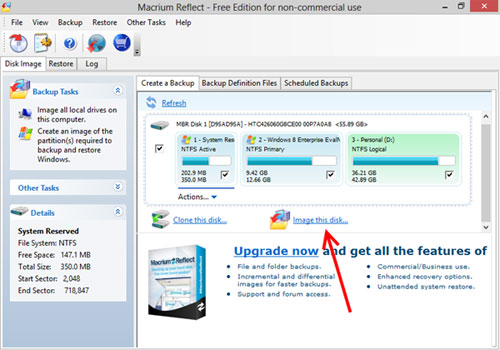
In addition, users can proceed to upgrade the hard drive or test the new operating system without worrying about losing data because everything has been safely saved to a previously created backup file. . Besides, this software also supports backing up data to local hard drive, network drive or USB, as well as writing data to all DVD / CD formats.
FreeFileSync
This open source application is useful if you are in the habit of saving data simultaneously in two folders on one computer or on two computers, such as desktops and laptops, to ensure safe and convenient data. convenient to use.

FreeFileSync provides a variety of data synchronization options: automatically synchronizing both folders ( automatic ), synchronizing data from the left folder to the right folder ( Mirror ), copying new files to right directory ( update) , user customize how to synchronize ( custom ), delete data after synchronization .
FreeNAS
FreeNAS is a free, open-source operating system that can ' transform ' an old PC into an efficient data sharing server. With this server made from this " over-the-counter " product, you can save the data to share with other devices used indoors, a backup tool for all other PCs sharing the network. FreeNAS also supports many additional utilities and you can 'drag Torrent' or use it to make a multimedia server.
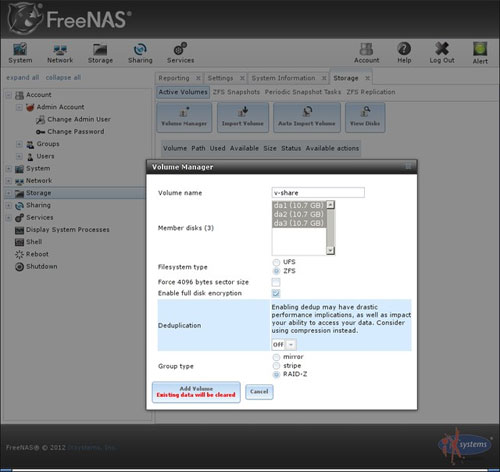
With the aim of making use of old hardware in ' throwing ' computers to create a modern computer with many preeminent features, FreeBSD-based FreeNAS can be optimized with old PCs. and microcomputer like Raspberry Pi. Both cost-effective and efficient are the reviews of many people who have used FreeNAS.
Conclusion
While backup is quite boring work, it is very important in all the work you do on the computer. It can be your save in securing data before unexpected incidents. Hope you will be satisfied with the tools introduced in this article.
You should read it
- ★ Download software that supports backing up SpiderOak One Secure Backup data for USD 30, free of charge
- ★ Download the free GoodSync 10 computer data backup tool for $ 29.95, which is free
- ★ How to Backup iPhone data to computer
- ★ Top 5 best data backup software 2020
- ★ Things to keep in mind when backing up data on your computer