See the unique Windows 10 concept with the smart interface design of the Taskbar
Many designers with genius and high creativity created many impressive and beautiful concepts of the future Windows 10 interface or the modern Windows XP 2018 interface from the combination of design style Fluent Design and Dark Theme interface. These concepts all received positive feedback from millions of Windows users around the world.
Based on the users' feedback on Action Center's shortcomings and the system tray on the Taskbar, a designer named Samuel Ojeda recently posted some conceptualized concept images. my statue.
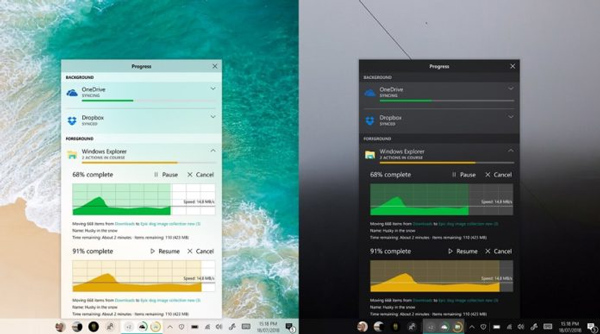
In this concept, Samuel Ojeda unites the Taskbar with the toolbar to simplify the Windows 10 interface, allowing users to pin the system processes such as Windows Ink, screen brightness, Time and even Releases are games.
Process table

The progress panel is mounted on the Taskbar, making it easier than ever. This helps users to check the progress of the computer at any time. Background operations of many applications also show up on them like OneDrive, Dropbox and Microsoft Edge, .
Device control panel

In this concept, the device control panel is upgraded with notice when peripheral devices such as keyboard, mouse, USDB, memory card, drive . connected.
Customize the taskbar
Designer Samuel Ojeda said that any developer can replace the current content in the system tray by adding content to the Action Center.
System tray
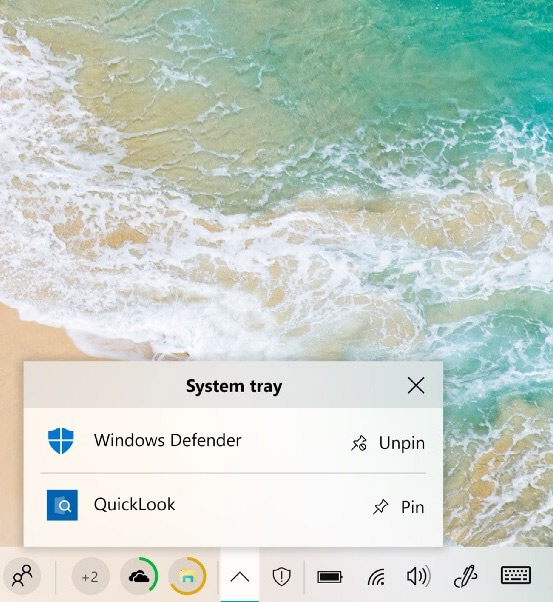

System tray (hidden icon display) is also improved smarter, allowing users to interact faster with applications. When the computer does not run any applications, the system tray will automatically hide.
See more:
- Watch the 3-screen phone concept inspired by a telescope, full of science fiction
- Invite to see the beautiful Concept that comes with many unique features of iOS 12
- This concept shows that Windows 7 2018 will be even better than Windows 10
You should read it
- ★ How to add wallpaper to taskbar on Windows 10
- ★ This application can bring drag and drop back to the Windows 11 taskbar
- ★ How to round the Taskbar on Windows 11 for a beautiful interface like macOS
- ★ 5 extremely effective ways to fix the frozen Taskbar error on Windows 10
- ★ After all, Microsoft seems to be working on moving the taskbar feature on Windows 11