
How to pin the app to the Taskbar to open it faster
there are many ways to pin the application to the taskbar, or the app icon to the taskbar. below, tipsmake.com will tell you 2 simple, quickest ways to pin software and

there are many ways to pin the application to the taskbar, or the app icon to the taskbar. below, tipsmake.com will tell you 2 simple, quickest ways to pin software and
for many people who are using computers running on windows 8.1 or 10, xbox one, microsoft surface or windows phone tablets, interacting with onedrive is an important task and is
sometimes icons suddenly disappear from the taskbar on the computer without knowing why. the situation even happens to windows 10. so the fix for this case is ...
by default, the network or wifi icon always appears on the system tray of windows 10 taskbar so that users know if their computer is connected to the network? however for some

you want to take a picture or shoot the desktop screen but feel entangled because of the appearance of the taskbar. and you want to temporarily put it away for work but do not
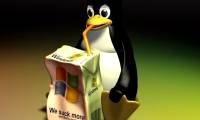
thanks to gnome shell in ubuntu 18.04 lts, you can now get a windows-style taskbar on ubuntu. alternatively, you can change the theme to look like windows if you feel 'bored' with

for normal windows 7 users, most will accept the system's default settings and do not change too many internal settings. the reason is to minimize the risk of operating system

notice that the taskbar in windows 7 allows you to add items, that feature combined with the normal taskbar makes it look like quicklaunch

at first glance, windows 7 is identical to the previous windows vista, especially the glossy aero interface. but in fact, this latest operating system brings a lot of improvements

in this concept, samuel ojeda unites the taskbar with the toolbar to simplify the windows 10 interface, allowing users to pin the system processes such as windows ink, screen