How to round the Taskbar on Windows 11 for a beautiful interface like macOS
Using a Taskbar style on Windows 11 all the time and you will get bored even though the design is much more innovative than Windows 10. However, you can still customize the beautifully rounded Taskbar on Windows 11. And in this article, I will show you how to round the Taskbar on Windows 11 , making your computer interface as beautiful as macOS!
How to round the Taskbar on Windows 11
First to round the Taskbar, I need to use an application called RoundedTB. You can quickly download it using the link here or in the Microsoft application store.

Step 1: After the download is complete, open the RoundedTB application and select Advanced.
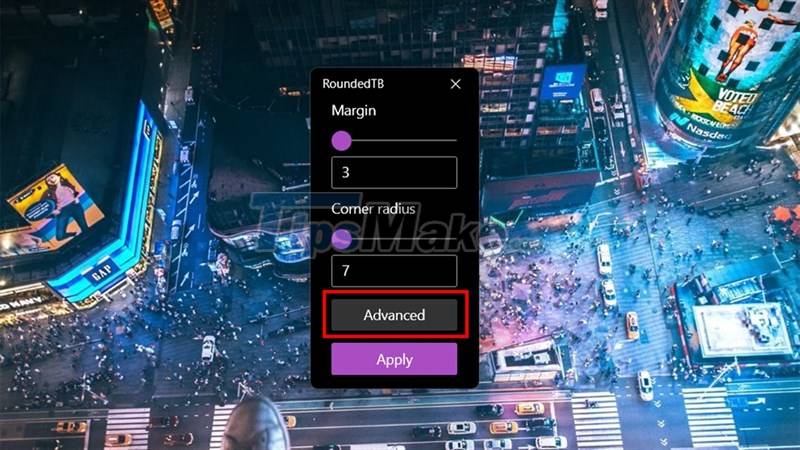
Step 2: Next, select the 3 dots to expand the options.
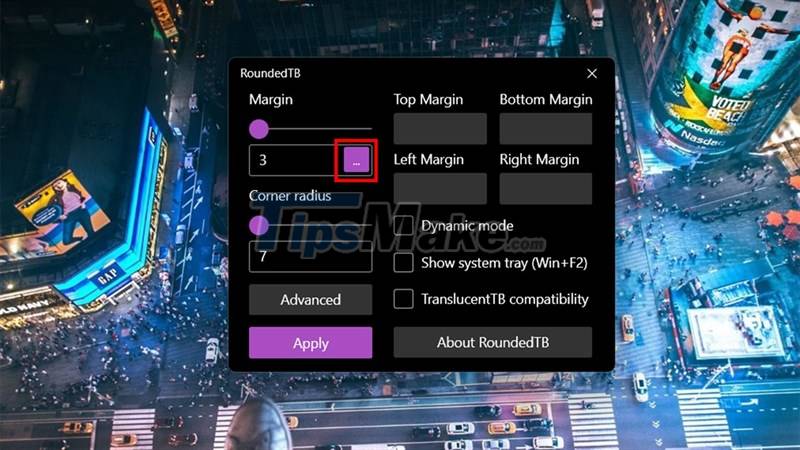
Step 3: Then you will choose the parameters as shown in the picture to round the Taskbar so that it looks best.
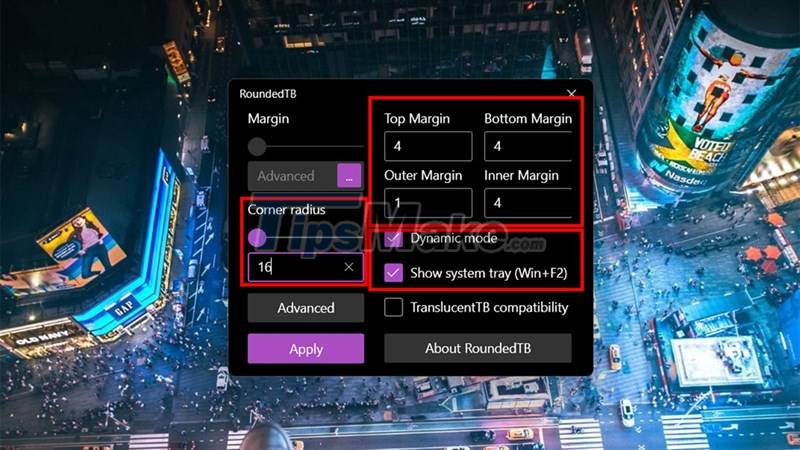
Step 4: If the Taskbar is corrupted and not rounded beautifully, you can restore it to the original by right-clicking the Taskbar and selecting Taskbar Setting.
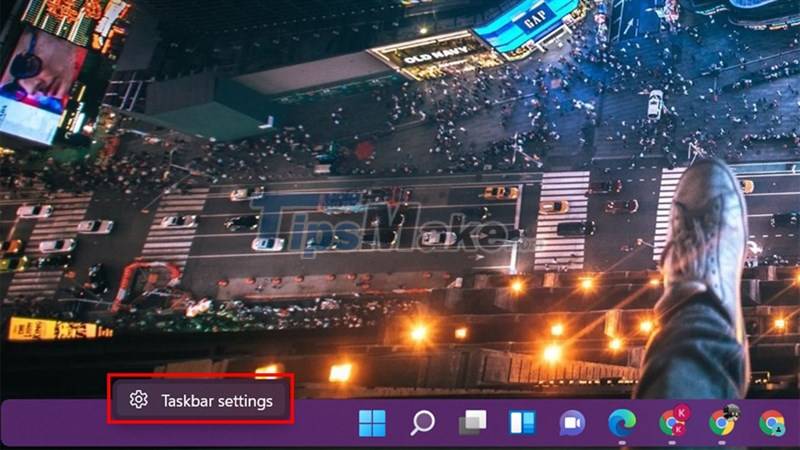
Step 5: In the Taskbar behaviors section, switch from Center to Left and finally change back to Center. Now the Taskbar will be restored.

Have you designed your own beautifully rounded Taskbar? If you find the article useful, please give me a like and a share. Thank you very much for viewing the article.