This application can bring drag and drop back to the Windows 11 taskbar
However, on Windows 11, besides useful changes, Microsoft has also suddenly removed some familiar features of the taskbar. For example, the fact that files can no longer be dragged and dropped onto application icons like File Explorer on the taskbar is one of the 'revolutions' that is drawing criticism from the Redmond company.
While waiting for Microsoft to solve the problem, there is a new open source application shared on Github that could be a 'savior' for you.
Called ' Windows 11 Drag & Drop to the Taskbar (Fix) ', this application can give you the same drag and drop experience of files and folders on the Windows 11 taskbar as what you are used to on sessions. previous version of Windows.
This is a standalone application that sits in the Windows 11 system tray, and works with the operating system's taskbar. It doesn't change any registry keys (except for autostarting when configured manually), nor does it inject any DLLs into other system workflows. In short, Windows 11 Drag & Drop to the Taskbar (Fix) is an extremely lightweight and safe application for your system.
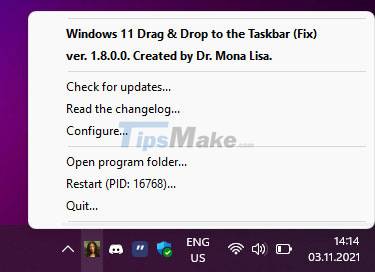
When installed on the system, Windows 11 Drag & Drop to the Taskbar (Fix) automatically detects whether you are currently pressing the left or right mouse button and determines which taskbar icon you put mouse pointer in. If the cursor stays in the same area for a specified amount of milliseconds - the application simulates the Win + T hotkey and the arrow keys to restore the intended window, by a rather complex interpolation method. The process is a bit cumbersome to say the least, but it's simply understandable that you'll have a full and familiar drag-and-drop file experience.
The application also supports dropping files into the "Show desktop" button area (lower right of the screen), and has various configuration options.
You can find a download of the app on GitHub.