Search email easily in Outlook
TipsMake.com - If you want to find an email in Outlook, the Search feature is very useful. However, you may be uncomfortable when this feature only searches for current emails. Therefore, this article will guide how to search all messages along with deleted messages in Search feature in 2010 and 2007.
Outlook 2010
When searching for an email you received a few months ago, it was really annoying when the search results could be nothing. Now, you should click on Try searching again in All Mail Items .
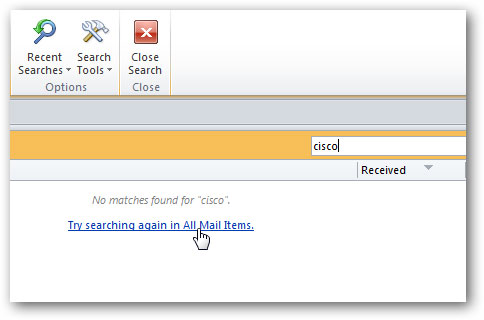
By default, Outlook 2010 is installed to search only for existing folders. We can change the search location by clicking on the File tab to access Backstage and then clicking Opions .

In Outlook Options, click Search . In Results, select All folders and tick Include messages from the Deleted items folder in each data file when searching in All Items . Then, click OK

Now, when searching for a specific email, all folders will also be searched, including deleted data.
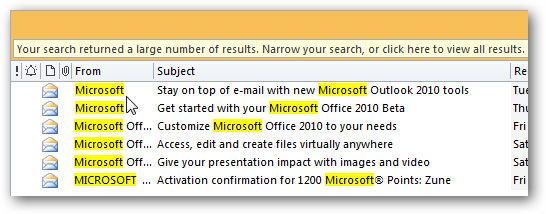
If the search finds too many results and you don't want it, check Current folder and simply include include messages from Deleted Items .
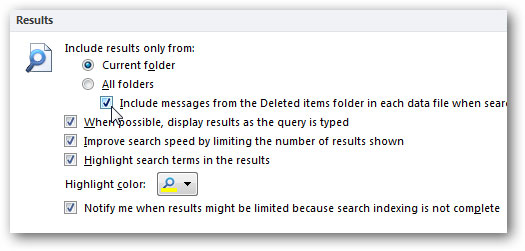
Outlook 2007
In Outlokk 2007, click Tools > Options .
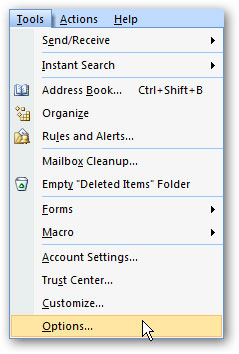
In the Options screen, click Search Options
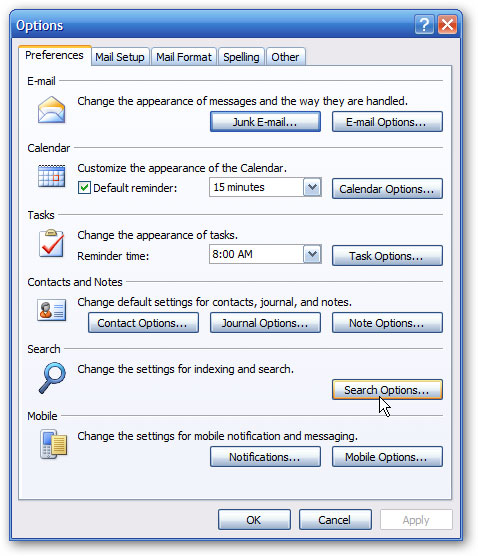
At the bottom of the Search Options, include included Deleted Items and All folders . Click OK
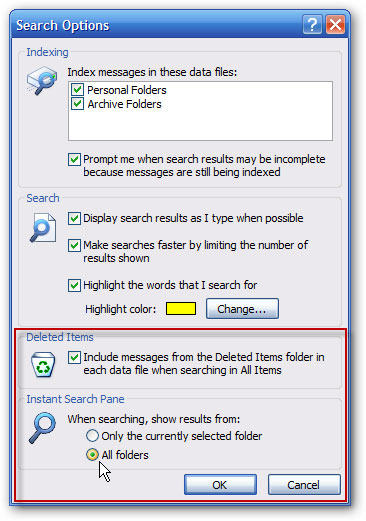
If you get bored when the search results are only current folders when searching for an email, add search features to make it easier to find what you want. Good luck!