Safari often reloads, what can iFan do to fix it?
Every problem on a smartphone causes users a lot of trouble, and Safari that often reloads is no exception. Let's see how to fix it as detailed by TipsMake in the article.
Known as an extremely stable web browser. However, Safari sometimes still has some quite annoying problems. One of them is the situation where Safari often reloads . In today's article, we will learn together how to solve this annoying problem! These phone tricks are not too difficult, so Apple fans don't need to worry.

Why does Safari often reload? Find the reason
Everything has its cause and the same is true for Safari frequently reloading. Below are some factors that can cause us to encounter this annoying error.
- Unstable network connection is the leading reason why many users encounter errors when using Safari.
- A 'strange' application may have affected your device. As a result, Safari often reloads and some other applications cannot operate normally.
- New versions of the operating system that have not been updated may also cause you problems with Safari.
- The final cause is that your hardware device has a problem (collision, damage, etc.)

What should I do to fix the problem of frequent reloading on Safari?
Depending on the cause, there are many measures for Apple brothers to overcome. Please apply this step by step to solve this problem.
Solution 1
Whether you're using Safari on your phone or on your computer, the first thing you should try is restarting your device. This method seems quite simple but in cases like this it is extremely useful.

Solution 2
Clear browsing data and close all tabs on Safari - This is a very common method and is applied by many people in this case. To do this we do the following.
To close a tab on Safari, iFan just needs to open this application. Then hold the tab enable icon and finally click 'close all tabs'. If you've tried this method but it doesn't work, continue trying to delete web data as follows:
- Step 1 : Open the settings application on iPhone.
- Step 2 : Find the application section and select Safari .
- B3 : Click ' delete history and website data '.
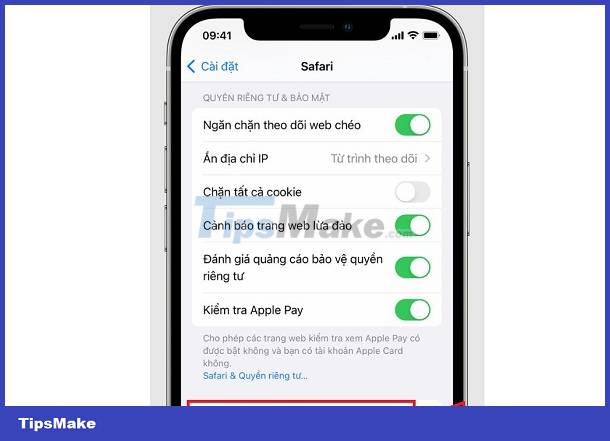
Solution 3: Turn network connection off and back on and reset network settings
As mentioned above, unstable network connection is also the reason why Safari often reloads. Therefore, try turning off and reopening the network connection on your phone. Of course you can also do it quickly by turning airplane mode on and off. In case things are not fixed, try resetting network settings using the following method.
- Step 1 : Open the Settings app and select General settings .
- Step 2 : Click on Reset and select Reset network settings .
- Step 3 : Enter the phone password to complete the process.
Solution 4: Update your phone's software
Finally, before taking the phone to a repair center. Try updating your phone's software to see if it helps. In some cases, this method is also extremely effective to fix minor errors. To do this, you just need to access your phone's settings. Then select general settings and finally click on software update.
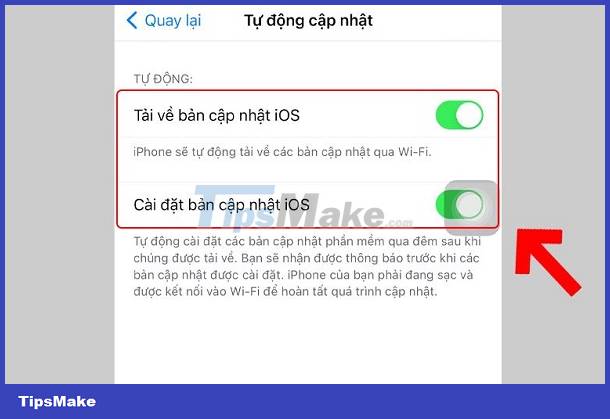
TipsMake has shared solutions for Safari that often reloads. Wish iFan successful implementation!
 Suggestions for great Android split screen applications
Suggestions for great Android split screen applications iPhone lost keyboard and the fix is extremely simple
iPhone lost keyboard and the fix is extremely simple Xiaomi lost fingerprint settings and quick and easy fix instructions
Xiaomi lost fingerprint settings and quick and easy fix instructions Is it possible to create a 2nd space on iPhone? – Answer thoroughly
Is it possible to create a 2nd space on iPhone? – Answer thoroughly Instructions for creating a second space on Android quickly and conveniently
Instructions for creating a second space on Android quickly and conveniently How to fix iPhone with blue frame 99% effective
How to fix iPhone with blue frame 99% effective