Fix the error that Safari automatically exits on iPhone / iPad
Some users of the default Safari browser on iOS devices suddenly encounter the problem of Safari automatically escaping. As soon as you log in to the address bar, Safari will immediately exit without any notification. Even if you reboot, clear your browsing history, . but the situation is still not satisfactory. Safari still automatically exits and returns to the main interface.
- Instructions for iOS upgrade for iPhone, iPod Touch and iPad
- Fix "sluggish" status of Safari on Mac
- 5 useful 'super' tips for Safari on iPad
In this article, Network Administrator will show you how to temporarily fix the error of automatically leaving Safari while using it. Readers can refer and follow to fix this error.
- Download Safari browser for free
- Download Safari browser for Mac
Fix Safari bug on iOS device
Step 1:
At the main screen interface, go to Settings and select Safari .


Step 2:
Turn off Safari Suggestions by moving the circle to the left.

Or we can limit this error by accessing the browser in incognito mode.
How to access incognito mode on Safari
Step 1:
Go to Safari and click on the icon that looks at the bottom right two squares .
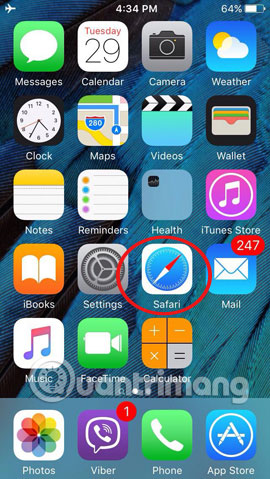
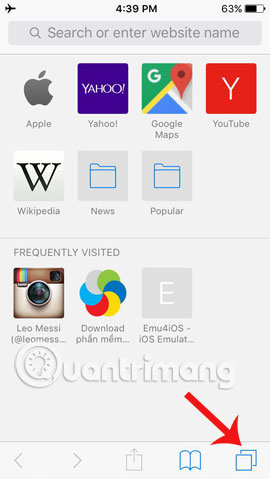
Step 2:
Safari interface changes. Users can see the visited pages. You need to delete them and click Private to enter incognito mode.

Step 3:
Select Done to use incognito mode as shown below. Incognito mode will have a darker background color than normal mode.
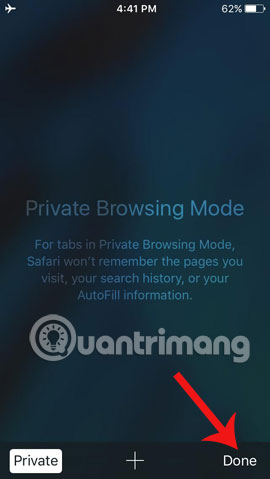
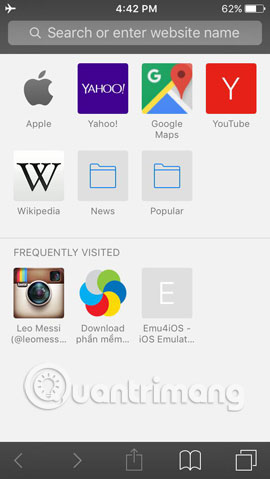
This fix is only temporary, but you can also use it with Safari.
Refer to the following article:
- 29 tips iPhone users need to know
- Instructions for activating Night Shift on iOS 9.3
- Instructions for installing iOS 7 for old iPhone and iPad users
I wish you all success!