Summary of the new features of Safari on iOS 14
Speed and performance improvements
According to Apple, Safari on iOS 14 is equipped with an extremely fast JavaScript engine, making this web browser twice as fast as Chrome on Android.
Direct translation feature
Safari on iOS 14 has a built-in translation option that can be used to translate web pages into English, Spanish, Chinese, French, German, Russian, or Portuguese, thanks to the new Translate app that Apple justifies. add.

Web page translation is very simple, click the aA icon on the menu bar for the translation feature to appear. Click on translate and the website will automatically translate into the language your computer is installing.
Password management and password compromised warnings
Safari on iOS 14 can manage saved passwords, track passwords related to data breaches.

To enable this feature, Safari uses encryption technology to regularly check the origin of your password against a list of violations, Apple has promised to keep it confidential and discreetly used. If a breach is detected, Safari will let you know and will switch to Sign in with Apple settings if possible or automatically generate a new password.
You can see potential issues in Security Recommendations and select the Passwords section in the Settings app .
Report infringement
Safari on iOS 14 (and macOS Big Sur) added Privacy Report feature to extend Apple's Intelligent Tracking Prevention. For the past few years, Apple has been trying to prevent cross-tracking, a feature that allows websites to track a user's Internet usage when opening multiple websites for advertising, analytics, and more. other.
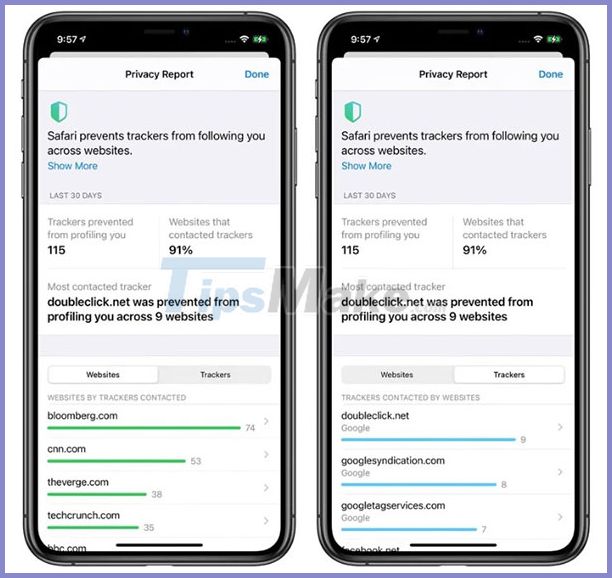
Intelligent Tracking Prevention in Apple's description is a cross-tracking blocker in Safari, and with iOS 14, Apple has listed which websites are using the tracking tool, how many tools and which ones have been installed. most popular tools you should come across while surfing the web.
Safari on iOS 14 will list the number of trackers of each website you visit, the number of blocked Safari engines and the number of websites you visit that use the tracker.
You can enable the Privacy Report feature in Safari by clicking on the aA icon and selecting Privacy Report .
Picture in Picture
If you are watching a video, you can click the Picture in Picture button to watch it in a small window, continue surfing the web or work on another application while the video is on. You can see the details here: How to use Picture in Picture mode on iOS 14
Open website from search
Type a URL like make techon.com in the iPhone search interface, then press the Go button to open the web page directly without clicking the link in the search results.
Signing in with Apple is simpler
Apple has created new tools for developers, allowing them to switch existing accounts on websites to logging in with Apple accounts, providing new options for iOS 14 users who want to transfer post information. Import existing to Apple account.
Track access
Apps that want to track you to find the ads that are most relevant to you now require user permission to do so. Allow Tracking or Ask App Not to Track are two settings specifically designed for the app, but the Privacy Report feature also works to prevent the app from tracking your browsing habits.
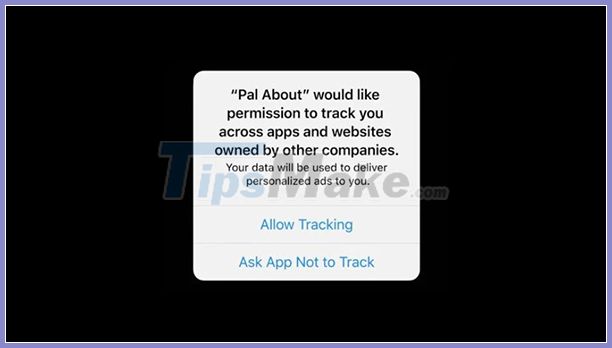
Use a different web browser
If you're not a fan of Safari, iOS 14 lets you set another web browser like Google Chrome as the default, which will activate every time you click a link.