Programmers optimize their own 'classic' volume interface that has existed for 7 years on Windows
The large volume interface on Windows 10 is designed and developed based on Metro - the design language has been forgotten and was first introduced in Windows version 8. This volume interface makes users feel uncomfortable. because there is a slow response time, it does not have a shortcut button, but sometimes it does not turn itself off after the user has finished adjusting the volume.
The issue related to the volume interface on Windows 10 is a problem that users have complained for a long time. Not many people have even called for Microsoft to fix this problem, but so far has not been resolved. Therefore, the programmers have recently decided to work on their own to fix this problem.

Many people have come up with other more optimized designs and sent it to Microsoft but they have not been reciprocated. However, Niels Laute - a programmer who received these ideas and tried it himself redesigned it.

To redesign the volume interface, Niels has used the free set of development tools available for Windows. The volume interface is redesigned in a more modern Fluent Design format and of course has an "X" button to turn off volume notifications. Once completed, he uploaded his new design illustration video to Twitter and received many positive comments.
Niels' new design was also commented by Rudy Huyn - software engineer of Dropbox and ADeltaX - MobileShell programmers.
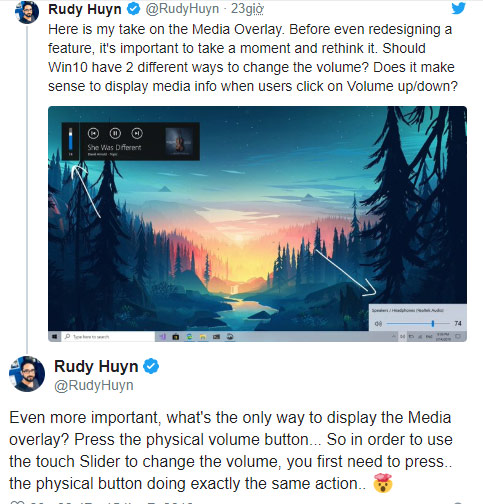
Niels said he will share the source code with GitHub in the future.
- The amazing truth: The Windows 10 wallpaper is completely crafted
- Choose which antivirus software to install on Windows 10 / 8.1 / 7 and this is Microsoft's recommendation