Microsoft will remove the custom audio mixer volume interface in the Windows 10 19H1 update
The major update Windows 10 19H1 is expected to be released in April 2019 with many new features useful for users. But according to new information, the new update may remove some of the familiar features that have been around for a long time, with the possibility of a high-volume custom feature (Windows Volume Mixer).
Volume Mixer is an application that allows users to customize the volume level suitable for each different application on the machine that has appeared long on the Windows operating system.
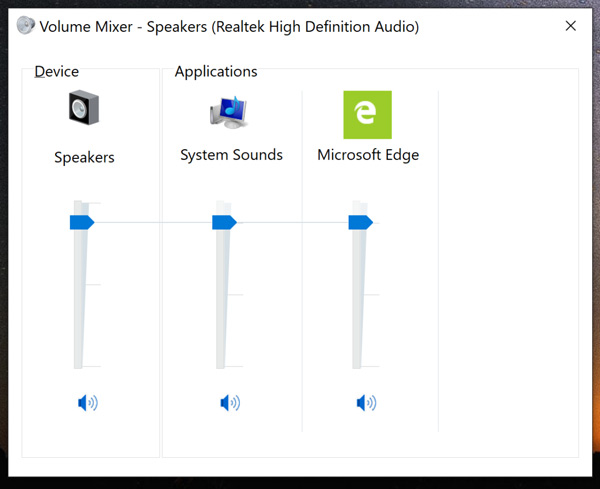
In Windows 10 19H1 Build 18272 version, when clicking on Volume Mixer, the bar icon is the speaker on the taskbar, the traditional Volume Mixer application will not appear but instead the Volume Device Preferences application.
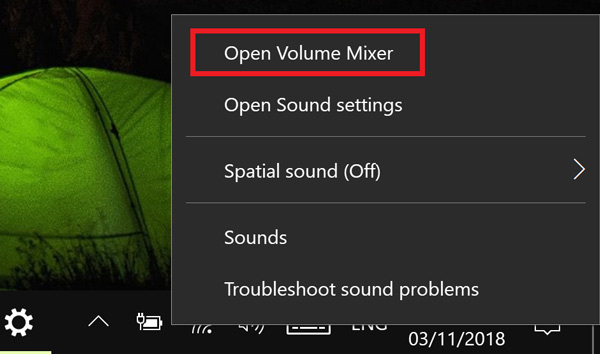
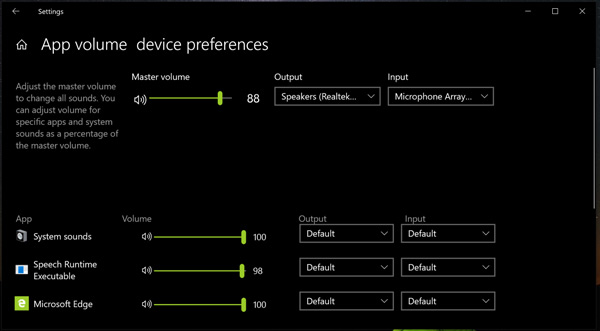
However, users can still use the Volume Mixer application via Control Panel or search through Cortana with the name SndVol.exe.
See more:
- 4 desirable features on the new Windows 10 update 19H1
- Microsoft launched Windows 10 19H1 Preview Build 18272, invited to download the ISO file