How to use Paint 3D on Windows 10 for beginners
Paint 3D is a new drawing tool built into Windows 10 to replace the classic Paint drawing tool. Paint 3D is improved with a lot of new features and a completely new interface compared to the old paint. Especially with Paint 3D, you can draw and create 3D objects exactly as their name suggests. In this article, TipsMake.com will introduce to you how to use Paint 3D on Windows 10, please refer.

Step 1: To open Paint 3D, open the Start Menu and then find Paint 3D in the list of applications.

Step 2: At the boot interface you have 5 options as follows:
1 - New: Create a new file
2 - Open: Open the file
3 - Paste: Paste the content you have just copied
4 - Open the introduction video Paint 3D
5 - Open the available 3D collection

Step 3: We choose New to create new drawings, in the main working interface of 3D paint there are 2 areas we need to pay attention to are the Menu bar and the toolbar. The functions are noted in the image below.

With the brush function, we have many different types of brushes for you to freely choose.
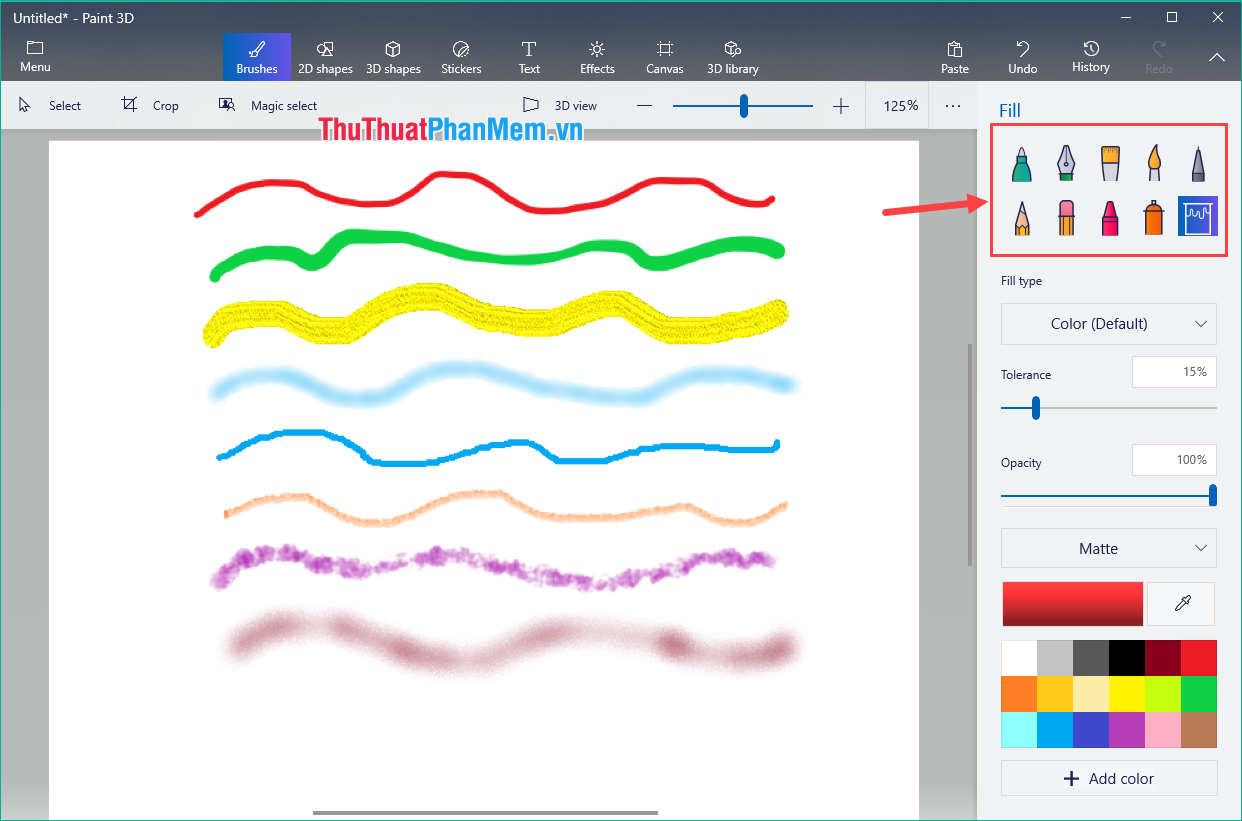
With the 2D - 2D Shapes tool you can draw many different shapes as well as lines and curves:
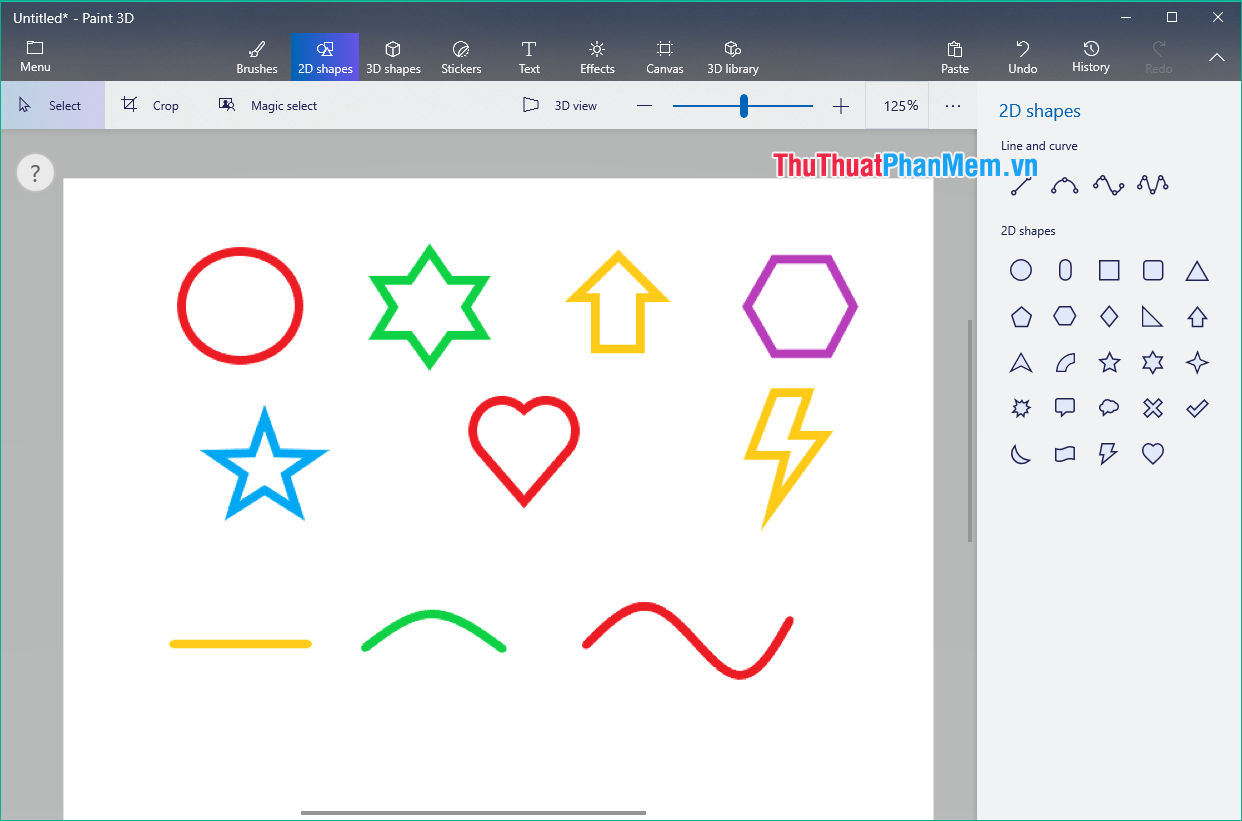
The 3D drawing tool is the most interesting tool in 3D paint, it allows you to draw 3D shapes and shapes easily and you can rotate 3D images in many different angles:
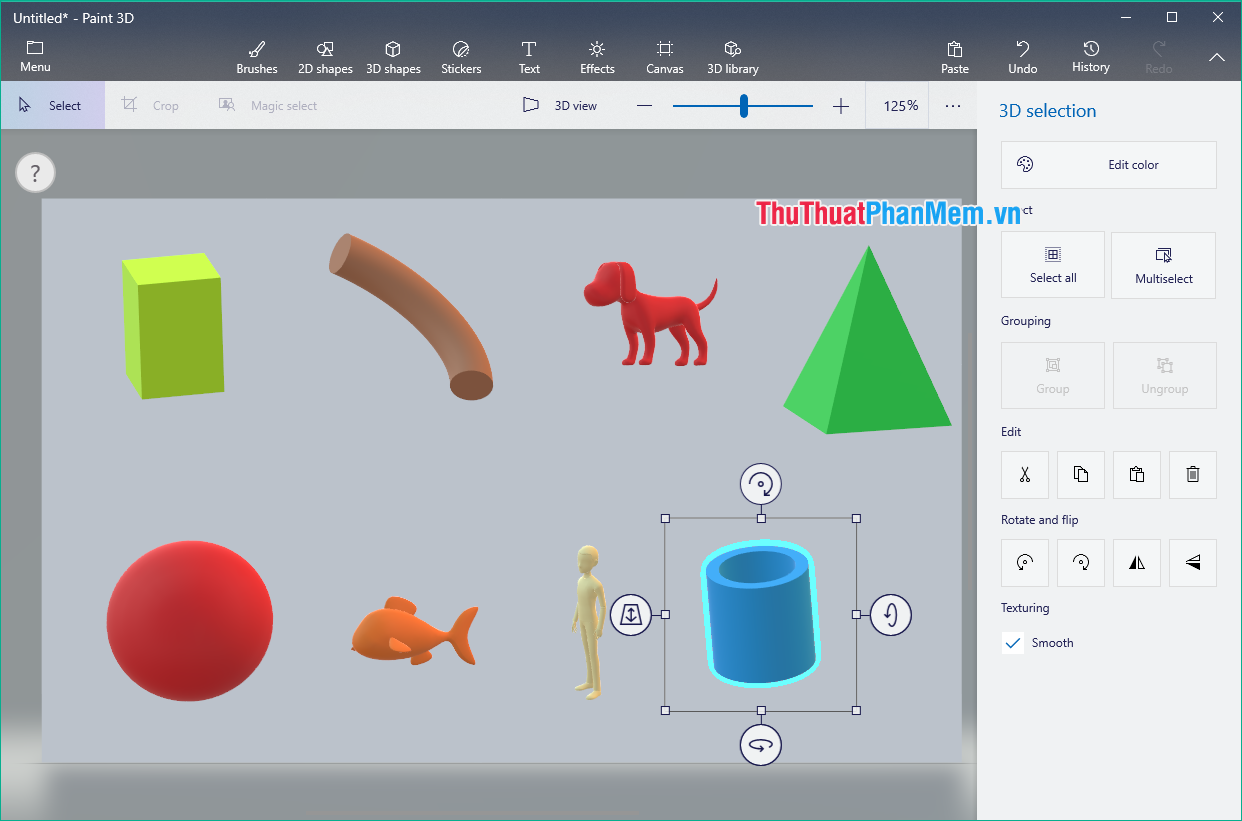
The Sticker menu allows you to paste cute pictures available on the object you have drawn, you can also choose the sticker on your computer if you want:
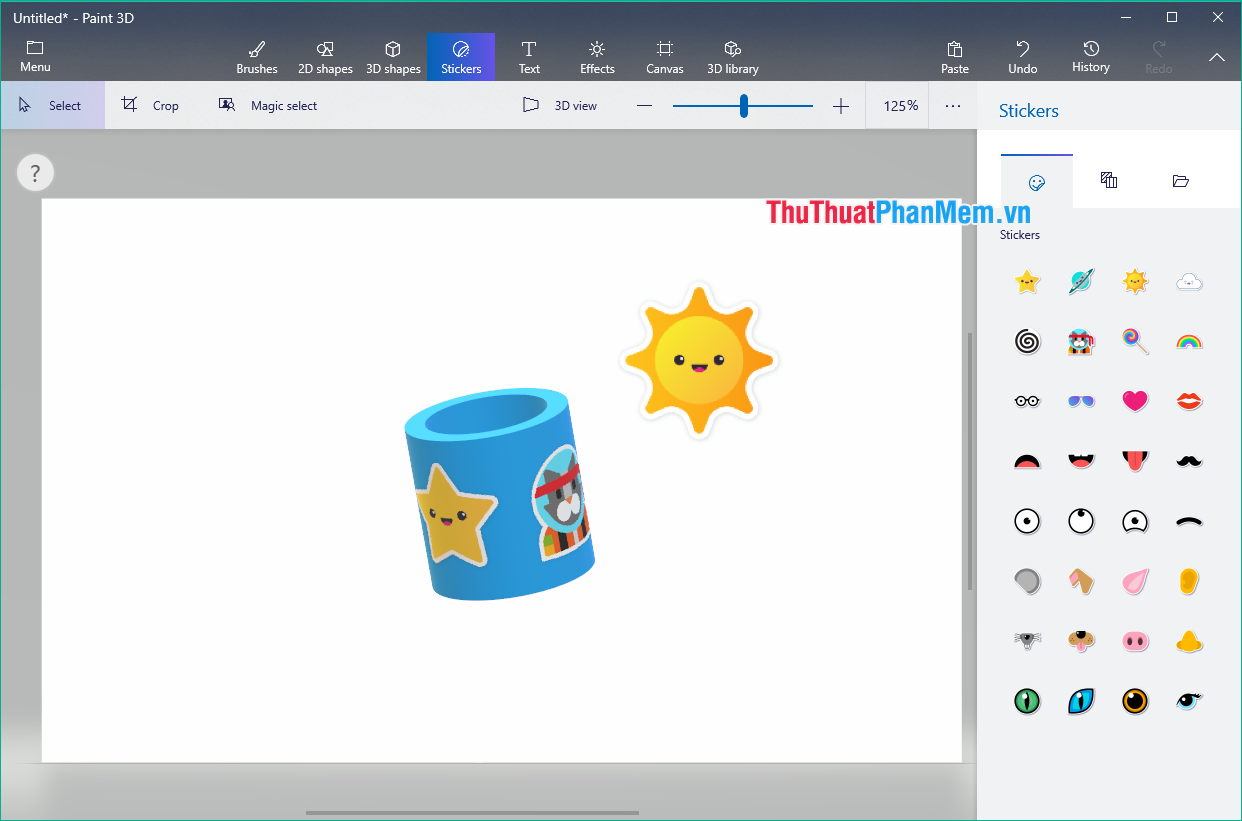
Section 3D Library allows you to design, edit objects available in real life such as tables, chairs, vehicles, animals . etc .

To save the file after drawing or designing you choose Menu:
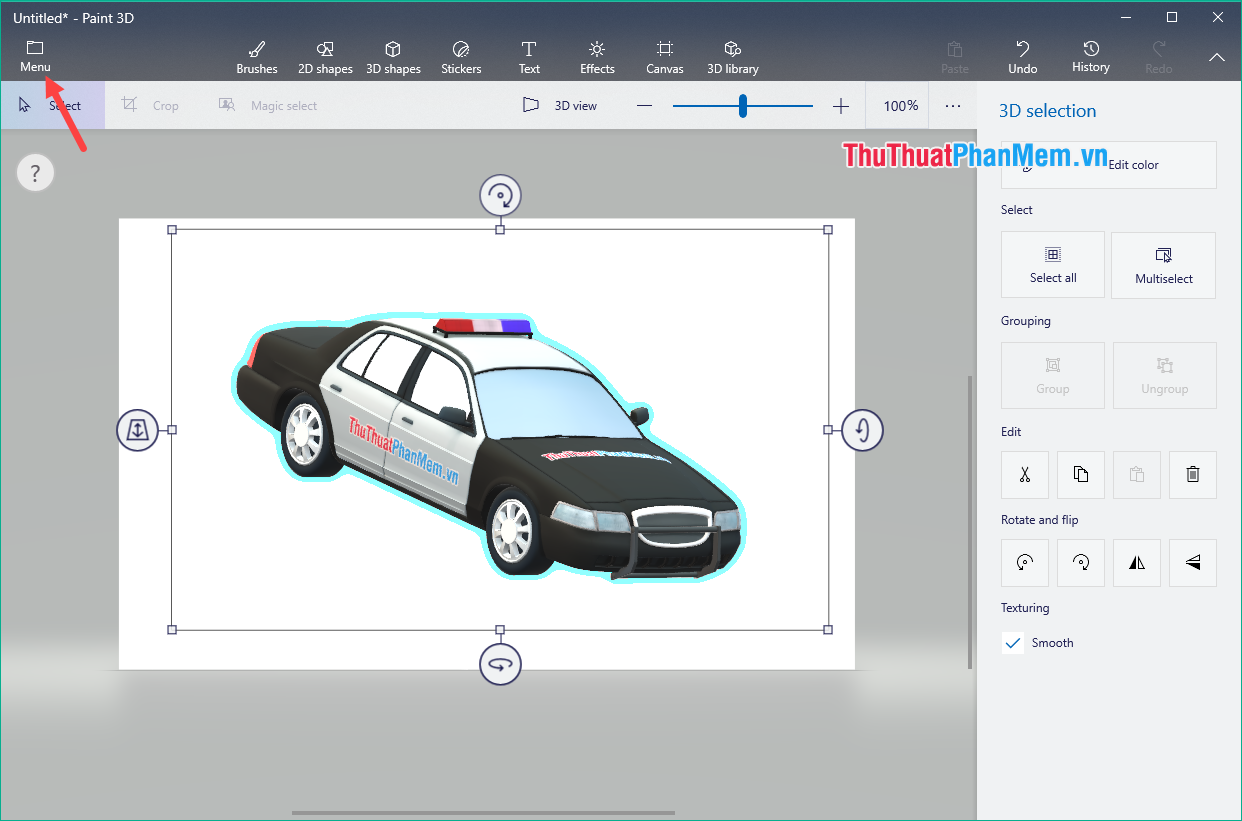
Next you choose Save as , here we have 2 options to save the file:
- Save as Copy: You can save files as images, save as 3D and save as Videos.
- Save as Paint 3D Project: Save as Project, when saved in this format you can edit the file if needed.

When saving files in 3D you can save in one of three formats are: * .glb , * FBX or * .3mf
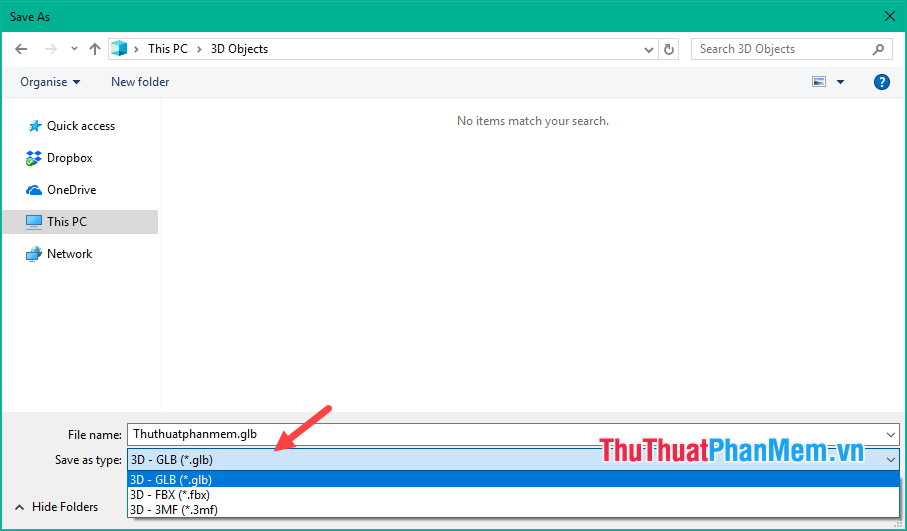
Here are 3 types of 3D file formats after saving from Paint 3D:

Above is an introduction to the main features of Paint 3D for beginners, hope you will find the article useful. Thank you for watching!