Notepad will be absent from the Store on Windows 10
In August 2019, Microsoft announced that it would regularly update Notepad through the Windows Store on Windows 10, with a frequency of about every 6 months. However, this big man has just changed his mind, noting that Notepad will not be transferred to the Store in the upcoming 20H1 update of Windows 10.
This change appears in the new Insider build of 20H1 released last December. And as Brandon LeBlanc - a senior program manager for Windows at Microsoft wrote on the Microsoft Windows blog: "Thank you for all the feedback you have provided to the Store version of Notepad. However at this time, we decided not to bring the program to the Store to ship to customers anymore. "
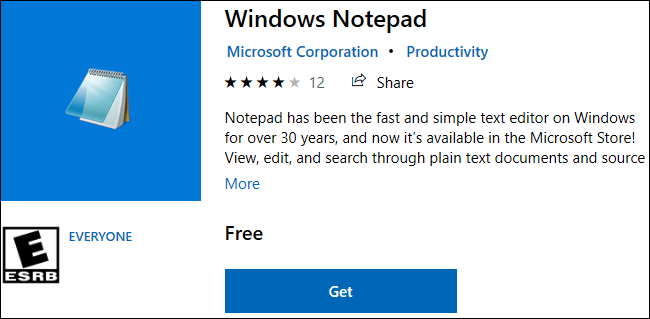
This is a surprising change, because Microsoft has always been planning to update Notepad through the Store to flexibly respond to issues, without having to wait for major Windows updates. In other words, Microsoft will easily modify Notepad quickly and through the Store to reach users soonest.
This is not the first time Microsoft has canceled plans to transfer applications to the Store. As was the most recent case with Microsoft Paint, it was intended to be removed from Windows 10 and put into the Store but failed to be announced in May 2019. Currently MS Paint is still a part of Windows 10. and not in Store - similar to future Notepad.
See more:
- Windows 10 20H1 will solve the problem of CPU and Disk affecting performance
- What do you think if Windows 10 20H1 looks like this?
- New features of Windows 10 May 2020 Update (20H1)