New browsers to replace Chrome you should try today
The browser is the window for the web world. Google Chrome is still strong today, but there are a few new web browsers that may be better suited for your needs.
With all its great features, Chrome takes up a lot of system memory and consumes battery power. However, with the collection of extensions and exclusive features like Translate and Google Cast make it difficult for users to leave it. So in case you feel trapped in Chrome , try one of the alternatives below.
- Which web browser is best for Windows computers?
New browsers to replace Chrome you should try today
- 1. Colibri (Windows, Mac): tabless web browser
- 2. Firefox Focus (Android, iOS): Lightweight mobile browser, privacy protection
- 3. Cocoon (Windows, Mac): Integrated security and privacy tools
- 4. Addap's (Windows, Mac, Linux): Browser for research
- 5. Brave (Windows, Mac, Linux, Android, iOS): Block ads
- 6. Vivaldi 2.0 (Windows, macOS, Linux): New and improved with Chrome extensions
- 7. Ungoogled Chromium (Windows, macOS, Linux): Chrome but without Google
- 8. Keepsafe Browser (Android, iOS): Private browser protected by PIN
- 9. Falkon (Windows, Linux): KDE browser is fast, compact
- 10. Otter (Windows, macOS, Linux): The revival of classical Opera
1. Colibri (Windows, Mac) : tabless web browser
The introduction of tabs changed the browsing experience these days and Colibri wanted to return to the old days. This is a simple and lightest web browser on the web today.
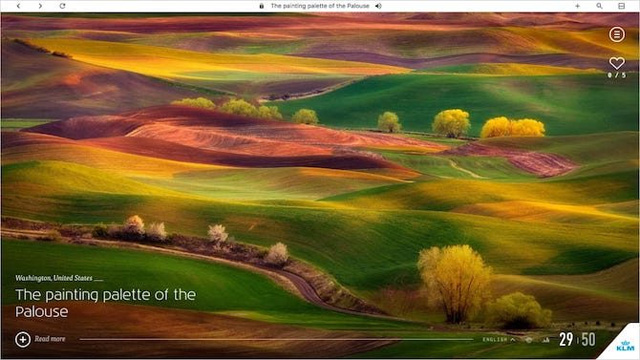
The small title bar will 'take care of' everything, including the website being accessed. Click the search icon to launch a Google search or a new website. The full screen view is almost completely separated from the cumbersome bars that most browsers currently own.
Colibri also allows saving links, and creating lists from those links. It has a wonderful and different way of bookmarking pages. Whenever you want to browse the web without distraction, Colibri is the web browser you should use.
Download : The application is currently in beta and users need to email the developers to get access to the download link.
2. Firefox Focus (Android, iOS): Lightweight mobile browser, privacy protection
Mobile browsers have been crammed with lots of features in it, sometimes feeling overkill. Firefox Focus is a lightweight web browser and very good user privacy protection.
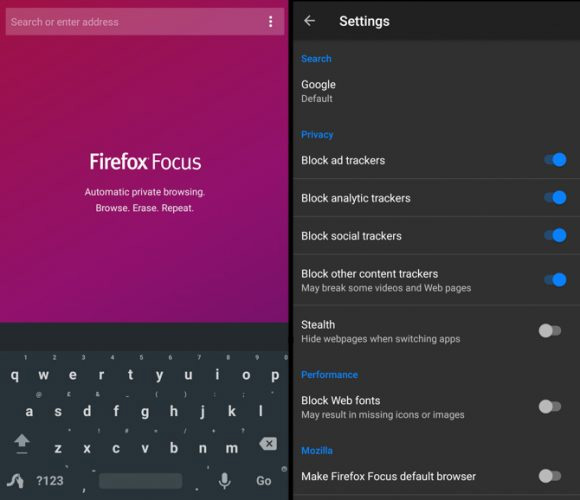
Like Colibri, this web browser does not have a single window tab. This is also the browser designed for security, which means it will not store passwords or browsing history. Focus will also block third-party tracking by default, keeping searches and browsing private.
- Face point 15 the safest web browser for Android
Download: Firefox Focus for Android (Free), iOS (Free)
3. Cocoon (Windows, Mac): Secure and private security tools
Cocoon began as a security addon of Firefox, which is an essential security and privacy toolbox. It has been 'graduated' from its own browser to protect users from Internet damage.
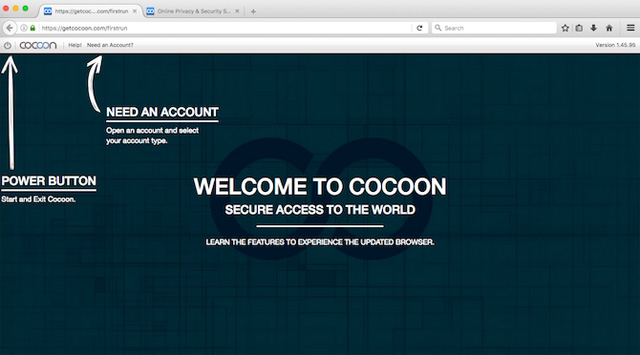
Create an account and click the Power button in the browser to start the advanced security features of Cocoon. The browser encrypts all data in and out of the computer, protecting it from data theft. This data passes through the servers of Cocoon to encrypt. There, the company also runs an anti- irus program to ensure users don't download malware. And the browser also includes all the other security features currently available, such as blocking Facebook tracking.
In addition, Cocoon has "looks" and works like Firefox. In fact, you can even install Firefox add-ons from the Marketplace.
Download: Cocoon for Windows or macOS (Free)
4. Addap's (Windows, Mac, Linux): Browser for research
Instead of turning Chrome into a research center, use Addap. This is a new browser that seems to be designed for research purposes, making it easy to store all web resources.
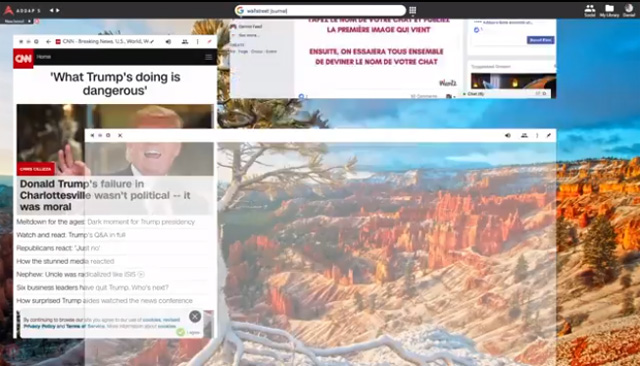
Addap requires creating tables. Each table is an empty frame with endless vertical scroll bars. On this frame, you can open small browser windows. Windows can be resized and moved around. And of course, each window is like a web browser.
The end result is that users will have a table with all the research done. This visual approach is different from what we have seen before. It can also really help those who like mid map mapping tools.
Download: Addap's for Windows (free), macOS (free), Linux (free)
5. Brave (Windows, Mac, Linux, Android, iOS): Block ads
Advertising is a complex issue. That is how your favorite websites can be free. But annoying ads, intrusions ruin the web experience. Mozilla co-founder Brendan Eich believes he found the answer with a new browser, Brave.
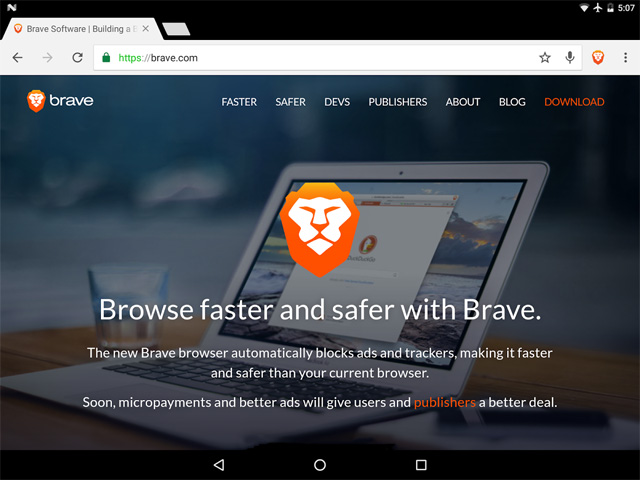
Brave disables the tracker and even blocks bad ads. But it also allows users to set up a small payment system. Basically, users will download a virtual wallet with a few dollars. Brave will track websites that access and block ads. And at the end of the month, it will divide that amount to pay the site. It is a great system to support websites while still getting rid of bad ads. In addition, Brave also has a complete browser, it is also open source and completely free.
Download: Brave for Windows (Free), macOS (Free), Linux (Free)
Download: Brave Mobile for Android (Free), iOS (Free)
6. Vivaldi 2.0 (Windows, macOS, Linux): New and improved with Chrome extensions
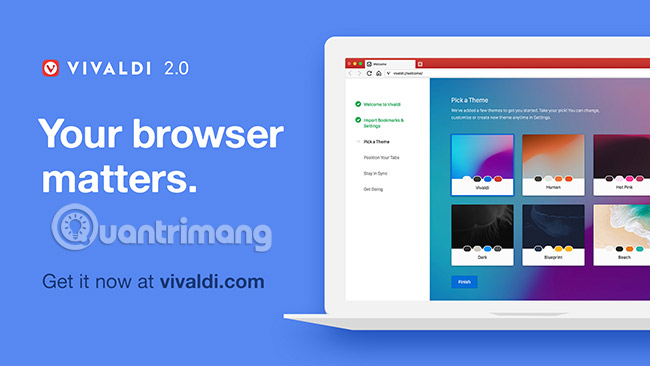
Vivaldi, made by one of the co-founders of Opera, has had a lot of supporters since its launch in 2016. The company has now released a major update, Vivaldi 2.0, with a host of features New features. That's why you should use Vivaldi today.
The biggest improvement is in tab management, the biggest weakness of modern browsers. Vivaldi now provides you with a vertical tab bar, turning the address bar down to the bottom and customizing all the browser interface parts. There's even a split-screen view to see two tabs side by side, while the popular Vivaldi sidebar sidebar can now be placed anywhere on the screen. And it still works with all Chrome extensions.
Vivaldi also focused more on privacy, by adding encryption to synchronize data. That's a step away from Google's new system when you log into the browser.
In addition to the highlights, there are many other improvements that make this browser faster than ever. Install, using helpful tips and tricks to increase speed and productivity for Vivaldi, you'll find this is the right choice.
Download Vivaldi for Windows | Vivaldi for macOS | Vivaldi for Linux DEB (free).
7. Ungoogled Chromium (Windows, macOS, Linux): Chrome but without Google
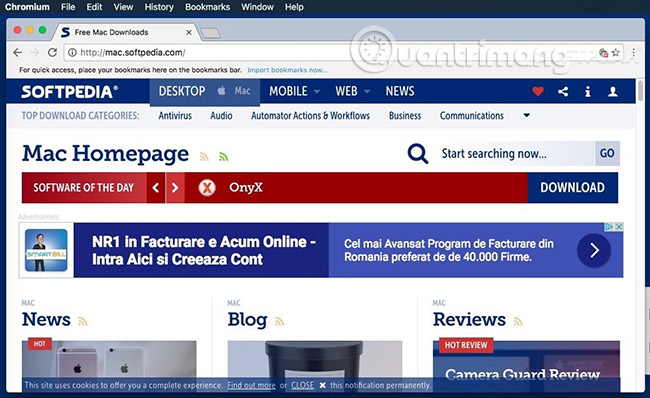
Chrome is based on an open source Chromium project, which some other browsers also rely on. If you like Chrome but don't like how it forces you to associate with Google - a tool or privacy violation, this is the browser for you.
Ungoogled Chromium will delete all Google-focused features and advanced tracking in Chrome. For example, the strong Chrome address bar is no longer Google's search box, it uses DuckDuckGo by default. But the bigger changes are still behind: The browser will not communicate with Google servers constantly and tell servers about your browsing activities.
When you actually use the browser, you will find it very similar to Google Chrome. All your favorite Chrome extensions also work perfectly. The only thing you will miss is the synchronization feature between browsers on mobile devices and computers, because Ungoogled Chromium is not available for phones.
Download Ungoogled Chromium for Windows | Ungoogled Chromium for macOS | Ungoogled Chromium for Linux DEB (free).
8. Keepsafe Browser (Android, iOS): Private browser protected by PIN
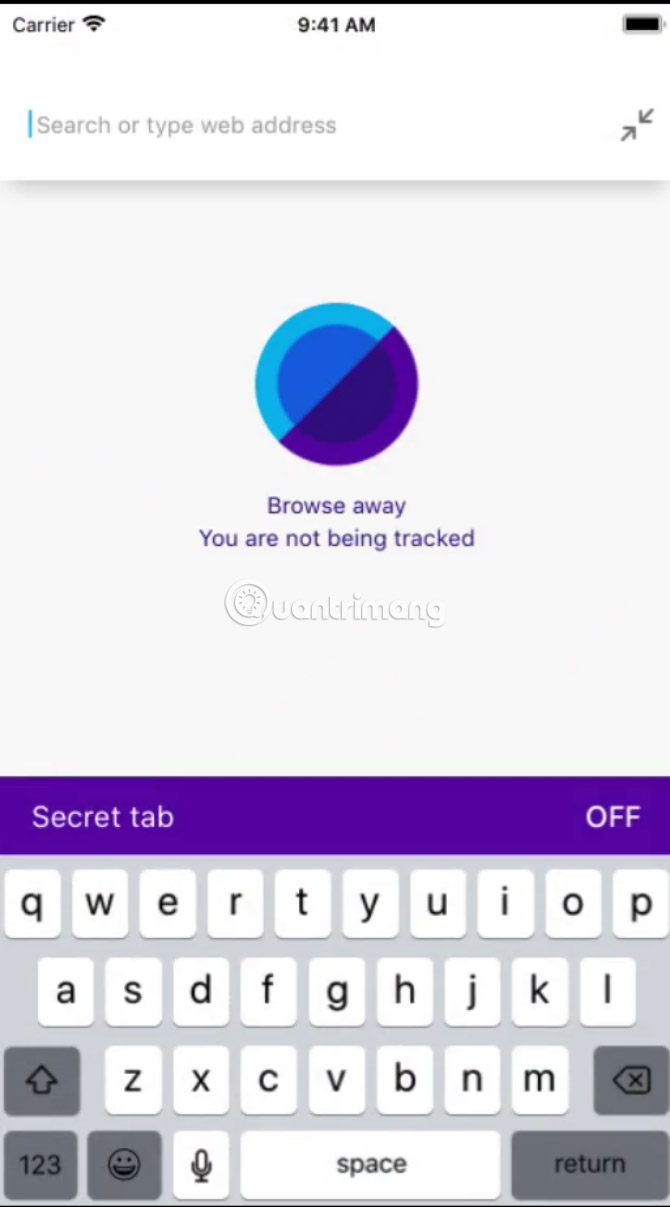
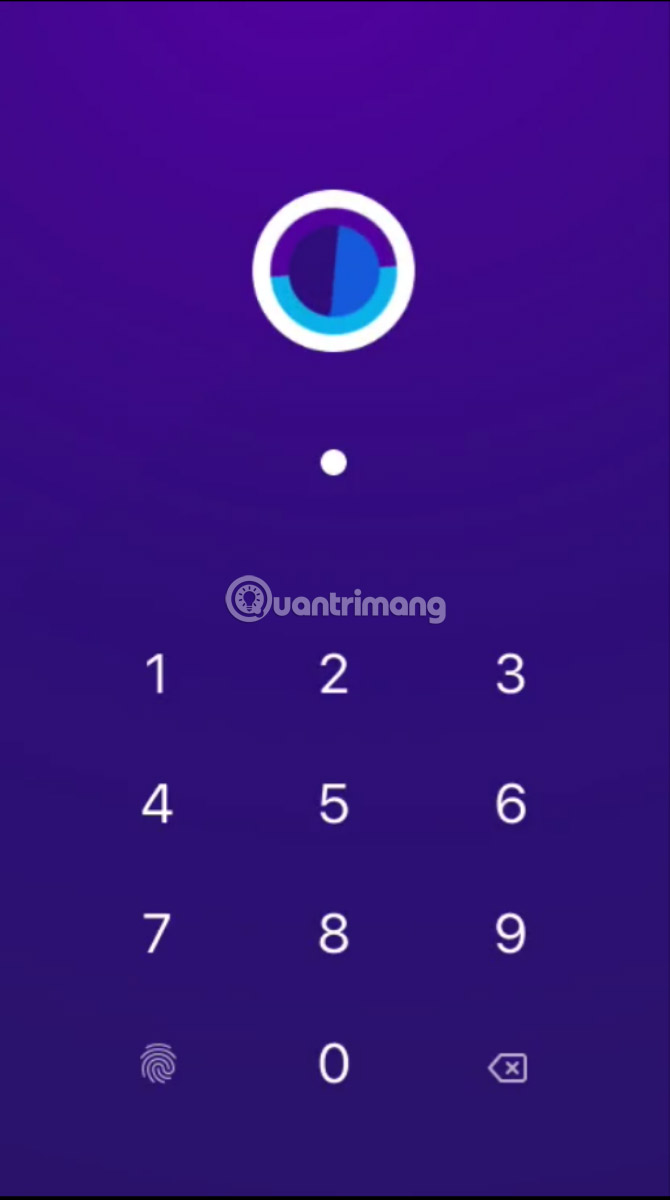
Keepsafe has a certain number of fans thanks to its privacy-focused applications, such as Keepsafe Vault to hide or store images privately. Right now, Keepsafe has another new application, Keepsafe Browser, to protect what you do on the Internet.
The most effective privacy protection measures are a simple PIN password lock. So even if you lend someone your phone, they won't be able to view your browsing history. It also does not allow screen capture while the application is open. In addition, Keepsafe Browser has the basic protection features you expect, such as blocking trackers, incognito mode (called "Secret Tabs") and basic ad blocking (for ads). toxic fox).
Keepsafe Browser also has Pro version, priced from about $ 10 per month, VPN support and ability to use Keepsafe Vault. But this price doesn't seem worth it. Instead, you should use one of the best VPN services, operating on all platforms.
For details on how to use Keepsafe Browser, please refer to the article: Keepsafe Browser, a lightweight and secure browser for Android, iOS
Keepsafe Browser download for Android | Keepsafe Browser for iOS (Free).
9. Falkon (Windows, Linux): KDE browser is fast, compact
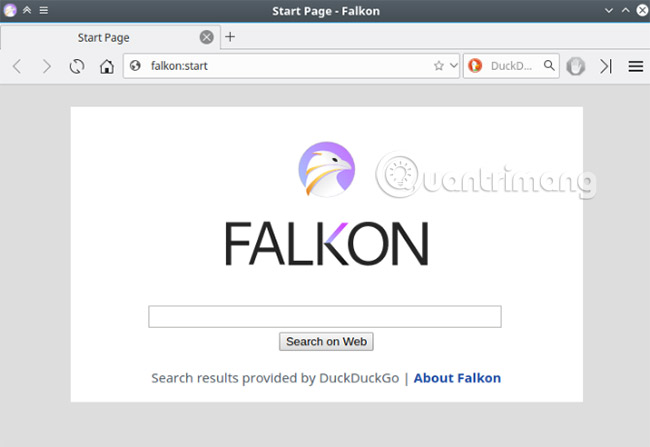
QupZilla, one of the best open source browsers you can find, no longer exists. It has been turned into a new project, called Falkon, which will improve on the classic KDE browser.
The biggest advantage of the Falkon is that it is light and fast. Install and activate it, you will immediately feel this. It's faster than any other browser you've used, especially on the interface. For the time being, page load speeds are almost the same in all browsers, so this is not very important. Falkon is very light. This will be useful for Chrome RAM issues.
Right now, there is no Falkon version for macOS. Developers say there are some problems, so there is still no Falkon version for macOS for a while.
Falkon download for Windows | Falkon for Linux (free).
10. Otter (Windows, macOS, Linux): The revival of classical Opera
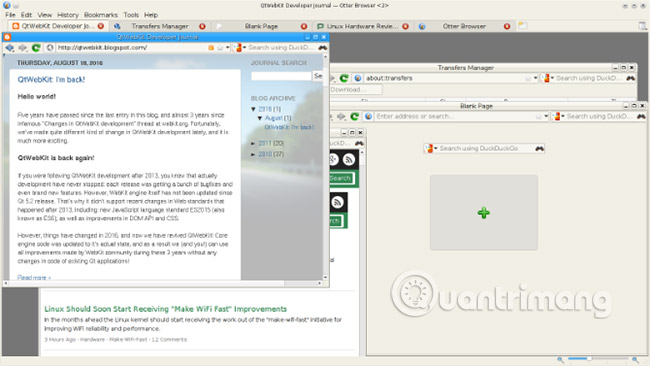
One of the best alternatives for Chrome is Opera, especially after all the changes Opera has had recently. But if you like the older version of Opera, Otter is looking to recreate it.
Otter really looks a bit nostalgic. But if you want to use classic Opera features, you'll love it. For example, you can select the view you see in the screenshot above, where many tabs have their own windows inside the browser. You can also place tabs vertically in Otter's sidebar bar.
There are many plus points for Otter and its QtWebkit display tool. It may not be for everyone, but will be suitable for those who love nostalgic feelings.
Download Otter for Windows, macOS or Linux (Free).
Note: For the appropriate Otter version, click the latest folder in the link above, then download EXE for Windows, DMG for macOS and AppImage or compressed file for Linux.
In addition to Vivaldi and Ungoogled Chromium, there are several other browsers based on the same Chromium project. With most of these browsers, you can also use Chrome extensions. It is a good way to stop using Chrome while retaining the features and utilities you love.
It may be difficult to identify which Chromium-based browser is right for you. Try this handy list of Chromium alternatives to find the main differences between them.
Wish you find the right choice!
See more:
- If not using Chrome and Firefox, these are alternative browsers
- Prevent Windows Store from automatically opening on Chrome and Firefox browsers
- Which web browser is best for Windows computers?
You should read it
- ★ Which web browser is best for Windows computers?
- ★ If not using Chrome and Firefox, these are alternative browsers
- ★ Keepsafe Browser, a lightweight and secure browser for Android and iOS
- ★ Combine the best private browser on the phone
- ★ How to set the default browser when opening any link on the computer