Which web browser is best for Windows computers?
Most of us tend to choose a web browser and stick with it for years. It's hard to get rid of that browser especially when you're familiar with it but try a browser that can improve your experience on the web. This article will introduce the biggest names in web browser "circles". Read it and see if you can find the right browser for your needs.
- 44 shortcuts are useful on all browsers
1. Google Chrome
Advantages:
- Fast performance
- Unlimited scalability
Defect:
- Use a lot of resources
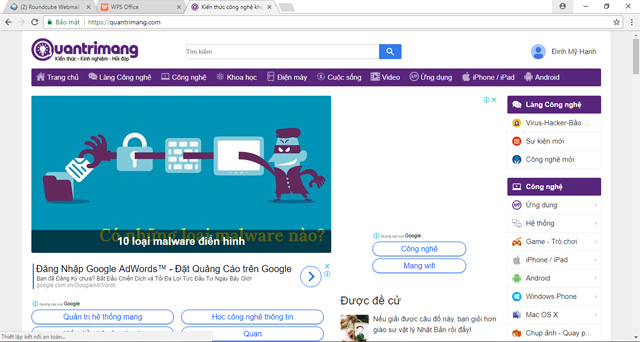
With Chrome , Google has built it into a scalable, efficient browser, worthy of the top rankings of the browser rankings. This browser supports cross-platform, stable features, takes up little space on the screen and is the most beautiful browser interface.
In addition, it has easy to install and use extensions and support parental control and a variety of tweaks and settings to ensure maximum efficiency. But it also has major disadvantages and problems. This is one of the heaviest browsers that consumes special resources on machines with limited RAM.
- Fix errors not typing Vietnamese on Chrome
2 . Mozilla Firefox
Advantages:
- Updated frequently
- Many extensions
Defect:
- A bit slow
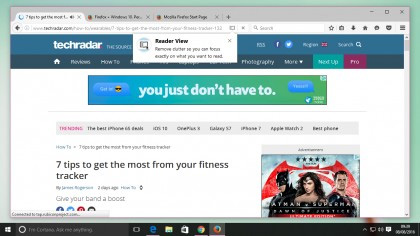
In the battle for the leadership of the web browser, Firefox now ranks only third. Although it is still inferior to the main design competitors, search boxes, separate URLs and still leaves buttons on the screen that other browsers have removed, but it is regularly updated. a schedule every 6 weeks with lots of extensions.
In performance tests, Firefox often stands in the middle. Many users find it quite slow. Recent additions such as Pocket and Hello integration support don't seem to be very welcome, but there are still some who love them.
If you are looking for an alternative with the same structure, Waterfox may be suitable. It is built on Firefox code, eliminating many limitations and integrating with major releases and aims to be one of the fastest browsers.
- The easiest way to speed up Firefox
3 . Opera
Advantages:
- Excellent Turbo mode
- Integrated ad blocker
Defect:
- Less plugins than rivals
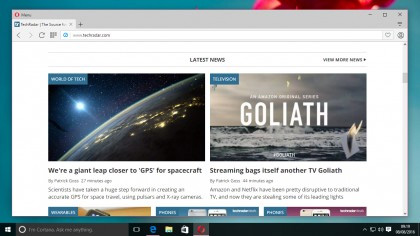
Sad because Opera only accounts for about 1% of the web browser market, because it's really a quality browser. Opera access is fast, the user interface is neat and it can do everything your competitors can do with a few extra features.
The main reason you should install Opera next to the browser is the Opera Turbo feature. This feature lets you compress web traffic, route it through Opera's servers, which makes a big difference to the browsing speed if you're stuck with dial-up access (Dial up). or limited broadband connection.
Opera reduces the amount of data transferred, handy when using a mobile connection and re-routing also avoids the restrictions on content that the ISP can put on the browser. There is also a browser built-in ad blocker and battery saving mode that helps extend laptop battery life longer.
4 . Vivaldi
Advantages:
- Highly customizable
- Innovative interface features
Defect:
- Not the fastest
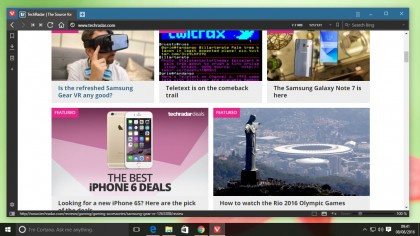
This browser is slightly different from other browsers on this list. With time to use the computer, perhaps the time spent on the web browser is the most, and for that reason Vivaldi wants to bring an enjoyable and personal experience as possible.
The whole style and structure of the interface is entirely up to you. There is a built-in note system, you can attach web pages as a side panel while using the main window to perform a search. Tabbed stacking technology allows groups of tabs and moves around to avoid the "crowded" situation commonly found in other browsers.
This is not the fastest and most fully featured web browser, lacks official extension support, but Vivaldi is relatively new and it will continue to expand in the future.
5 . Microsoft Edge
Advantages:
- Surf the web fast
- Integrated reading mode
Defect:
- Not backward compatible
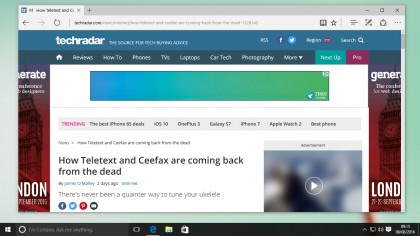
The default Edge integration is the Windows 10 web browsing experience and is not available for older operating systems. Integration with the main features of Windows 10 seems to be Edge's main strength. It runs like a modern skin application on Windows 10 tablet mode and works with Cortana. Edge removes unsafe protocols like ActiveX and forces you to go to Internet Explorer if you want to use them.
Edge is an interesting browsing experience. It is extremely fast, through performance tests, an integrated reading mode that makes complex web pages more pleasant and by removing it from the rest of the Microsoft operating system ensures that Edge will not be subject to security breaches from 'brother'.
6 . Tor Browser
Advantages:
- Keep browsing private
- Block cookies
Defect:
- Slow performance
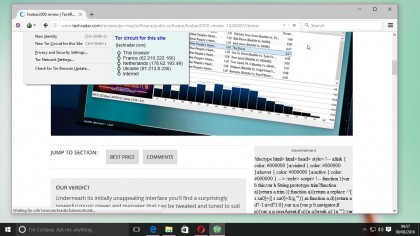
Tor Browser is probably often seen as a web browser used in the dark 'underworld websites'. Although it is true that you can use this web browser to access sites that are not listed, but Tor's private features - where traffic is routed through random nodes around the world, makes For more difficult tracking - it's its 'asset'.
Tor Browser is really a tool package. Tor itself is a powerful revision of the Firefox Extended Support release and a number of other security packages combined to make it the safest browsing experience. Nothing is tracked, nothing is stored, forget the bookmarks and cookies.
You should read it
- ★ Is Microsoft Edge really safer than Chrome or Firefox?
- ★ What is Opera One web browser? What can it do?
- ★ To increase productivity and speed of Vivaldi browser, you should not ignore the tips and tricks later
- ★ Too embarrassed, Microsoft engineers had to install Google Chrome in the middle of the presentation because Edge kept crashing
- ★ Microsoft Edge is the best browser to prevent phishing