Combine the best private browser on the phone
When you are using your smartphone, you will inevitably be monitored for information when you are online. Web sites, businesses or hackers want to track all your activities to get the information you use when online.
One of the reasons for leaking your data is the browser, when logging in or using your payment card information. You may be stolen by plugins or add-ons that are installed or integrated in your browser.
These will record all your activities and information throughout the web browsing process. And using an anonymous browser is safer, but the information you use will not be saved. Now switch to a privacy-focused alternative if you want to regain control, here is a list of the most popular private browsers on the phone that you can join. Reference and use.
- How to fix Flash Plugin error on Google Chrome, Coc Coc, Firefox
- How to block ads on Safari using AdBlocker
- Tips to reduce laptop battery life and CPU usage when using Chrome
- Top 10 best Google Chrome extensions to avoid distractions when working
Combine the best private browser for your phone
1. DuckDuckGo
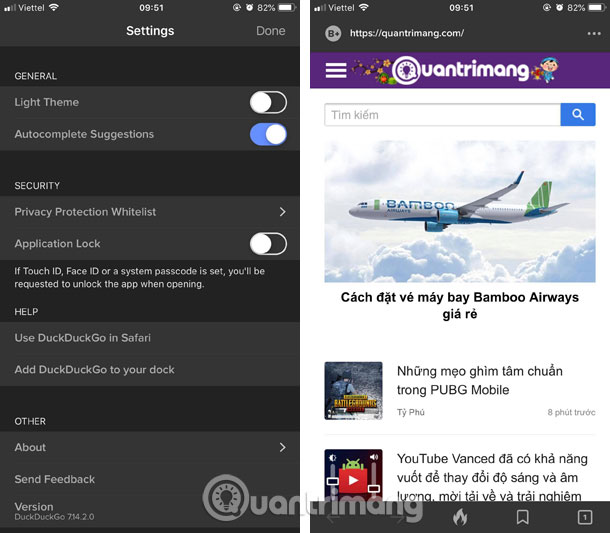
- Download DuckDuckGo for iOS
- Download DuckDuckGo for Android
Let's start with DuckDuckGo, this is an Internet search engine with the main ability to protect the searcher's privacy and avoid personal search results. In addition, DuckDuckGo automatically blocks all third-party cookies to keep you safe from ad networks, forcing websites to use encrypted connections.
You will also find a private layer with each site, at each site you visit will have a level of security based on the rating and scoring from A to F next to the website address. The F level is the lowest level and if you see the access site showing this level, it is an unsafe warning. Thereby you can decide whether to access that domain or not.
2. Red Onion
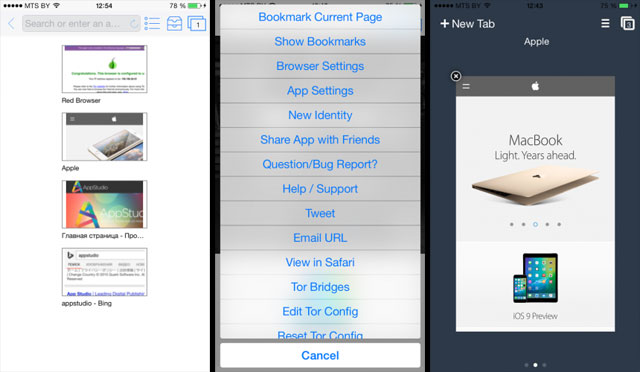
Download Red Onion for iOS
This is an anonymous browser that allows you to access the Internet safely and privately, without leaving any trace. With Red Onion, you not only overcome public, corporate or school Internet Wifi filters and secure web access.
In addition, you can freely download undisclosed identity or IP address. When browsing the internet using a Tor-based browser, your information is run through the onion network, so tracking information will not happen.
If you own an iPhone or iPad, you should check the Red Onion, which allows you to access the entire website even when blocked on the network. Red Onion will reset all your browsing data when you restart the browser. Other features on the browser include encryption key, support for extracting audio from MP4 to MP3 and IPTV support through streams and M3U8 playlists.
3. Ghostery Privacy Browser
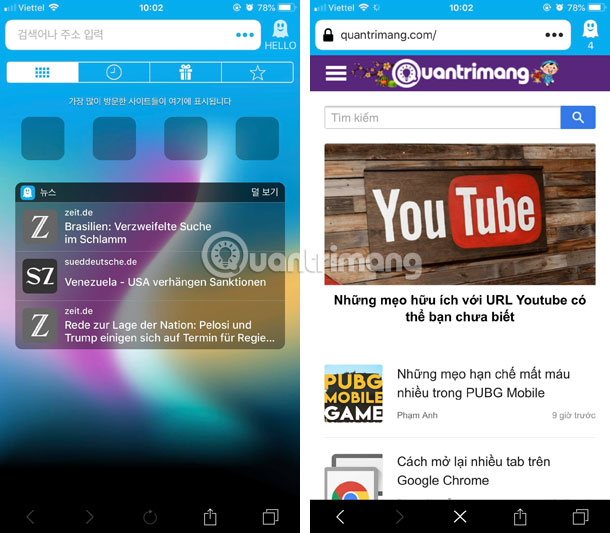
- Download Ghostery Privacy Browser for iOS
- Download Ghostery Privacy Browser for Android
Ghostery's capacity is only 21.1 MB , quite light compared to the above two browsers. Users can experience the Ghostery browser gently, at high speed and without leaving any trace. Because this browser will help you identify sites that collect user data and browse unlimited web without worrying about leaking personal information when you browse the web.
In addition, Ghostery is a Chrome extension and Firefox supports users to protect their privacy, manage ad networks, remove junk codes from the site and speed up the browsing experience. Use Wap's smart blocking technology to flag dangerous websites and have Ghost mode to block all external personal data.
4. Webroot SecureWeb Browser
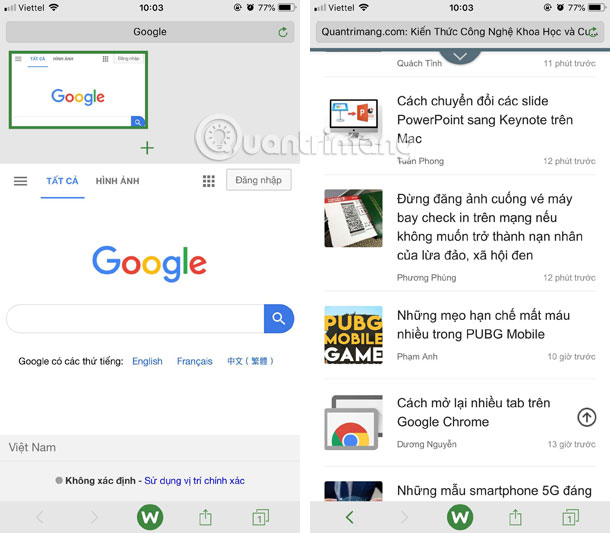
- Download Webroot SecureWeb Browser for iOS
- Download Webroot SecureWeb Browser for Android
SecureWeb Browser is a highly secure web browser, with a user base of more than 30 million worldwide, so you can see how this browser provides personal information security. SecureWeb Browser will protect you with advanced antivirus technologies. It includes real-time protection against malicious websites thanks to Webroot's database and password management on your device.
SecureWWeb Browser interface is quite intuitive, you can easily use it even when the browser has no instructions. It directly opens the home page for users to navigate online through multiple tabs arranged below the address bar. The options are below the icons to the right of the screen.
In addition, the browser also provides you with three popular search tools: Google, Yahoo and Bing. And like many other browsers, it also allows users to delete history, cache and reset the application to its original state.
5. Firefox Focus
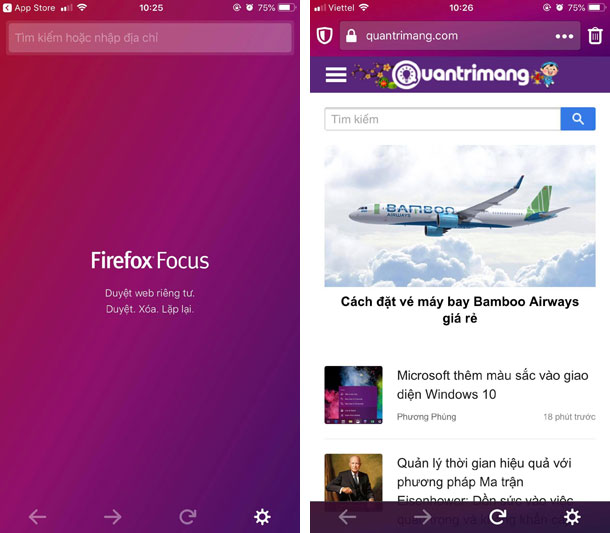
- Download Firefox Focus for iOS
- Download Firefox Focus for Android
If you like an option from more reputable brands, you can choose Firefox Focus, which is another version of Mozilla Firefox. Thanks to the Mozilla Firefox brand, Firefox Focus immediately became one of the most popular browsers on both mobile platforms.
Firefox Focus will not save your password and it does not accept cookies or trackers. The ad blocking tool will help Firefox Focus provide faster page load times than most regular browsers like regular Mozilla Firefox or Google Chrome versions.
With a capacity of only 22MB, Firefox Focus does not take up a lot of device space and will be a fast, secure and reliable mobile browser on your smartphone.
6. Frost
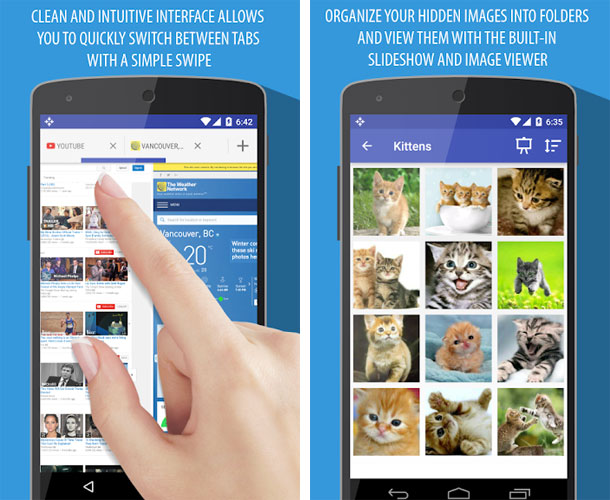
Download Frost for Android
Frost is the personal mobile web browser, it can help users browse the web with "black" websites, dating sites, online shopping, use banking services, save photos or bookmark secretly complete. all. Images and bookmarks are hidden and password protected.
Some of Frost's leading features include automatically deleting your data when you close the application completely, the built-in ad network manager and blocking the extra window pops up. In addition Frost also provides users with a tunnel to save their images and bookmarks.
8. InBrowser
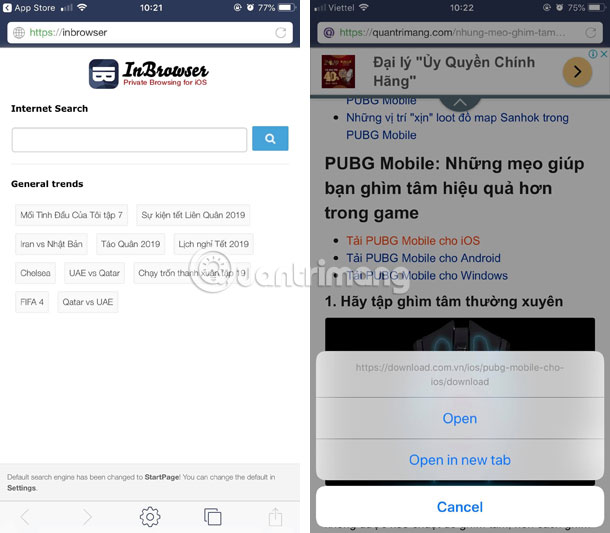
Download InBrowser for Android
InBrowser is a browser that has been around for a long time, in addition to Tor, InBrowser also provides users with many powerful security features. Most notably, it does not save any of your data between versions as soon as you exit the application completely.
InBrowser will delete your history and browsing information, in addition it also provides users with popular built-in search tools, including: DuckDuckGo, StartPage, Bing, Google and Yahoo. Support creating web pages similar to those you use on Google Chrome, IE, Firefox or on the default Android browser.
Gives you a minimal memory with no ads, garbage content, without any additional bars. Only provide maximum memory for your browsing experience.
Here are a few private browsers you can choose and use on your phone, however, it is not always a private browser to match. There are features on Chrome and Safari browsers that private browsers cannot have.
However, controlling data when surfing the web is also an indispensable part of online web surfing, there are always better times to browse the web privately. Then use one of the applications in this article.
See more:
- 14 tips to help you fix 100% Full Disk error on Windows
- 10 most effective antivirus software for Windows 2019
- How to change DNS to surf faster, speed up Internet
- Instructions for fixing errors do not turn off Windows 10 computers and laptops