If not using Chrome and Firefox, these are alternative browsers
Google Chrome and Mozilla Firefox are popular browsers, becoming the choice of most Internet users. Chrome accounts for about 57% of users, while about 5% use Firefox.
However, that doesn't mean you have to use these two browsers. Of the small percentage remaining, there are many other browsers that, depending on the needs and habits, you can find a browser that suits you. Here are 6 options for you to consider.
1. Vivaldi
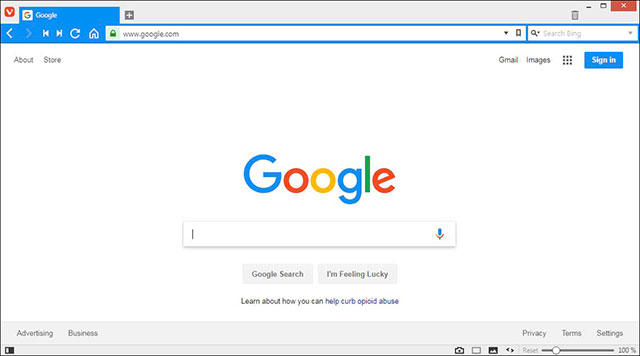
Vivaldi is a dream browser for anyone who likes to customize it because this browser allows you to change tab position, color, start page . Users will be somewhat familiar with Vivaldi's interface, because of Opera's former CEO. is also driving Vivaldi.
What is paying attention is that the browser has a note-taking application, a second web page on the side, and is compatible with Chrome Web Store utilities. Features like saving tab browsing sessions or mouse operations are very useful.
However, Vivaldi is quite memory-intensive compared to Chrome and Firefox, password synchronization is also harder.
2. Torch

People who love entertainment will love Torch because the browser prioritizes multimedia methods. Torch has Media Grabber feature that allows downloading videos from the web with just one click. There is also an integrated torrent management tool called Torch Torrent. Those who are not patient can watch the video before downloading with Torch Player.
Gentle casual users like reading / sending emails . will find this browser a bit of unnecessary features. Some also report the browser stability issue when installing. Torch is also based on Chromium, so it is quite familiar to Chrome users, also compatible with Chrome Web Store utilities.
3. Epic Privacy Browser
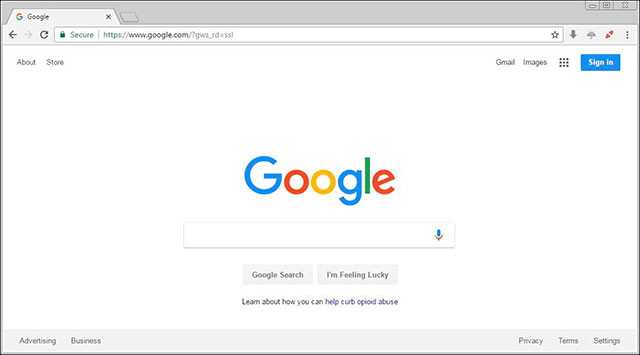
If privacy and security are preferred, Epic Privacy Browser will be your choice. Claiming to be the most secure and private browser in the world, the Epic Privacy Browser has a built-in VPN, without collecting browsing history, even when using public WiFi.
Other browsers also have anonymous browsing mode, but Epic says that their products are more secure, can block WebRTC or special fingerprint techniques used to retrieve data.
Epic is also based on Chromium and compatible with utilities on the Chrome Web Store.
4. Ghost Browser
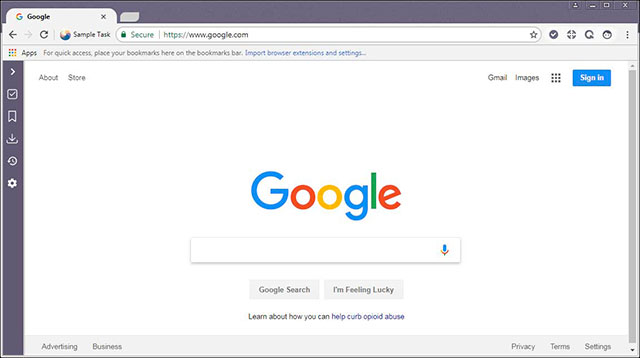
Ghost Browser has a pretty good approach when it comes to people who want to separate network name activity, such as working tab and personal tab so as not to be distracted.
The browser features a tab-saving project, which makes all relevant bookmarks just a click away. Ghost Browser is also Chromium browser and is also compatible with Chrome Web Store.
Although there is a free version, Ghost Browser will limit only 3 sessions at a time, without an incognito mode. The upgrade will cost $ 10 to $ 20 / month.
5. Midori
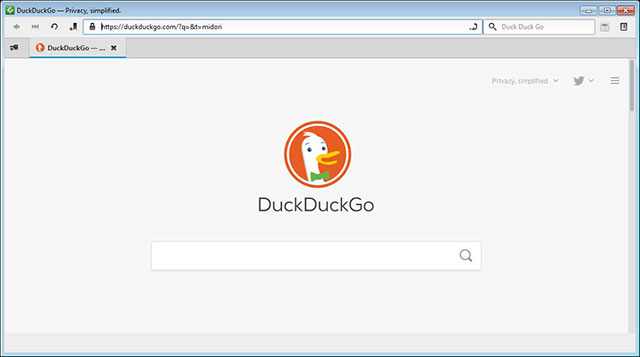
If you're looking for a light browser, consider Midori. The browser is fast, still meeting web technologies like CSS3 or HTML5. Midori is also compatible with many Linux distributions.
Despite the lack of video-related or customizable features like other browsers, this is still the right choice for those who want fast and light.
6. Opera Neon
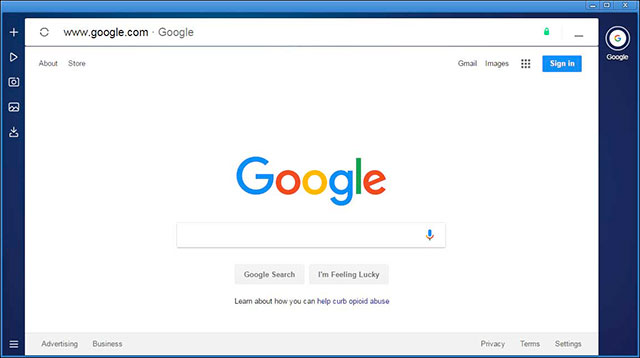
Opera Neon aims to become a future browser with a sharp interface and features like feedback tabs, image-related features such as screen splitting, pop-out video, and built-in tools for taking photos Library and Omnibox.
The browser is still in its infancy, so it is not very stable, although the features are very interesting and potential.
There are many other browsers, besides Chrome and Firefox. Each browser offers unique features that will suit your needs, try and know where you will find what you like.
See more:
- 5 new browsers to replace Chrome you should try today
- Comparison between Chrome and Puffin browsers
- What's the highlight of Bkav's super light, super-fast web browser?
You should read it
- ★ Download Vivaldi, the browser that perfectly combines Opera and Chrome
- ★ New browsers to replace Chrome you should try today
- ★ Which web browser is best for Windows computers?
- ★ To increase productivity and speed of Vivaldi browser, you should not ignore the tips and tricks later
- ★ Finally, Vivaldi browser also added support for synchronization