Keepsafe Browser, a lightweight and secure browser for Android and iOS
Keepsafe Browser is a secure web browser for both iOS and Android operating systems, this is a lightweight web browser, designed with the aim of making it easy for users to surf freely without fear of being saved. history, and use Keepsafe Browser, you will no longer see annoying ads / pop-ups like some other browsers. In particular, you can secure your phone's browser with a PIN code, or select Touch ID.
- J2TEAM Security - Essential security utility on Google Chrome
- If not using Chrome and Firefox, these are alternative browsers
- How to change the default browser on Android
1. The main feature of Keepsafe Browser browser
- Browser intrusion prevention with PIN / Touch ID.
- Help users quickly find anything they are looking for.
- Block sites that collect user data.
- Block ads, annoying pop-ups.
- Open unlimited tabs.
- Do not save browsing history.
2. Keepsafe Browser user guide
To use Keepsafe Browser, you first need to download the browser by clicking the link below:
- Keepsafe Browser for iOS
- Keepsafe Browser for Android
If it is the first time you use it, you need to set a PIN (Android) / Touch ID (iOS) to prevent browser intrusion. For Android users, click Create PIN then select 4 numbers to set as PIN. As for iOS, if the device has a fingerprint sensor, always use Touch ID as a security key. In case you don't want to do it right now, click Skip to skip and do it later in Settings.
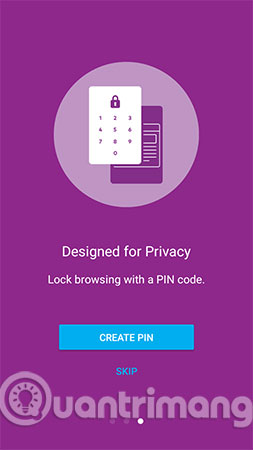

Keepsafe Browser has an extremely simple interface, including a row above the address bar and a search box, tab button and three-dot menu button. Basically, Keepsafe Browser mainly serves the needs of basic web surfing such as reading news, listening to music, watching videos, . and do not want to see ads.
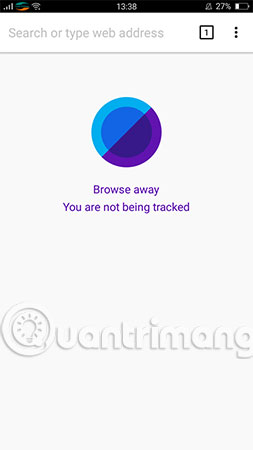
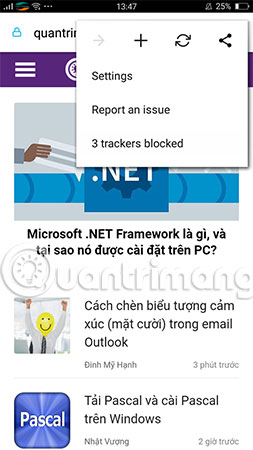
Google is the search engine on Keepsafe Browser, you will see suggestions related to the keyword entered in the address bar to search faster. As mentioned above, each browser tab is in incognito mode, so it won't save your browsing history, you don't need to waste time deleting after each use.
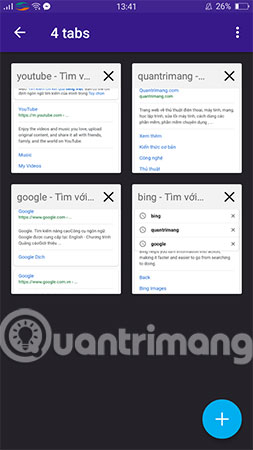
The most popular feature is the ability to block ads and user tracking behaviors, to see the tracks that the browser prevents you from pressing the three-dot menu button . Then, select Trackers blocked if you want to check the details of any component tracking activity: Social (social network), Analytics (statistical tools), Content (embedded content on the site like photos, music, video), Ad (advertising).

When you want to disable blocking on your browser, go to Settings in the menu> Trackers settings . Here, Content trackers should not be enabled, as it will affect the content displayed on the site. Besides, the Settings section also allows you to set a PIN code or change the code.
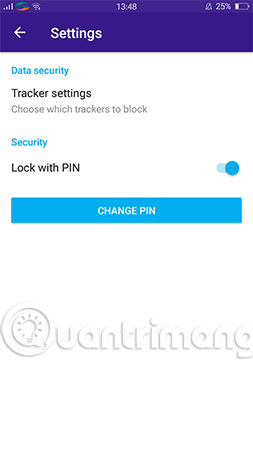
Above is the instructions to use Keepsafe Browser browser on Android and iOS, in general this is a lightweight, safe browser that you should use, can replace the leading web browser applications such as Google Chrome, Firefox, Opera, .
See more:
- 5 web browsers support Dark Mode / Night Mode for Android phones
- When the network speed is slow, turn this feature off to browse the Web on browsers faster
- Ignore ads of shortened links to directly access the original link on Chrome, Coc Coc and Firefox