Microsoft launched 19H1 build 18305 for Windows 10 Insider on the Fast Ring
December 20, 2019: Windows 10 build 18305 is currently being implemented for Insider users to experience it quickly with a multitude of remarkable new features.
The build 18305 version of Windows 10 integrates a range of new features and changes to test Windows 10 Insider users.This is the final build that Microsoft is planning to release to Insider users this year, along with many builds expected in early January. This is the final build that Microsoft is planning to release to people. Using Windows 10 Insider this year, in addition there will be many other builds expected to be introduced in January 2019.
Changes on build 18305
There are many improvements or additions to the 18305 build, including improvements to the Start menu, Fluent Design and Cloud Clipboard, in addition to other useful new features like Windows Sandbox.
Simplify the layout of the Start menu

Based on direct feedback from users, the Microsoft team redesigned the default Start menu layout in a simplified way for new devices, new user accounts, and other settings.Specifically, the Start menu's interface has been simplified into a sleek, column-like design with more streamlined logos.For IT administrators, don't worry, commercial and educational customers will also see a simplified layout that fits these areas.
Windows Sandbox
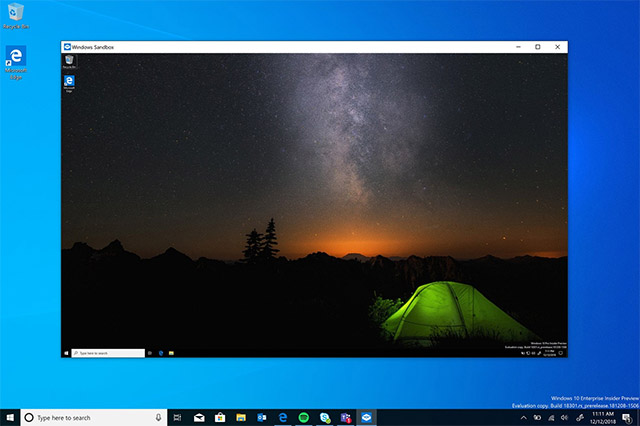
Windows Sandbox is a new lightweight desktop environment designed specifically for Windows by Microsoft to launch applications safely.Have you ever downloaded an executable file (.exe), but did not dare to use it for fear of security risks?Or are you in a situation where you need a clean Windows installation, but don't want to set up a virtual machine?Windows Sandbox will help you solve all such problems.Specifically, Windows Sandbox is an isolated desktop environment, where you can run all non-authentic software without fear of long-term impact on your device.Any software installed in Windows Sandbox will only be in the sandbox and cannot harm your host computer.When Windows Sandbox is closed, all software along with its files and status will be permanently deleted.
Windows security
We will have experience using the new Protection History on this build.Based on suggestions and feedback received, Windows Security's Protection History experience has also been completely improved by Microsoft.Currently, the new Protection History interface still shows you the findings of Windows Defender Antivirus, but it will now be updated to provide more detailed and understandable information about threats and possible behaviors. use.Microsoft has also added controlled directory access entries to Protection History, along with items made through configuring the Attack Surface Reduction Rules.If you use the Windows Defender offline scan tool, any findings found by this tool will also be displayed in your history.In addition, you will see all suggestions pending (red or yellow status) in the history list.Microsoft expects these changes to give users more optimal user experience.
Tamper Protection will be released in this build.Tamper Protection is a new installation in Windows Defender Antivirus, available in the Windows Security application, which, when enabled, provides additional protection to help counteract changes to the main security features, including restricting changes that are not made directly through the Windows Security application.You can find this setting in Windows Security> Virus & Threat Protection> Virus & Threat Protection Settings.
Cloud Clipboard
Have you tried using the clipboard history?If this feature is enabled, it will allow you to save multiple items in the clipboard for use whenever needed.In fact, Cloud Clipboard was introduced during RS5 development, and Microsoft received a lot of great feedback from users about this experience, many of which are still the layout of the interface. cumbersome, the items take up too much space, while the paragraphs are small in size, causing a sense of confusion.Initially, Microsoft chose to display larger items to save the preview preview space nicely, but when it comes to practical considerations, up to 90% of the entries in the clipboard history are text.Based on that and user feedback, Microsoft has optimized the design for text snippets, reduced the height of each item, and thus allows you to access more items without scrolling. View mode.
Login without a password
Microsoft is tending to promote the elimination of traditional password usage and keep your account safe with just a few other interesting features.Starting from this 18305 build, Windows will support users to set up and log in to Windows using a phone number account without having to create or handle password troubles!If you have a Microsoft account and have registered a phone number, you can use the SMS code to log in and set up your account on Windows 10. After you set up your account, you can use Windows Hello Face, Fingerprint or PIN (depending on your device) to log in to Windows 10, absolutely no password required!
Update the Settings section
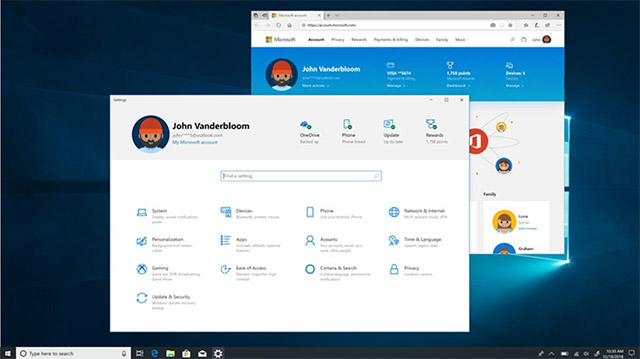
In this build, Microsoft will introduce a new way to help users set up their Windows settings and quickly access some of the most frequently used settings.Inspired by the home page of the Microsoft account section, the Settings home page has a title at the top that allows you to quickly perform routine tasks such as logging in and managing accounts. Microsoft, helps bring better Windows and Microsoft experience.In addition, this interface also makes it easy to flip through the state of the system, such as when an update is available.
Update File Explorer
With the 18272 build, Microsoft has mentioned some minor changes to File Explorer (on Windows 10 Insider).The new format simplifies date-modified columns and provides consistency with other views that you see across operating systems, applications, and on the web.
New Office application
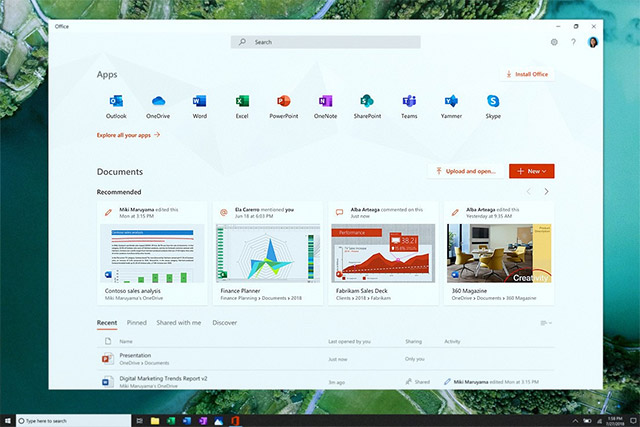
This month, Windows Insiders users will experience the new Office application for the first time, a simple experience designed to help users make the most of Office features, as well as help optimize the work. their work.This application is designed based on the Office.com experience, which has also been redesigned and received great user feedback, and has helped change the number of Microsoft web users to join the Office everyday .
Cortana
Save time and stay organized - Cortana will get you this by adding your reminders and tasks to the list in Microsoft To-Do, with a preview feature so you can rearrange them reasonable the most important events.
summary
It can be said that this is a large build and contains more changes than what is listed here.For a complete list of all changes, including known issues, refer to the Windows Blog!
Microsoft launched Windows 10 19H1 Preview Build 18272 (November 2, 2018)
Microsoft has just released the Preview build of Windows 10 19H1 update, Fast users and Skip Ahead Ring can be downloaded now and a trial experience. Microsoft said that ARM machines cannot use Build 18272 without English as the default language.
On this OS, Windows Hello has a new login option when Microsoft wants to create a simpler user experience.
'User feedback that confusing previous design has made us simplify our login. We believe this change will help you choose the fastest and safest login for your needs, whether you use a PIN or biometric such as a fingerprint or face recognition '.
In addition, this build also supports the addition of SwiftKey keyboard in more languages, including French, Portuguese, German and Spanish. Microsoft says that users using physical keyboards are also suggesting text when typing in these new languages.
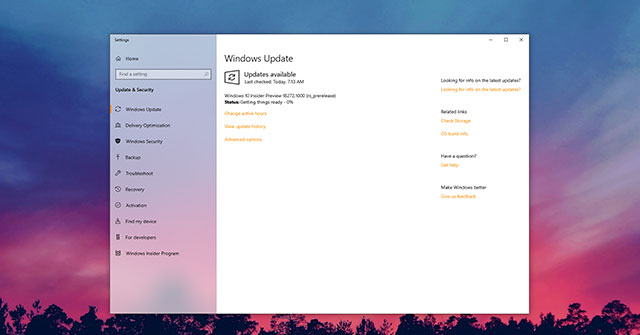
Preview version for Insider users
Snip & Sketch is updated with new features such as print support, more formats like JPG and Sticky Notes will have a dark theme. Some errors are fixed, as are some tweaks.
It is important to know that WSL cannot run on this build and some users will crash the machine when the dual-boot configuration is available.
Users can only download ISO files with Insider account on this page and there will be 3 versions: Windows Insider Preview, Windows Insider Preview Enterprise and Windows Insider Home China, all with 32-bit and 64-bit versions. Windows 10 Insider Preview includes Home, Pro, Education and Home Single Languages.
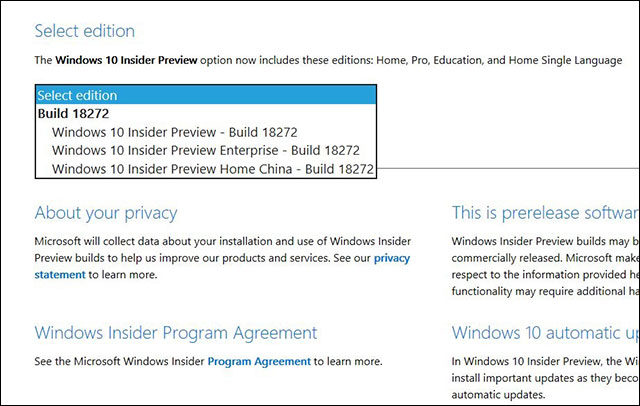
Select the ISO version you want to download
Not only does it help clean up, ISO files are also very useful for professional IT who want to test the features of new OS updates because they can be used to develop virtual machines, running in a safe environment.
Windows 10 19H1 is expected to be launched early next year. According to Microsoft's general schedule, RTM will be released in March. Insider users will be the first to get the new update. Around April will be widely released.
See more:
- 4 desirable features on the new Windows 10 update 19H1
- Experience new features of Windows 10 October (1809)
- Windows 10 October 2018 Update and new highlights will appear
You should read it
- ★ There were Windows 10 build 18312 with many improvements for the operating system, invited to download ISO files and experience
- ★ Windows 10 October 2018 Update and new highlights will appear
- ★ Windows 10 Insider Preview build 18290 (19H1) with many improvements, invited to download ISO files and experience
- ★ Windows 10 update 19H1: Cortana will be separated from Windows Search
- ★ Instructions from AZ how to install Windows 10 build 14393.222