New features on Windows 10 19H1
Windows 10 19H1 is currently in development at Microsoft and it's probably time for us to think about what to expect on this OS update this spring.
Microsoft said to release 2 updates per year for Windows 10, one in March or April and one in September or October. We hope 19H1 will be completed around March, April 4, 2019 next.Here are some features to look forward to.
Windows Sets
Microsoft has not officially announced the release of Windows Sets on Windows 10 version because it wants to be ready before launching.Those who participate in Insiders program can try Sets from the development process Redstone 4, Redstone 5 and with 19H1, so hopefully the feature will be released in the 19H1 release.
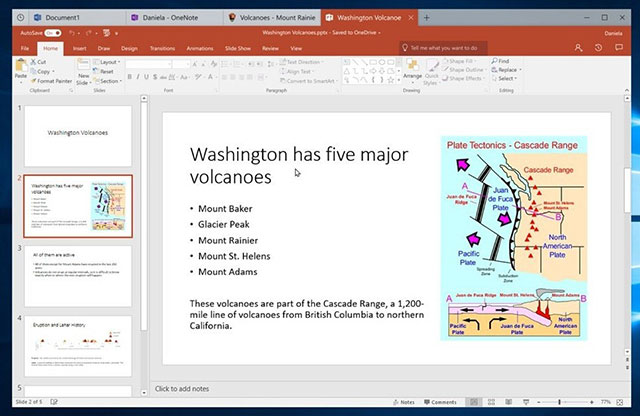
Not much action if all are grouped as tabs
Sets allow users of application and website groups to share a window, similar to tabs on a browser, something that extends to applications like Word and Slack, not just websites.These sets can be shared on multiple devices using the Timeline.This is a significant feature that can change the way we use computers.
Control Center
Since 2017 there have been rumors that Microsoft is preparing to release the new Control Center with the goal of bringing all quick operations and sliding options to change the system settings (toggle) into a single pop-out menu on System tray of the taskbar.Microsoft had the opportunity to launch this feature a few times before but they decided not to do it.
Your Phone
Microsoft introduced Your Phone at the Build event earlier this year, a tool that allows users to synchronize computers and phones to send texts and images . directly from a PC.Windows 10 has more or less integrated with your phone, but Your Phone is dedicated to watching your phone without looking at it.
It's also nice that Microsoft is looking for ways to make calls on a PC, but Microsoft does not say that it is developing this feature.Temporarily Your Phone can only send, receive text, notifications, images.
My People is more beautiful
When My People was first introduced, it was advertised with a nice UI but it was not.So, it's good that Microosft finally finished My People on 19H1.
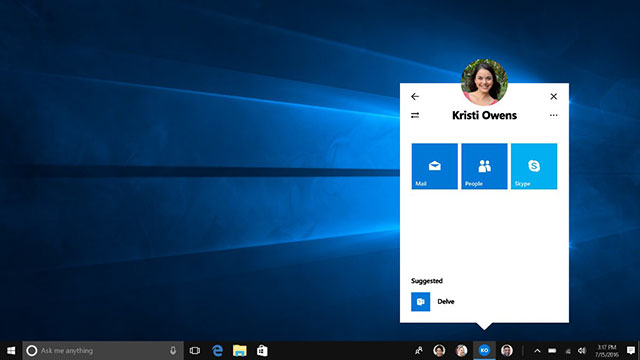
My People should be more useful than an ornament
Other minor tweaks on Windows 10 19H1
Microsoft is doing a lot of tweaking for Windows 10 19H1, from the date and time display in File Explorer, to adding the default tab on Task Manager. Hacker Albacore discovered that on Windows 10 19H1, Microsoft allowed to open the default Performance tab instead of the Process tab, which is useful when you want to monitor GPU usage, you can also choose another tab that you need attention.

Microsoft is also replacing Windows 10 Voice Assistant, adding Truetone and adding Microsoft Flow to Action Center buttons.
- Windows 10 update 19H1: Cortana will be separated from Windows Search
- Windows 10 Insider Preview build 18290 (19H1) with many improvements, invited to download ISO files and experience
Perhaps there are many other features that you also expect on 19H1, such as updating for Edge, Start or Action Center . Please share your expectations and wait for the earliest news about 19H1 on Network Administrator.
See more:
- Invite to experience new features in Windows 10 Redstone 6
- 5 things you need to know about Your Phone on Windows 10
- Update Windows 10 April 2018 Update, do not use Chrome