Microsoft will delete the Downloads folder in Disk Cleanup on Windows 10 20H1
In the update of Windows 10 build 19018, which will be widely released to users in the next few weeks, Microsoft will delete the Downloads folder in Disk Cleanup due to many complaints from users. This means users will not be able to quickly delete the Downloads folder or the files in this folder via the Windows Disk Cleanup tool.
This move of Microsoft to avoid the situation when using Disk Cleanup to clean up the free space of the C drive, users often delete important files that have not been backed up elsewhere.
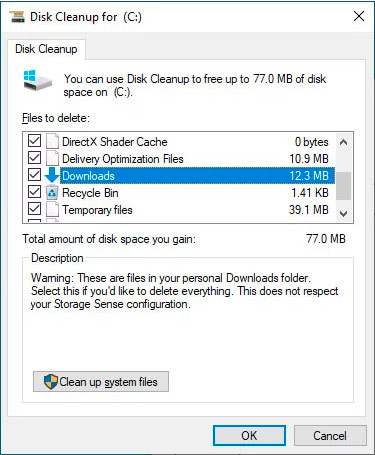
The Disk Cleanup program on Windows 10 was added by Microsoft to the Downloads folder when the Windows 10 October 2018 update was released. By selecting this option, users can delete unnecessary files in many different locations on the systems like Recycle Bin, old thumbnails, Windows Update files, etc. without the need for additional tools to quickly free up disk space.
However, after a period of use of this feature many users complain that the Downloads folder causes them to accidentally delete important files because they often select all the options and start the cleaning process when booting Disk Cleanup.
The decision to delete the Download folder from Microsoft's Disk Cleanup shows that the tech giant has listened to user feedback.
- Changes in Windows 10 19H2 coming soon, should an upgrade?
- Microsoft has integrated the FPS counter in Windows 10 October update
- Users cannot uninstall Edge browser on Windows 10
You should read it
- ★ Error missing Disk Cleanup on Windows 10/8/7, this is a fix
- ★ Cleanup.pictures - Download the latest Cleanup.pictures here
- ★ 4 ways to delete Windows.old folder on Windows 10 computer
- ★ Download Chrome Cleanup Tool and how to use it
- ★ Instructions to delete Windows.old folder on Windows 7/8 / 8.1?