4 ways to delete Windows.old folder on Windows 10 computer
The Windows.old folder is born automatically after a new Windows 10 update, this folder is usually quite heavy and takes up a lot of memory. So how to delete this directory? With Mobile World learn 4 ways to delete Windows.old folder effectively!
Does deleting the Windows.old folder have any effect on your computer?
The answer is no, you can completely delete it. This folder contains all the files of the previous Windows version and your personal data, which is created so that you can go back to your old Windows version or find a personal data file. However, this folder will be automatically deleted after 1 month to free up memory.
1. Instructions on how to delete Windows.old folder using CCleaner software
Step 1: Download and install CCleaner HERE . (If your machine has CCleaner installed, skip this step).
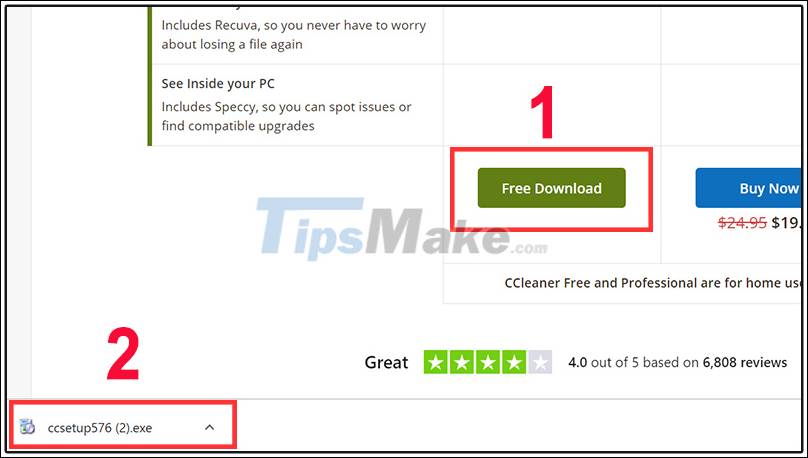
Step 2: Type CCleaner in the search box> Enter.

Step 3: Click Cleaner> Select Old Windows Installation under Advanced> Click Analyze> Run Cleaner.

2. Instructions on how to delete Windows.old folder using Disk Cleanup
Step 1: Type Disk Cleanup in the search box> Enter.
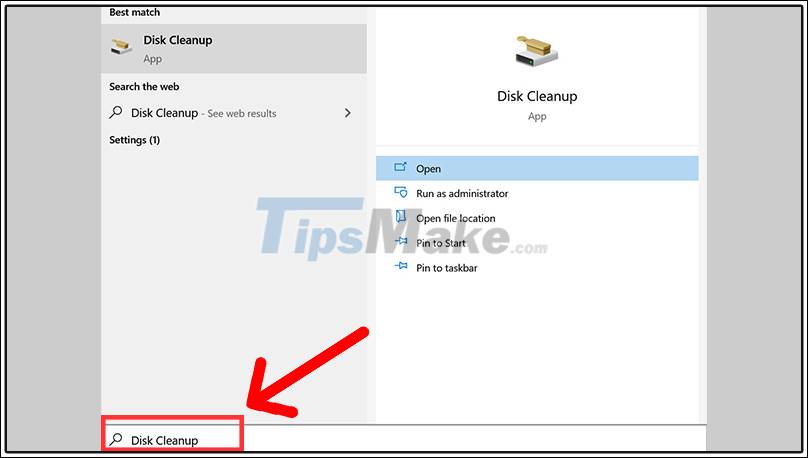
Step 2: Select drive C> OK.
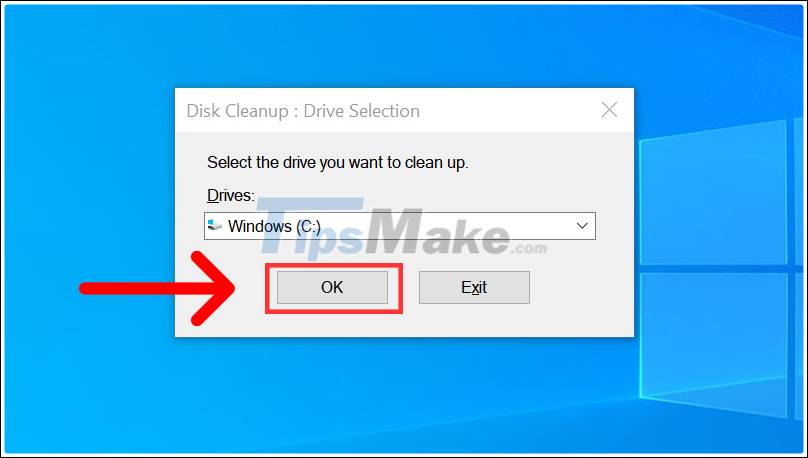
Step 3: Select Clean up system files.
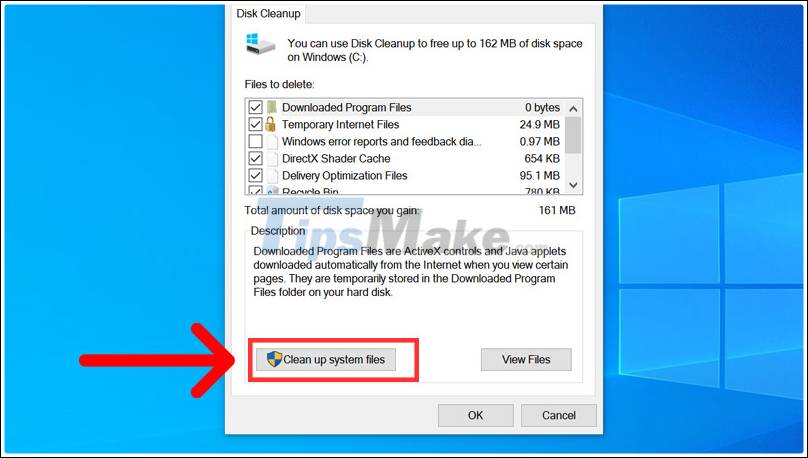
Step 4: Continue to select drive C> OK.
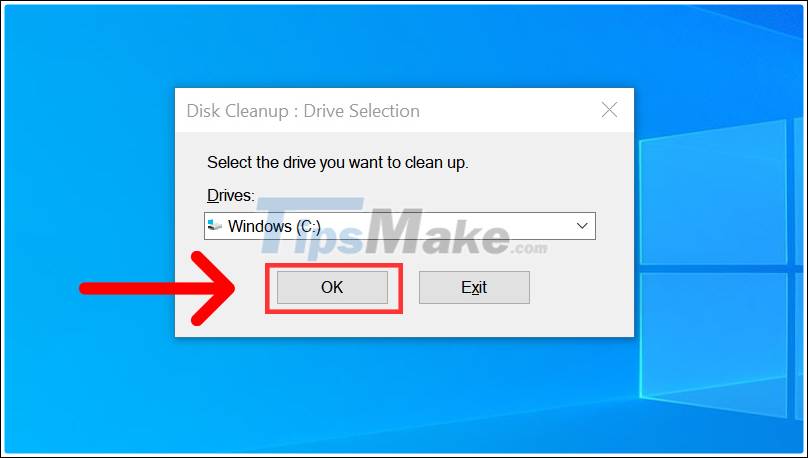
Step 5: Check Previous Windows installation (s)> OK.

3. Instructions on how to delete Windows.old folder in Command Prompt
Step 1: Type CMD in the search box> Select Run as Administrator.

Step 2: You enter the command RD / S / Q% SystemDrive% windows.old> Enter.

4. Instructions on how to delete the Windows.old folder using the Storage feature
Step 1: Type Storage in the search box> Enter.
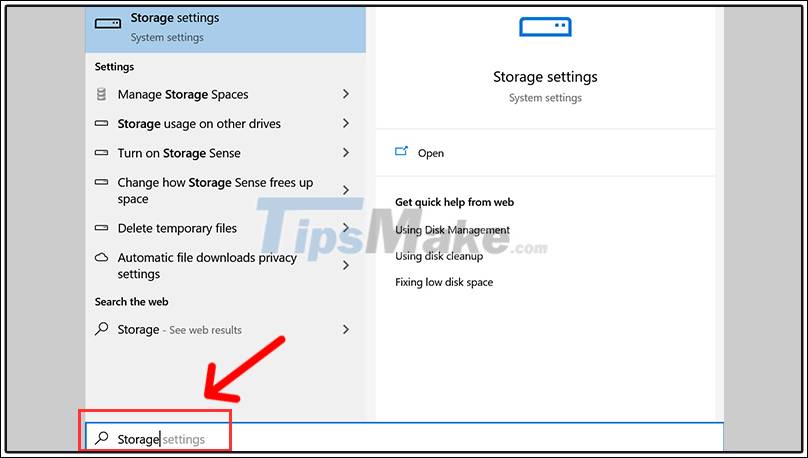
Step 2: Select Temporary Files.
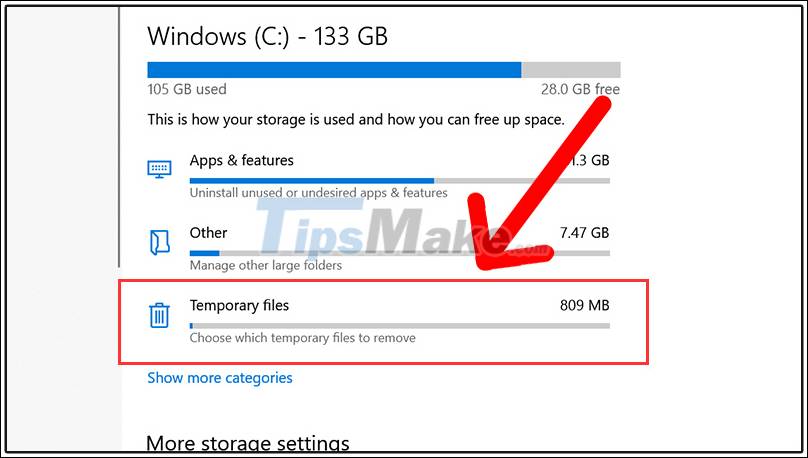
Step 3: Scroll down and tick Previsous version of Windows> Click Remove Files to proceed to delete.

Above is an article that guides some simple and effective ways to delete Windows.old folder, thank you for reading.
You should read it
- ★ How to delete the Windows.old folder in Windows 11
- ★ Instructions to delete Windows.old folder on Windows 7/8 / 8.1?
- ★ How to delete Windows.old folder on Windows 10 to free up hard drive space
- ★ What is the directory $ WINDOWS. ~ BT, can delete $ WINDOWS. ~ BT or not?
- ★ Microsoft confirmed the error could not delete the Windows.old folder on Windows 10