Download Chrome Cleanup Tool and how to use it
Chrome Cleanup Tool, also known as Chrome Cleanup Tool, was developed by Google to fix bugs, problems on Chrome such as Crash, conflicts between extensions ( Add-ons ), etc.

Cleanup tool Chrome also called Chrome Cleanup Tool is released by Google to help users correct the errors related to the Chrome browser. In addition, the Chrome Cleanup Tool can also scan your computer for malware to help your computer run more stable and efficient. To download the Chrome Cleanup Tool , download the software at the link below.
https://chrome-cleanup-tool.vi.softonic.com/download
Step 1: After opening the Chrome Cleanup Tool, the program will scan for malware files and send the report to the Google server.

Step 2: After the scan is complete, the list of malicious programs (if any) will appear. If there is no malicious program in the device, the Chrome Cleanup Tool will say No programs found . Click Continue to move to the next step.

Step 3: After clicking Continue , the program will automatically open the Chrome browser with suggestions for you to reset the settings . You click on Reset settings to reset all the original settings as when you first installed Chrome.
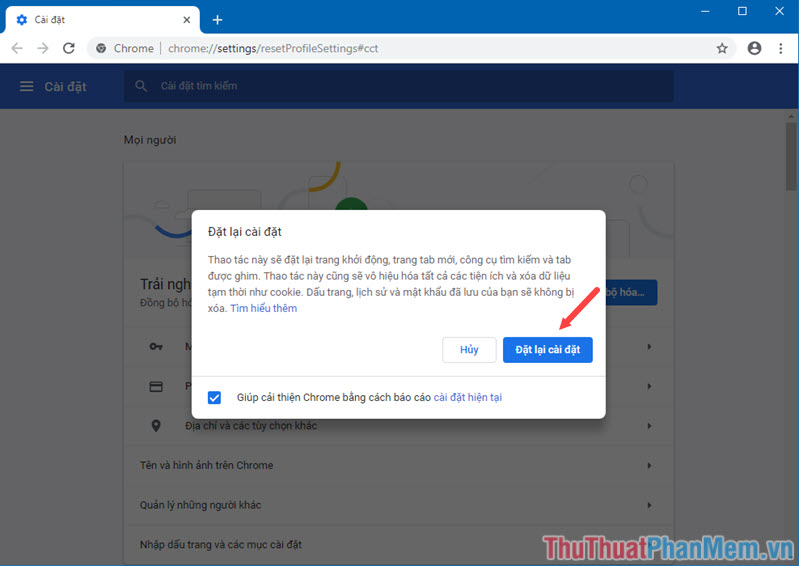
With the Chrome cleanup tool, we can bring Chrome browser to work as stable as it was when we first installed it. Good luck!
You should read it
- ★ Google announced three new Chrome security features
- ★ Free up hard drive space automatically on Windows 10 with Disk Cleanup
- ★ Microsoft will delete the Downloads folder in Disk Cleanup on Windows 10 20H1
- ★ Better Download Manager in Chrome with Downloadr
- ★ What can be deleted in Windows Disk Cleanup?