Error missing Disk Cleanup on Windows 10/8/7, this is a fix
In some cases, Disk Cleanup is missing on the Drive Properties dialog box on Windwows 10/8/7. The cause of this error is probably because the Registry has been corrupted. To fix this error, please refer to the following article of Network Administrator.
Fix the Disk Cleanup missing error
Note:
Before proceeding, you need to create a System Restore Point or back up the Registry.
See also: Instructions to create backup and restore points (Restore Point) on Windows 10
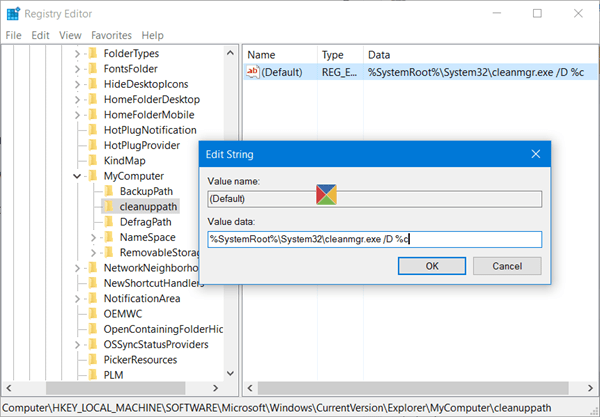
First run regedit to open the Registry Editor. Then on the Registry Editor interface, navigate to the key:
HKEY_LOCAL_MACHINESOFTWAREMicrosoftWindowsCurrentVersionExplorerMyComputer
Next right-click My computer => New => Key and name this new key cleanuppath.
At the Cleanuppath key, in the right pane, double-click on Default value, at this time the Edit String dialog box appears, in the Value Data box, copy and paste the following path into:
% SystemRoot% System32cleanmgr.exe / D% c
Then click OK and exit the window.
From now on you can see that Disk Cleanup appears on the Drive Properties dialog box.
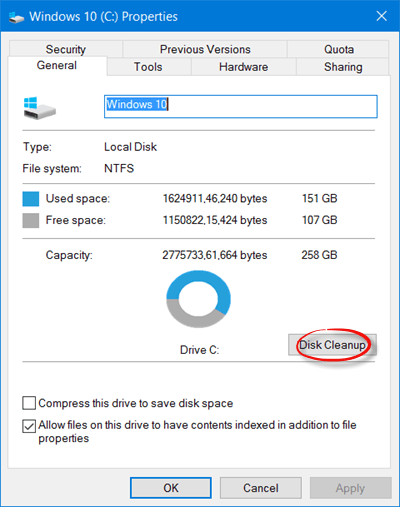
Refer to some of the following articles:
- How to turn on POP / IMAP Gmail to use in Outlook
- 10 solutions for troubleshooting DNS Resolution
- How to fix the screen error of Windows 7/8 / 8.1 / 10 is black
Good luck!
You should read it
- ★ What can be deleted in Windows Disk Cleanup?
- ★ Free up hard drive space automatically on Windows 10 with Disk Cleanup
- ★ Microsoft will delete the Downloads folder in Disk Cleanup on Windows 10 20H1
- ★ Instructions to fix Windows 7 installation error
- ★ How to fix Scratch disk in Photoshop on Windows 10