Microsoft officially integrated the screen recording feature into the Snipping Tool application
For a long time, many Windows users have longed for the screen recording feature built into the Snipping Tool. But it is not until now that this wish has been fulfilled.
Until now, Windows users often had to install third-party applications to record the screen when needed. No problem with these applications, they still run well on Windows and provide users with the necessary features. However, an application developed 'originally' will still provide a better experience anyway, at least in terms of system compatibility.
Accordingly, the Snipping Tool is adding a big feature in the latest Windows 11 release: Moment 2. In addition to taking pictures, this familiar tool is now capable of recording all but what's going on. out on the screen. As mentioned, in the past, such functionality was mainly available with third-party software or the Xbox game bar, but with the Snipping Tool, things have become a lot more convenient for the user.
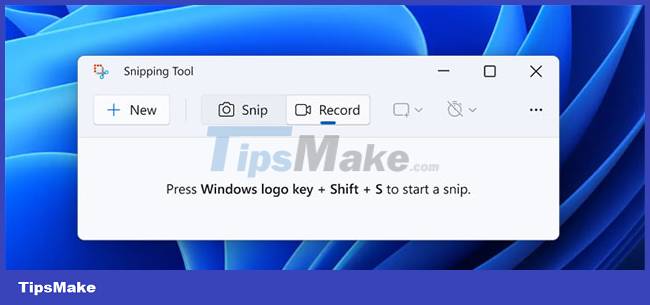
Microsoft has tried to make the process as simple as possible, by providing a dedicated shortcut in the Snipping Tool so that users can start recording screen videos with just one click.
To use the screen recording function, simply search for and launch the Snipping Tool through the Search tool on the taskbar and select video recording. Recorded videos are automatically saved to a default folder, so you won't have to worry about losing them. In case you want to open the Snipping Tool more quickly? Use the keyboard shortcut: Windows + Shift + S.
With this quality addition, it can be said that Snipping Tool has now become a 'first-class citizen' of Windows 11. This is obviously an interesting thing because there was a time when this application was 'sneezed' by Microsoft. leprosy' and even nearly died.
The Moment 2 update is currently available through Windows Update, and Microsoft says all Windows 11 version 22H2 devices will receive it as an automatic update on March 2023 Patch Tuesday.
You should read it
- ★ How to capture a Windows 10 screen area using Snipping Tool
- ★ Snipping Tool on Windows 10 and 11 can store data that users have deleted?
- ★ How to create and use useful Snipping Tool shortcuts in Windows
- ★ Cannot find Snipping Tool on Windows 10? This is how to fix it
- ★ Instructions for enabling or disabling Snipping Tool in Windows 10