Instructions to change the font size in Zalo
Zalo has more and more diverse features to support users, from related services such as ordering food through zalo, calling cars, sharing files, sharing contacts . and many other useful features. Appreciate that this app also supports users with a few options when chatting with their friends or relatives.
Including the feature to customize the font size on Zalo, many people think that this feature is not necessary and is rarely used, but for those with weak eyesight, or an older person to use without carrying glasses The sender's message can still be read. Here's how to adjust the small font size on Zalo.
- How to view Ho Chi Minh City traffic camera on Zalo
- How to share files on Zalo from computer to phone
- How to share contacts on Zalo
- Instructions to hide phone numbers, hide personal information on Zalo
How to change the small font size on Zalo
- Download the Zalo app on Android
- Download the Zalo app on iOS
- Download the Zalo app on Windows Phone
Step 1: First, in the main interface Zalo, please select the person who wants to send the message, go to the chat frame then enter the content, then press and hold the send button within 3 seconds.
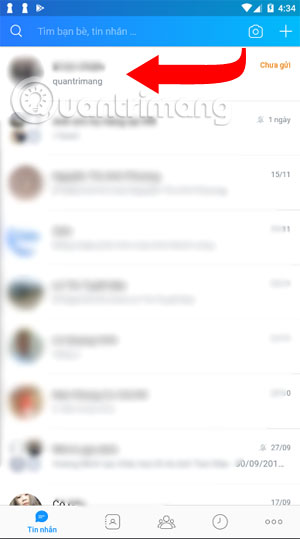
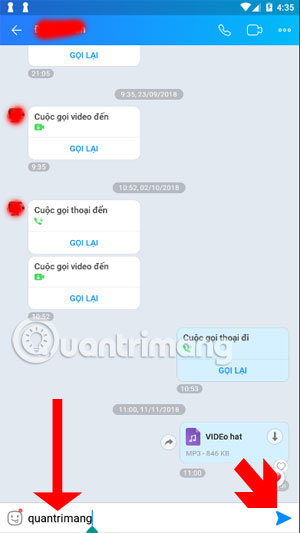
Step 2: Until you see the size bar appear, drag to resize the message content, then click the send icon to send.
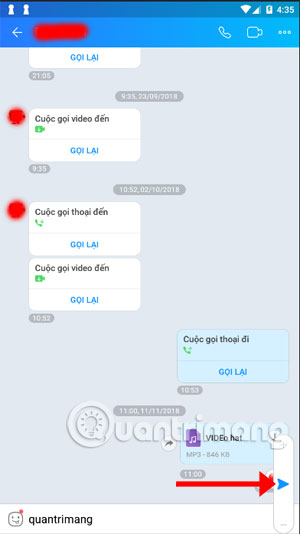
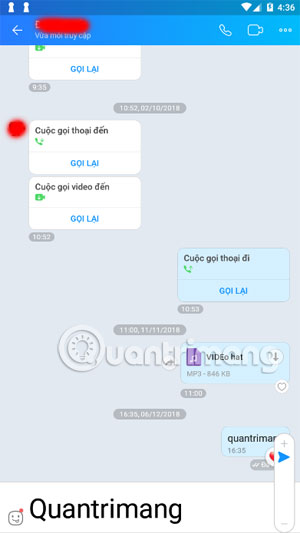
Step 3: If you want to adjust the small font size, drag the send button to the minus sign to send, please send the appropriate font size to each person.

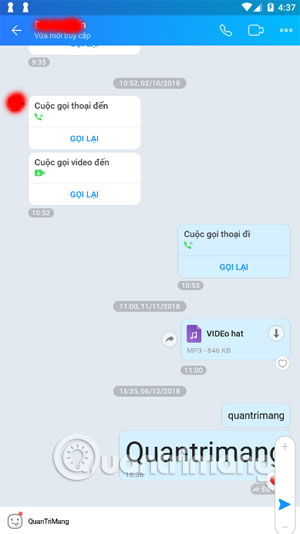
With just a few simple steps, you can flexibly change the font size when chatting with friends and relatives on Zalo without having to go to the settings. In addition to changing the font size, you can also change the font on Zalo with different colors and fonts, see more article Instructions to change the font Zalo on the phone to select the appropriate font on Zalo .
See more:
- Can just chat Zalo just transfer money
- Identify popular online scams so as not to lose money unfairly
- The interface of Messenger messages is converted to a square and this is a fix
- 7 extremely interesting Wifi features on Windows 10 not everyone knows
- The new way to download videos from YouTube is simple, without using any tools