Experience with 4 exciting new features on Zalo
Today, chat, texting and voice calling applications have become popular and are no stranger to users, such as Zalo, Viber, Skype, etc. Besides, new features have been upgraded in the Application updates also partly increase the number of users. Like Zalo in the latest upgrade on the iPhone / iPad, the company has provided a lot of new features, supporting the diverse user needs of users. And of course, this also brings an interesting experience to us. Join the Network Administrator to learn the new features of Zalo in the article below.
Note , to use these new features, you need to update or download the latest Zalo for iOS device by the link below:
- Download the Zalo app for iOS
1. Search for Zalo friends by phone number:
Finding friends on Zalo by phone is no stranger to users. But in this new version, we can simplify search operations.
Right at the main interface on the Zalo application , we just need to enter the phone number in the search bar . Right below will be the phone number you are looking for. Click on that phone number result and you will be taken to the profile page of your friends.
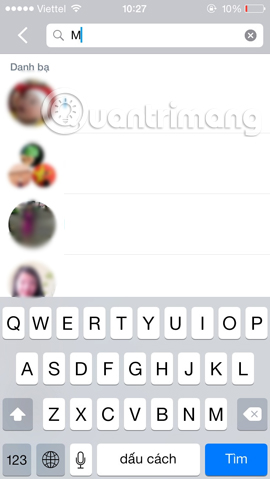
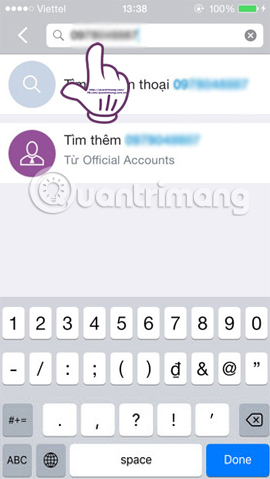

2. Review the old message on Zalo:
The feature to review old messages on Zalo is already available on the Android version. And for anyone using iOS devices, you can use this feature in the latest Zalo update.
Open the chat window to find the message again, click on Menu with 3 dash icon . Then click Find messages and type keywords related to the old message you want to search on the search bar. The content of the message that appears containing the keyword you type will be highlighted in yellow as shown below.
Refer to the article How to review old messages on Android Zalo.

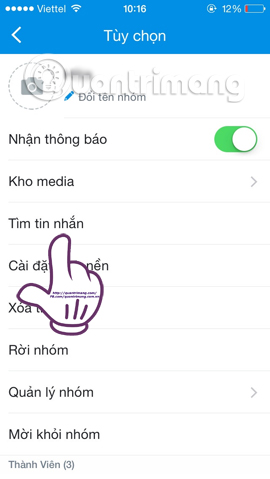
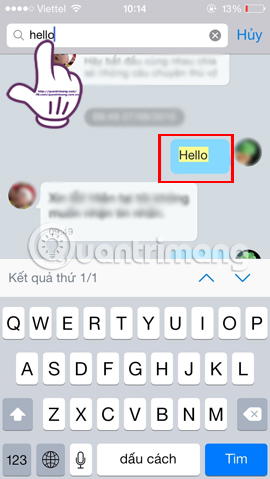
3. Managing chat group on Zalo:
If you are a group creator, you will be provided with some group management rights in the new version of Zalo on iPhone / iPad. We click on Menu on the interface , then click on Group Management . In the Group Management interface, there will be many settings for us to use, including: renaming images and replacing pictures to represent groups, adding members to the group, marking messages from admin, blocking groups or removing rights your admin.
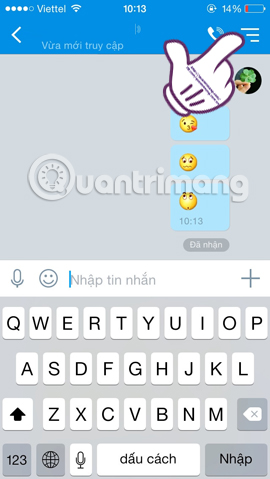
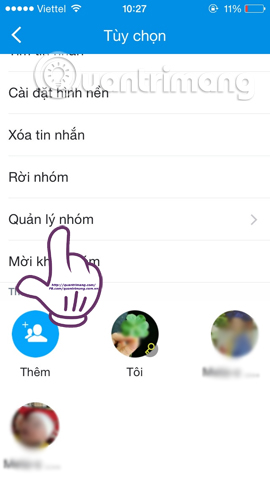
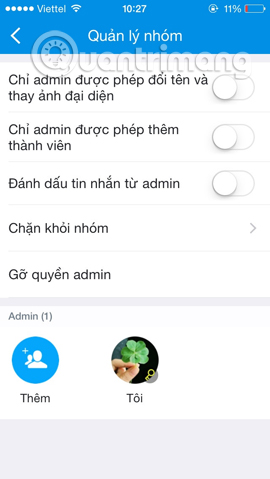
4. Search in Media Store:
Media Store will aggregate all the links, articles, images, documents when sharing in the group. This will help us easily find the necessary information when needed, without having to wade through the entire message content in the chat group.
At the chat group interface, click on Menu item. Next in the Options interface click on the Media store item. At the new interface will be the entire Media store in the chat group, including Media, Link and Documents such as Word, Excel, PDF, .
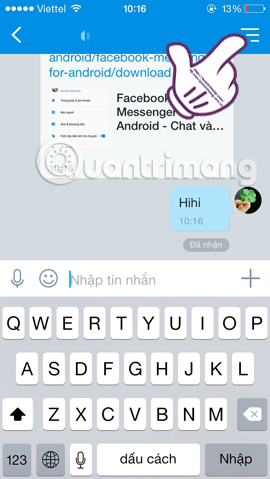
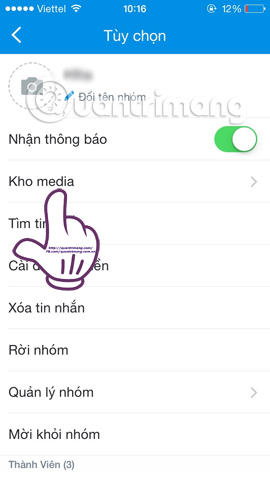
If you have any need to find data, just click on that group.


Above are the new features that are updated on the Zalo version for iOS. With this update, we will have more choice of experience as well as much more time saving when using Zalo. Please regularly check and update the new version of u Zalo application to quickly use the new features.
Refer to the following articles:
- How to backup and restore Zalo messages on your phone
- If your Zalo password is lost, try this!
- Instructions to delete Zalo account on the phone
I wish you all success!