How to change the Zalo font on the phone
Texting with Zalo has become a habit of many people today, in order to enhance the experience of Zalo users, continuously bring many improvements to the messaging function such as sending secret messages Zalo , hiding messages on IOS Zalo , or Vietnamese chat like Khoq Việt on Zalo, . and in the recent update of Zalo, you can also change the Zalo font when chatting on the phone.
This means that, when texting with other people on Zalo you are allowed to choose the font, font size you like to send them more easily read messages, or simply create new, unique than how to display boring messages like before. Trick to change the font Zalo on this phone has only been updated on iOS operating system, while other Android devices do not yet have . Right now, follow these simple instructions to learn how to do the details.
- How to create a vote on the chat group Zalo phone
- Instructions for renaming your Zalo on your phone
- Instructions to change the Zalo language on Android and iPhone phones
Instructions to change the font type Zalo on the phone
Step 1:
To change the Zalo font when chatting on iOS, you must first update your Zalo version to the latest version via the link below.
- Download Zalo for iOS
Step 2:
You open the Zalo application and select on any phone conversation you want to send a message to change the font Zalo on iPhone.

Step 3:
Next, click on the message entry and write the message you want to write. Then, proceed to press and hold the Send icon as shown below.
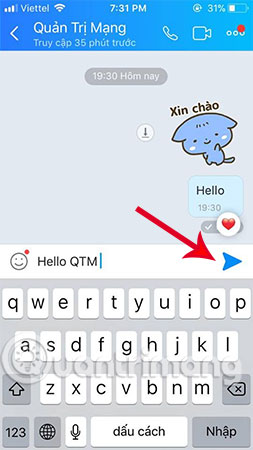
Step 4:
At this time, on the iPhone phone screen will display all font icons that you can change on Zalo application. Currently there are 26 different typefaces, you click on a font you like.
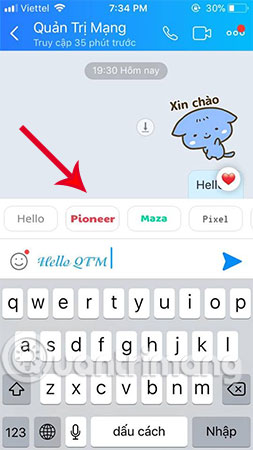 Step 5:
Step 5:
After selecting the font size in Zalo appropriately. You just need to select Submit as the message will be sent immediately. And as you can see, the message line changes the font Zalo when chatting on iPhone has appeared.

Note:
When you send these messages, all mobile devices can see the font changes on the iPhone. However, if the recipient is using Zalo on the computer, only the message with the font can be seen as usual.
Above is how to change the font Zalo when chatting on iPhone phones to help you get a more interesting way of texting with your friends and relatives. In addition to chat, texting with many font sizes, you can change the font, change the font when creating the Zalo log, this trick applies even to Android and iOS devices.
Video tutorial to change fonts on Zalo
See more:
- How to chat typeface in Facebook Messenger
- How to change the font on Skype
- How to write bold, italic, dash, . on Comment Youtube, G +