Instructions for sending audio files via MMS on Android
Currently, there are many ways to send someone voice recordings like Facebook Messenger, WhatsApp and many other popular platforms. However, what if you want to send the recording file via MMS service on Android? Please follow the article below to know how to do it!
In this article, I will use the Android Messages application, but you can also use another application.
Note: Your messaging application must support voice over MMS so you can do it.
- How to get money back when buying apps on Android
First, open a conversation in the message section, click on the "+" sign on the left side of the text input box.

From here, click the microphone icon at the bottom. If you have never used this feature, you will need to license messages for recording.
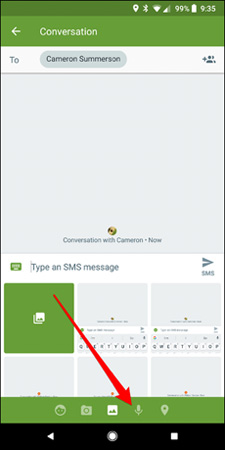

Next, simply press and hold the microphone button to record the message. There will be a limited time for recording, so you record as short as possible.

After completing the recording, this function will automatically place it in the message send box. You can include a text message if you want.

Finally, press the Send button and you're done.
Good luck!