6 Best file conversion application on Android
When working with files on your phone, you cannot open it because the file format is incorrect or need to convert documents to send to colleagues. Why open a computer while you can convert files right on your Android phone. Here are the best file conversion apps on Android.
Android file format conversion applications
- 1. PDF Converter
- 2. File Converter
- 3. Fast PDF Converter
- 4. Media Converter Pro
- 5. File Commander
- 6. Batch Image Converter
1. PDF Converter
- Download PDF Converter for Android
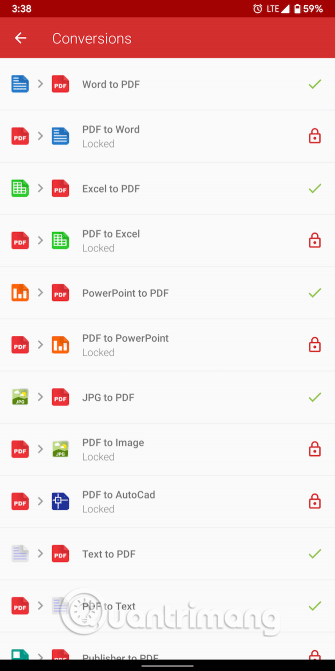

PDF Converter is a simple application that turns many file extensions into PDF. Compatible formats include PNG, XPS and BMP. The conversion speed of the application is fast, you will have a PDF file right away from another format or turn the PDF into an image.
- What is the difference between JPG, JPEG, GIF, PNG and SVG image formats?
In addition to importing from your phone's local memory, PDF Converter can download files from cloud accounts like Google Drive and Dropbox. Above all, you can scan new documents through the camera.
During conversion, PDF converter allows you to perform some actions such as cutting and rotating documents. You can also choose the quality and output page size. PDF Converter provides about 30 types of conversions, but only 20 of them are free. If you want to use the rest, you need to pay the fee.
2. File Converter
- Download File Converter for Android
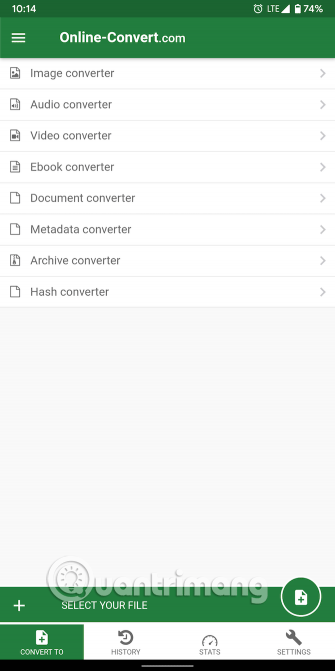

File Converter can convert any file extension from archived files, audio to ebook. However, the application has a drawback: it does not perform the conversion on the phone but downloads the data and handles the conversion on its server. When finished, the application will download the results to your phone.
You can send files up to 100 MB in size or even enter the URL from which the application will automatically import the data. Plus, you have the option to take new photos or record videos.
Users can use its web application (Online-convert.com) if they do not want to install on the phone. Surprisingly, this powerful file conversion application is completely free and without any limitations with the extension.
3. Fast PDF Converter
- Download Fast PDF Converter for Android
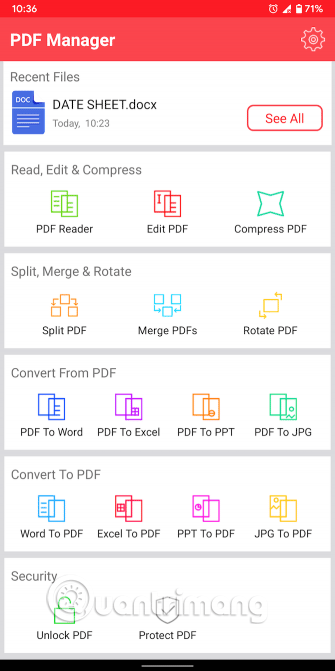
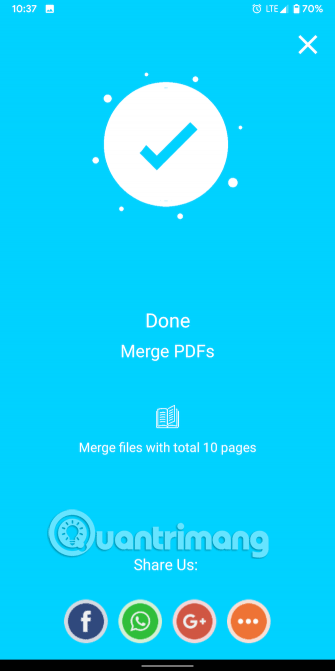
Fast PDF Converter is a file conversion application for all your document needs. You can perform a variety of PDF conversion into and from formats like Word, PPT. In addition, this application has a series of handy tools you can perform with converted documents such as reducing PDF files, reading documents, editing them and splitting or merging multiple PDF files. There is a feature to unlock or secure PDF files.
The application provides faster conversion speeds than other applications in the list. However, you need to connect to the Internet to make the switch. This application is free and has in-app purchases.
4. Media Converter Pro
- Download Media Converter Pro for Android
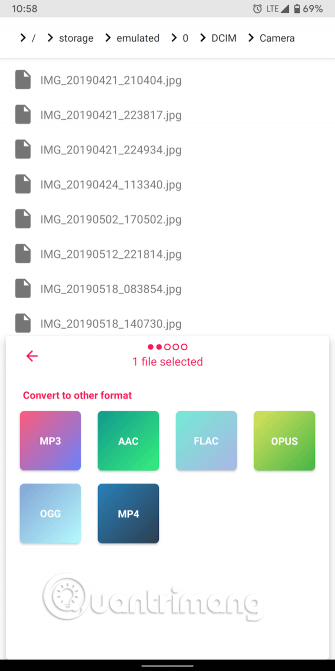

Media Converter Pro is a media file conversion tool. It can handle formats like MP3, MP4, AAC, FLAC and other similar formats. The application converts local extensions without any hassle and comes with a modern, easy-to-navigate design.
It can perform multiple file conversion at the same time. In addition, you can choose the right quality and even require an audio mute application. Media Converter Pro is open source and free, without ads.
5. File Commander
- Download File Commander for Android
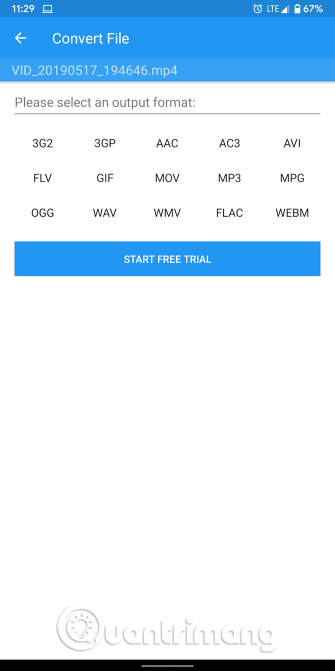
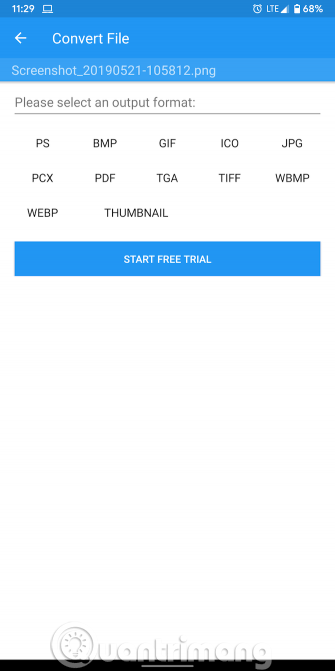
File Commander is a comprehensive Android file management application that lets you handle the files you want. In addition to a variety of file management tools, File Commander also has an add-on to convert files. It is capable of converting about 100 formats in categories such as media, documents and archives.
The application itself can detect input extensions and propose available outputs based on this. All you need to do is select a file and tap the Convert File option found in the overflow menu in the upper right corner. This is a paid feature, but File Commander has a free trial for a week.
File Commander also has a host of other features. You can directly share files with your computer via hotspot, cloud storage synchronization, sensitive data encryption and recover deleted data from Recycle Bin.
6. Batch Image Converter
- Download Batch Image Converter for Android
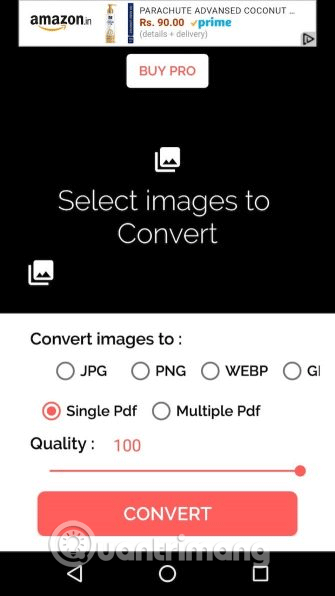

Batch Image Converter is designed to convert a group of images into different formats, including WEBP, GIF, PNG and PDF.
The application can process multiple images at once and turn them into a single PDF document. You can refine quality; In the case of PDF conversion, the application allows you to create one or more files.
The application does all this offline so you don't need an Internet connection. Batch Image Converter comes with ads, but you can remove them by paying.
You can now convert files, even on mobile devices. These applications convert the majority of popular formats. If in case it is not compatible with the file format you need to convert, please refer to some online file transfer tools.