Instructions for printing double-sided Word, PDF, Excel files
You need to print 2-sided Word documents, PDF documents or Excel but the printer does not support double-sided printing or you do not know how to select the 2-sided printing mode? Don't worry, printing 2-sided Word, PDF or Excel is not too difficult, this article TipsMake will guide you in detail on how to print 2-sided paper.
Previously, we have guided readers on how to print spreadsheets in Microsoft Excel including changing the size, page format and print quality. Today, we will continue with how to print 2-sided with machines that support and do not support double-sided printing.
To start printing, make sure you have your paper, printer connected to your computer, and ink ready to start double-sided printing, then follow the instructions below.

I. How to print 2 sides of paper in Word 2003, 2007, 2010, 2013, 2016
First, you need to determine whether your printer supports double-sided printing or not? If you are not sure, you can check in the following way:
- In the document to be printed, select File .
- Click Print .
- Under Settings , select Print One Sided . If the Print on Both Sides option appears, your printer supports duplex printing.
1. The printer does not support double-sided printing.
- Use the key combination Ctrl + P to bring up the Print dialog box, or go to File > Print.
- In Print, select Odd Page to print odd pages (pages 1, 3, 5,.) first.
- Then select Options: (Note, you must not check the Revers print order box)
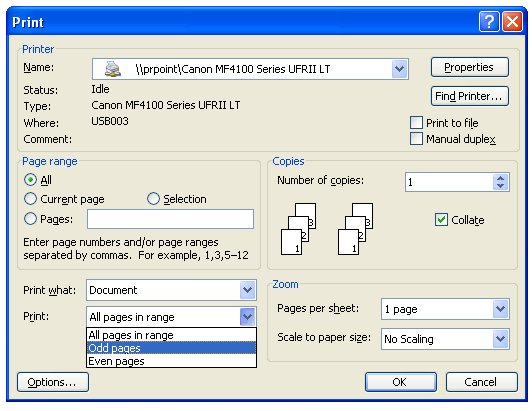
- After printing the odd pages, we reverse all the printed pages. Then perform the same operation as printing odd pages, but select Even pages to print the even pages.
- Finally click Revers print order and OK to print the remaining pages.
- Note, when switching to print odd or even paper, you should test 1-2 prints first to ensure it is smooth in both directions, avoiding printing errors or reversing the paper.
2. Printer supports double-sided printing
- Go to the File menu and select Print, or use the key combination Ctrl + P.
- In Print Properties, select Finishing and check Print on both sides to print on both sides of the paper.
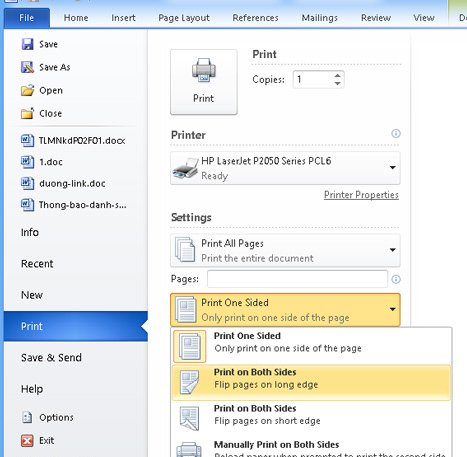
II. Instructions for printing double-sided paper in PDF
- First of all, you need to download Foxit Reader and Adobe Reader to read PDF files.
- Open PDF file, select Print or use Ctrl + P key combination.
- To print odd pages, select Page to mark the pages to print. Then, in the Subset section, select Odd Pages only and click OK to print.
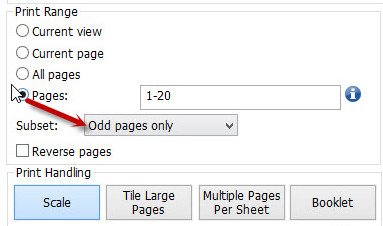
Flip the paper to print even pages. We do the same as printing odd pages, but in the Subset section, select Even pages only and press OK to print the remaining pages.
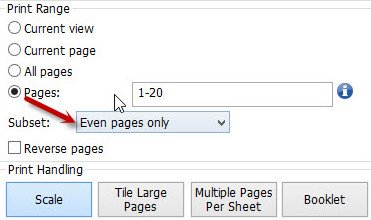
III. Instructions for printing 2 sides Excel 2003, 2007, 2010, 2013, 2016
1. The printer does not support 2-sided Excel printing.
- We copy to Word Paste (or Edit > Paste special > Microsoft Excel Worksheet Object > OK), paste to Word and print on Word in odd-even mode.
- Or use directly in Excel with the Copy command then Paste Special > Values > OK.
- Finally, we print 2 sides like Word above and it's done.
2. Printer supports double-sided printing
The operation is simpler, just follow the path below: File > Print > Properties > Finishing > Check the box Print on both sides
Above is a tutorial on how to print double-sided with Word, Excel and PDF with printers that support and do not support double-sided printing. Depending on each printer model, you choose the appropriate printing method to save time as well as complete the print. Wish you success!
See also:
- Causes and solutions for blurry printer problems
- Signs of printer running out of ink and effective, easy fixes
- Show you 8+ simple steps to refill printer ink for beginners at home