Insert photos from your phone into Gmail via 'cloud'
Gmail has just added a feature to insert one or more images that have been automatically backed up to your Google account on your device into a web-based messaging interface. Of course, you must pre-install the Google Plus application on your device and the device must have an Internet connection.
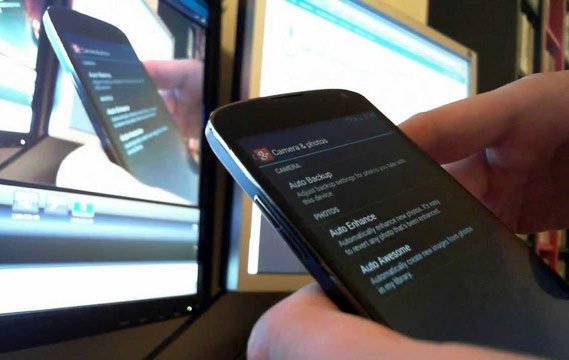
Users use this feature by first installing the Google Plus application on their iOS or Android device, then turning on the automatic backup feature for the app by visiting the Settings settings section. > Camera and photo> click 'Enable' in the Auto backup option of the Camera section.
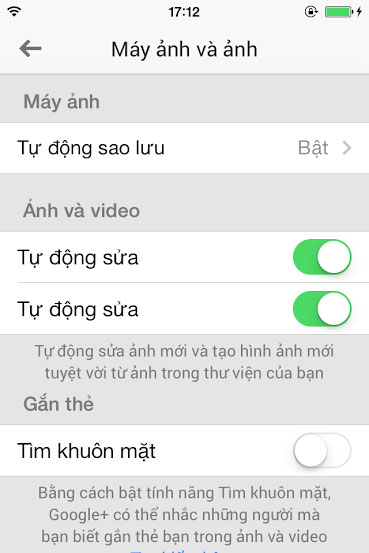
You now access Gmail on the web and launch the editor. You will see a new action icon appear.

When clicking on it, a Google Photos image insertion window will appear and display the newly uploaded images automatically from the device via the Google Plus app. Please select the image you need and click Insert .
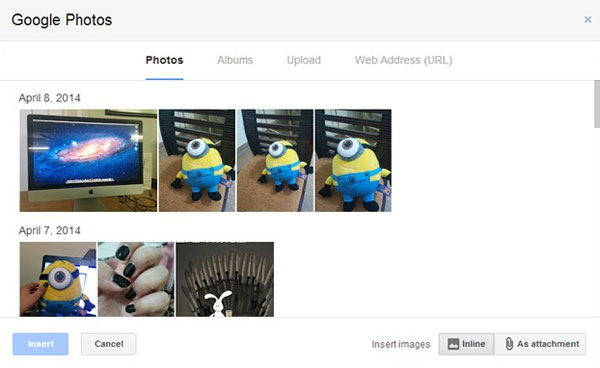
This feature is quite useful if you want to quickly insert a photo from the phone without connecting the phone to the computer.