How to insert links to images on Gmail
Gmail message content can attach any file you want including sending photos on Gmail. With the image, there will be the option to add a link to the recipient to immediately access the linked website. Users can insert the link directly into the content of the mail. The implementation is very similar when we create a signature on Gmail. The following article will show you how to insert links to images sent on Gmail.
- Instructions on how to convert signatures in Gmail
- Instructions for deleting, changing, adding phone numbers in Gmail
- How to retrieve Gmail password, Google login password
- How to sign in to Gmail, sign in to multiple Gmail accounts at the same time
Instructions for inserting links to photos on Gmail
Step 1:
We click on the compose button as usual and then enter the items in the mail. Then click on the image icon below the interface.

Step 2:
In the interface to insert images for email, we will see there are 4 different image search options. The Photos section is the entire image that users upload to Google Photos.

If you want to use images in your computer, click Upload. Click Next Select photos to upload or drag photos to the interface.
Note that users must check the Inline button to upload photos to Gmail not as attachments.
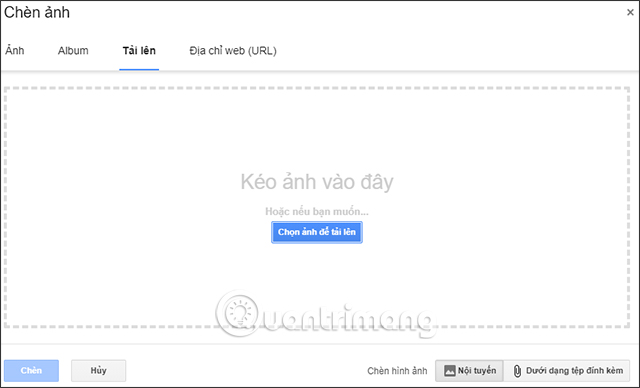
If you want to download images on any website, click on Web address (URL) and wait for the image to display. Click the Insert button to display images in Gmail.
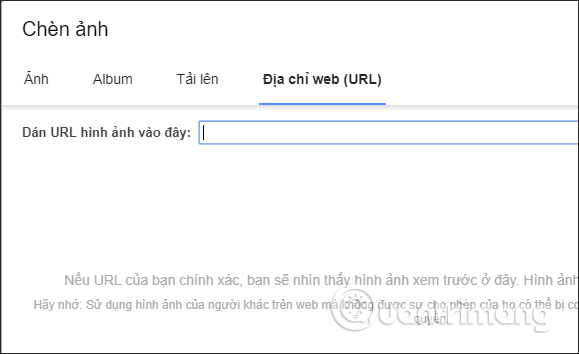
Step 3:
The image displayed in the email compose frame will have a resize , resize the image if it is large. Click on the image and then adjust the green frame around to enlarge or reduce the image.
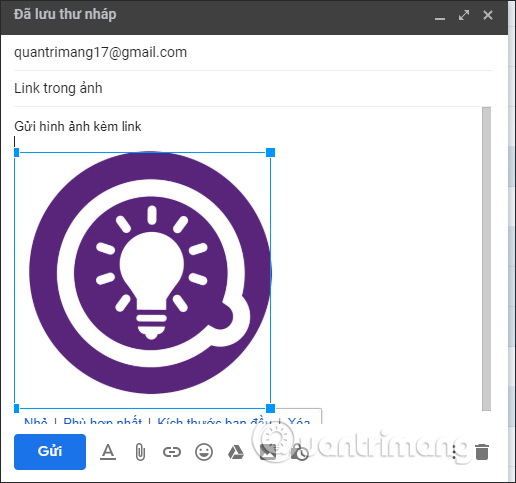
If you want to return to the original image size, click on Original Size .
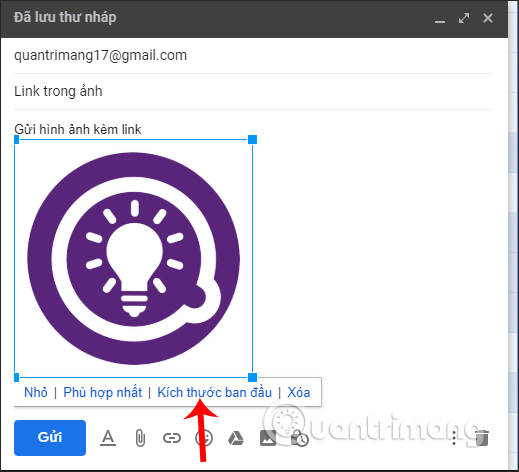
Step 4:
To insert a link to the image, highlight the image and then click the Insert Link icon at the bottom of the email compose interface.
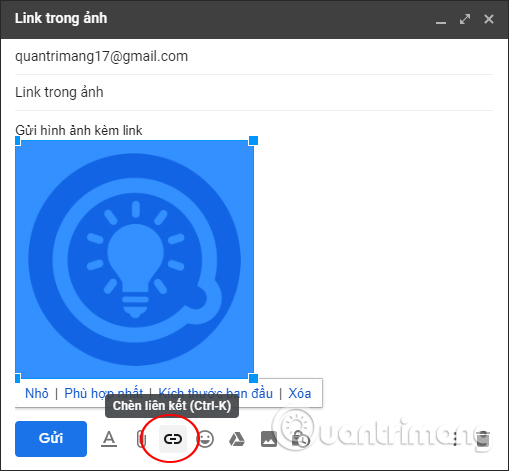
Display the link link insertion frame. In the Display Content will display the format of the image, otherwise you must black out the image. Continue to enter the website link in the Web address bar below. Click OK to insert the link to the image.
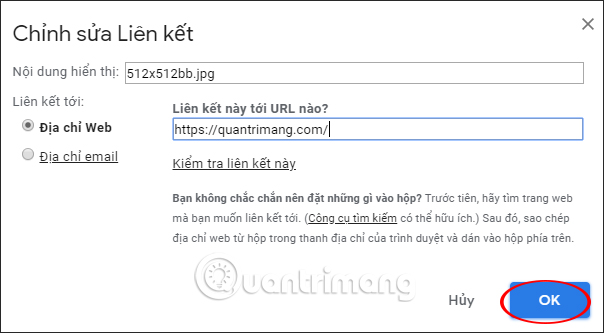
Website link results have been inserted into images. To change the image link, click on Change , if you want to delete the link inserted in the image, click the Delete button.
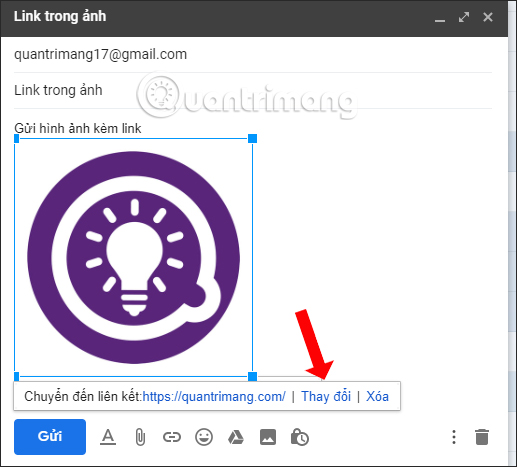
So you have inserted a link to the image sent on Gmail with very simple steps. There are many sources of different images for users to choose to insert content to send email.
I wish you all success!