How to view miniature YouTube videos when chatting on Zalo
The latest updated version of Zalo PC has provided some additional features, which support watching Youtube videos in separate windows. Accordingly users can monitor video in the form of miniature windows and separate completely from the interface of Zalo. This feature is similar to Viber when separating the video interface independent of the Viber interface.
Previously, when you were sent a video link from YouTube or a video link on any website, we were forced to click on the link and access the YouTube homepage to view the video. However, in order to help users to save time and can easily view YouTube videos on Zalo, the manufacturer has allowed to minimize the video window to appear on the screen interface, then can move move to any location you want. This video window interface will not affect Zalo and the chat conversation on Zalo.
However, Zalo currently only supports watching Youtube videos, Zing, Soundcloud in thumbnail format.
- These tips are useful when using Zalo on PC
- How to send photos on Zalo does not save images to a computer
- How to backup and restore messages on iPhone Zalo
How to view Youtube videos in a separate window on Zalo PC
- Download the latest version Zalo PC
Step 1:
In the Zalo interface with the Youtube link sent, we will see the thumbnail of the video as well as the minimized window icon to view the YouTube video as a miniature window.
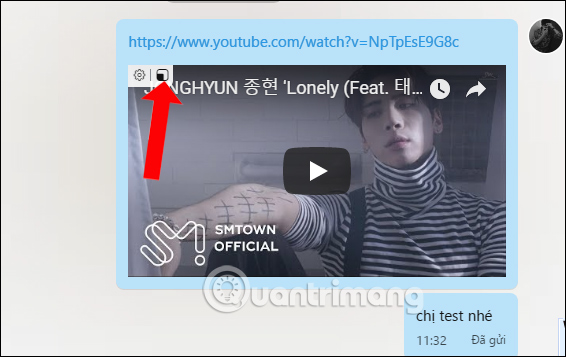
Step 2:
Immediately YouTube video will appear in the minimized window as shown below. This video interface is completely separate from Zalo interface and you can move anywhere you want, without affecting Zalo.
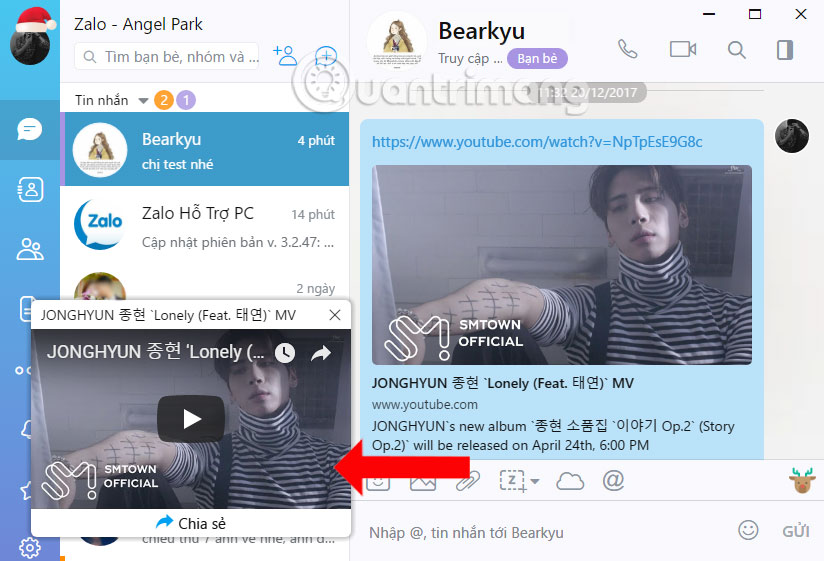
Step 3:
If clicking on the gear icon you will come to customize the video display mode on Zalo.

In the Messages section if we do not want to view the video in the form of a miniature interface under the Zalo screen, just turn off the feature at Watch YouTube content immediately, Zing MP3, Soundcloud . Click Save to save the changes if any.
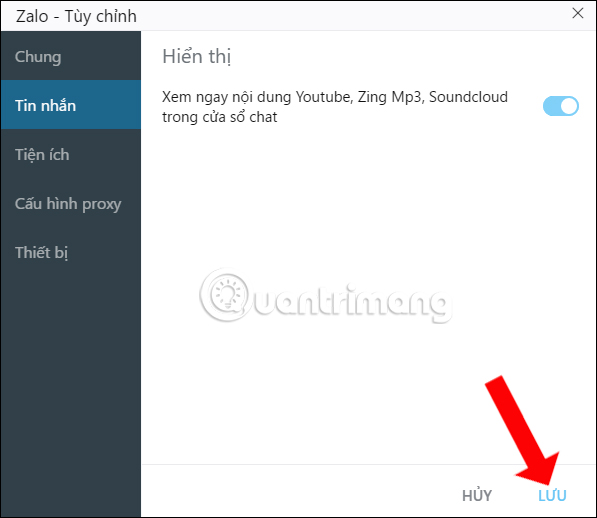
Also, in this new version of Zalo, the link, image or file will be displayed as a pop-up with the Submit button so you can immediately click if you want to share the file.

The provision of adding YouTube video viewing feature in its own window on Zalo PC will make it easier for users to watch videos, without affecting the content of Zalo chat. We can move this miniature YouTube video interface to any location, for easy use.
See more:
- 2 steps to backup Zalo messages to your computer
- Instructions to delete and revoke messages on Zalo
- Instructions to cancel your friend Zalo on your phone, computer
I wish you all success!