How to record videos repeatedly on Zalo
With the newly updated Mini chat feature, Loop Video when recording video on Zalo moments is also added to this new version. Accordingly, users can record videos repeatedly when recording video moments, making videos more interesting and attractive.
When we open Loop Camera on Zalo, you still proceed to capture the video moment as usual but the video will switch to repeating mode. And the video will also disappear after 24 hours since you posted it on Zalo. Currently Loop Video feature has been updated on iOS Zalo and Zalo, so you just need to turn on Loop Camera to use.
- How to turn on the chat bubble on Zalo
- How to login Zalo via Facebook account on PC
Video instructions for recording repeat videos on Zalo
Step 1:
At the main interface of the Zalo account, click the Log tab and then click on the Moment section . Immediately the Loop Camera interface appears with a new video recording message, click Try it now .
At Camera interface, click on the Loop tab on the interface to proceed with the video recording.
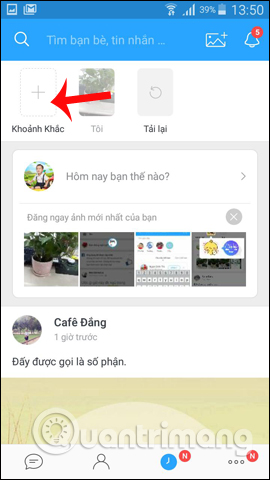
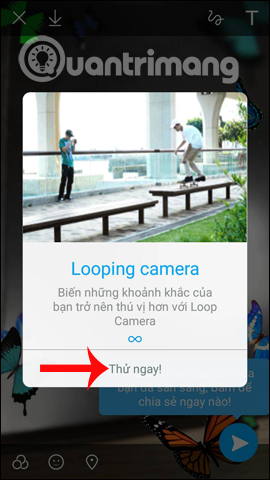
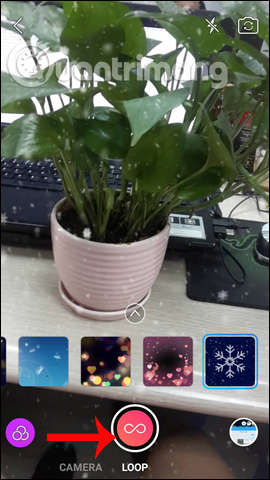
Step 2:
Click on the red circle icon in the center to record video Loop. When the video is finished press the Submit button at the bottom right corner of the screen to share the video with your friends.
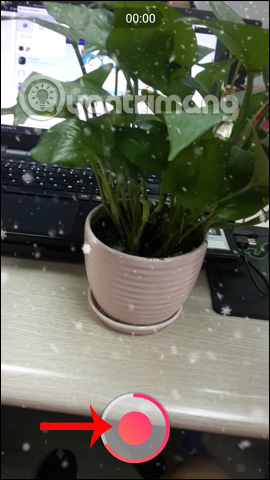

Step 3:
The video will be shot under repeated mode, quite interesting. When the video is posted on Zalo successfully, you will see the message as shown below. The video will automatically disappear within 24 hours of posting.
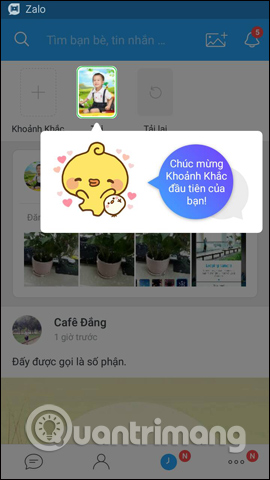
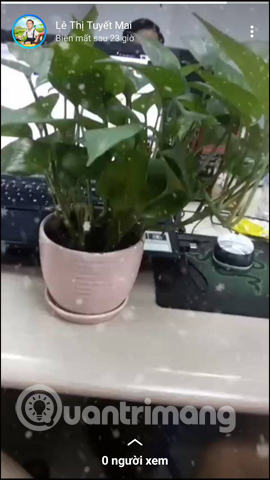
Add an interesting feature on Zalo in this new version. Video moments now in addition to normal shooting mode, also add Loop video mode, repeating the video when recording. Besides, we can add more effects to video to bring unique video and share to friends on Zalo.
I wish you all success!