How to create a video April Fool's Day on Zalo
If you are a loyal fan of the chat application, video calling Zalo will definitely know the Moment feature, allowing you to post videos or photos and disappear within 24 hours. And recently, Zalo has updated a number of effects for April Fool's Day so you can create your own unique or strange image or video for this Lies Day. And every video and image will disappear within 24 hours of the user posting. Join the Network Administrator to send to your friends or create your own April Fool's Day video following the tutorial below.
How to create April Fool's Day video on Zalo
- Download Zalo for Android
- Download the Zalo app for iOS
Step 1:
First, you need to log in to your personal Zalo account on the device. At the main interface, we click on the Log entry . Switch to the Log interface, click the Moment icon to start creating videos and images.


Step 2:
Switch to the video capture interface or take a picture. Press the middle circle button to take a picture. Press and hold the circle button to record a video. Here, you can record a video and choose the April Fool's effect to insert it into the video or select the April Fool effect and then record the video.
To select the effect for April Fool's Day , click on the 3 circle icon with each other . Soon we will see the April Fool's effect appear first in the list.


Step 3:
Now you have to choose for yourself a good effect then take a video, or take a picture. Once you have the image you like, users can insert other effects, when pressing the smiley icon and then select the effects in the list.
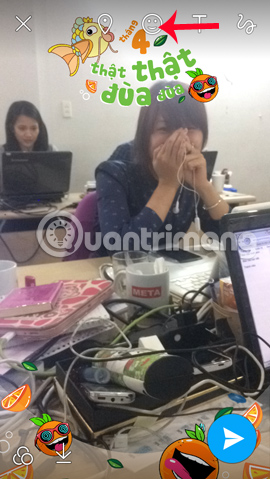

Besides, you can also add text for more lively videos, especially fun April Fool's jokes. We adjust the position or zoom out, zoom in on arbitrary icons. After you have finished your work, click the arrow icon in the right corner of the screen to upload the video to Zalo. Or press the download icon in the left corner to save the video to the device.
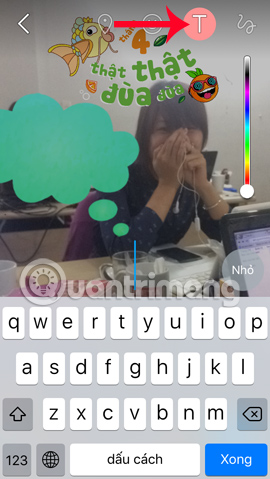
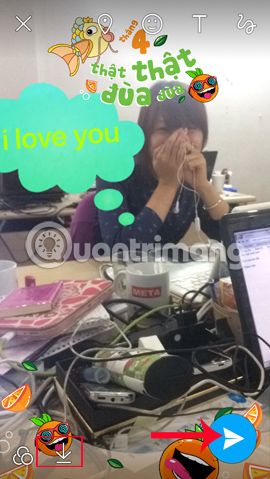
Step 4:
So that video was uploaded. The moment on Zalo. Videos and photos will disappear within 24 hours. You can now send the downloaded device video to your friends on April Fool's Day.

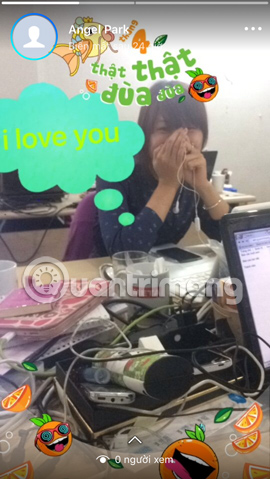
With the effects of the April Fool's Day update, the atmosphere on Zalo will become much more fun, because videos or images have inserted special effects for this day, you can even enter more Funny lie on the video too. Try troll friends with videos of April Fool's Day on Zalo.
Refer to the following articles:
- How to backup and restore Zalo messages on your phone
- Instructions to retrieve the Zalo password on the phone
- 2 steps to backup Zalo messages to your computer