How to add and manage Safari bookmarks on iPhone
iCloud will sync all bookmarks that you create in Safari on your Mac to iPhone, iPad or vice versa. But these bookmarks will not be as easy to use as on a Mac. In the article below, we will show you how to create and manage them on iOS.
To add a bookmark on your iPhone, click the Share icon as shown below
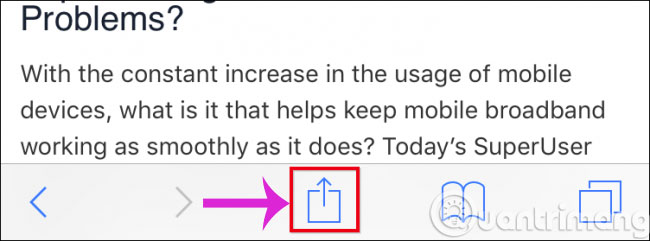
When the Share menu appears, select Add Bookmarks (in addition, you can select Add to Favorites to add to your favorites list, Add to Reading List to read offline and Add to Home Screen to add to the home screen. ).
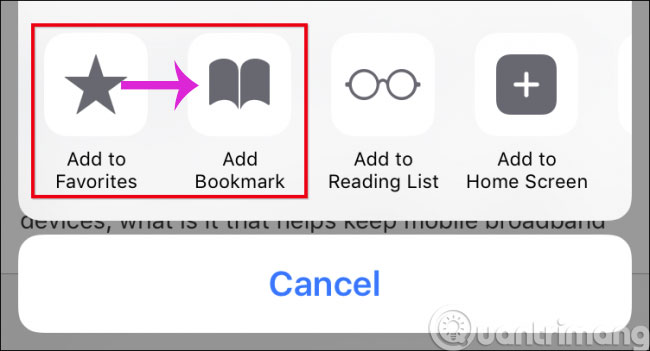
To manage Safari bookmarks on iPhone / iPad, click on the book icon as below.

Next, click the Edit button in the lower right corner

When the edit mode appears, press the red minus icon to delete the Bookmark

Click the New Folder item, you can create a new folder to hide the bookmark into it. Give it a catchy title and place it in the position you want under the Location option.

When you click Location , your Bookmark structure will expand and you can click where you want the new folder to move to.

To edit the Bookmark, simply click edit mode to rename, edit the URL and place it in the appropriate location just like the new folders.

In addition, there are 3 gray dash bars on the right side of the Bookmark so you can move them by moving your finger to the desired location.
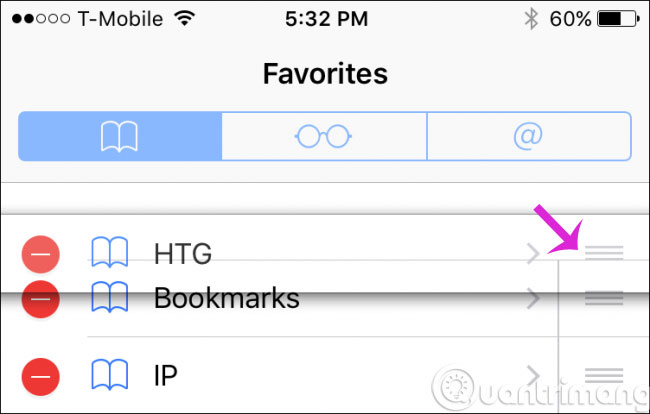
So, you already know how to view, add and edit bookmarks and bookmark folders in Safari for iOS.
- Show details of website addresses on Safari
- How to delete browsing history on iOS9
- 8 Safari Web browsing tips on iPhone, iPad
Good luck!