How to share Wi-Fi password from Mac to iPhone
Sometimes in some real-life usage situations, you may need to share the WiFi password from your Mac with a nearby iPhone device. This can be done quite easily between your own devices, as well as those of friends or family members. Let's find out right below.
Prerequisites
To share Wi-Fi passwords between your Mac and iPhone, you must first make sure your Mac is running macOS 10.13 High Sierra or later. Also, update your iPhone to the latest iOS version.
You will also need to sign in to your iCloud account with your Apple ID on each device. If you're using devices with two different iCloud accounts, you must make sure that each person has the other's address in their contacts on the device.
How to share Wi-Fi password from Mac to iPhone
With the above requirements met, first enable both Bluetooth and WiFi on your Mac and iPhone. Turn off any personal hotspot you may have enabled on either device. Placing the iPhone close to the Mac, within less than 6m is reasonable.
Sign in to your Mac and make sure your device is connected to the WiFi network whose password you want to share with your iPhone, then hold your iPhone very close to your Mac. On iPhone, open the Settings app and tap ' Wi-Fi '.
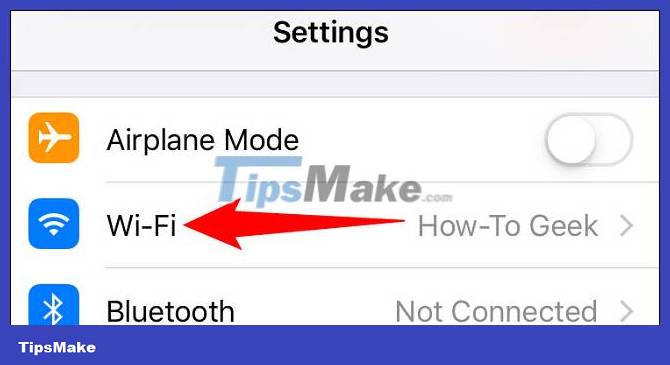
In the list of available WiFi networks, tap the name of the network you want to connect to (the network for which you will receive the password).
If everything goes smoothly, you should see a pop-up window titled ' Wi-Fi Password ' appear in the upper right corner of the screen on your Mac. It asks if you want to share the WiFi hotspot password with your iPhone. Click ' Share '.

Your Mac will automatically transmit the WiFi network password information to your iPhone and establish a connection to the network. Quite convenient!