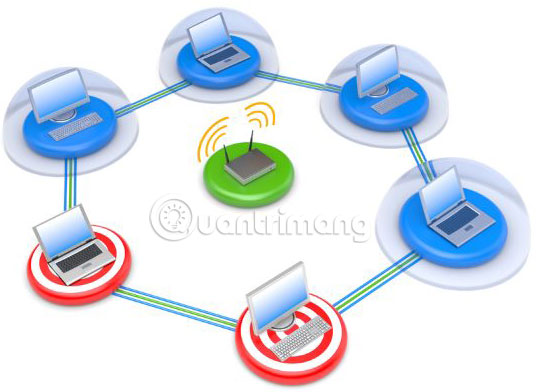Why should never share WiFi passwords?
As more and more things in Internet-related life, others may ask you to share WiFi passwords with them. Although it may seem rude to say 'no', allowing someone to access your router may cause certain risks.
Let's look at why someone wants to ask your WiFi password, what could happen if you shared the password with them and some solutions to this problem!
Share WiFi password and the risks it brings
- Why do people share WiFi connections?
- Giving guests a broadband connection
- Neighbors want to share WiFi connection
- Businesses want to provide WiFi to customers
- How can sharing WiFi passwords hurt you?
- People can download illegal content via your WiFi
- Malware can spread through infected devices
- Other users may 'snoop' your connections
- Sharing can make you blocked from many websites and games
- Shared users can use too much data and bandwidth
- Shared users can use other networked devices
- Share WiFi in a smart way
- Use guest network
- Keep personal information of each user
Why do people share WiFi connections?
Giving guests a broadband connection
When you have friends or family members to visit, they may want to show you a funny video or download files without "consuming" their data package. Therefore, they will ask about WiFi details to be able to use your broadband connection.
Of course, a good friend or family member never intended to harm you. Unfortunately, there are certain problems when you share WiFi network information with your loved ones.
Neighbors want to share WiFi connection
Assume that you have just finished setting up your home WiFi connection. Soon after, you hear a knock on the door. The neighbor appears and says they saw your WiFi connection appear on the computer. The signal they receive is quite strong and they ask if you are willing to share it, along with a very attractive 'deal', such as paying half of your monthly Internet fee for you.
Neighbors often do this. Maybe because they do not often use the Internet so do not want to pay for a full broadband WiFi package. It is also possible that shady people want to use your generosity to accomplish their own goals.
Businesses want to provide WiFi to customers
Currently, all cafes and bars around the world have public WiFi. Many businesses use public WiFi hubs to provide customers with a bit of value. Unfortunately, this also raises some problems.
How can sharing WiFi passwords hurt you?
People can download illegal content via your WiFi
Suppose you shared your network details with neighbors to reduce your monthly Internet fees by half. This agreement at first sounds very interesting. However, consider what happens if neighbors perform illegal activities on your network.
If the police find that someone is downloading illegal content, they will track the IP of the person who is downloading the file. After that, the police will contact the ISP that manages the IP address to find out who owns it.
Unfortunately, if the person downloading illegal content is using your WiFi network, the police will find you. It would be uncomfortable if you were investigated by the police about a crime you never committed, right?
Although you can prove that illegal downloading is done by your neighbors, it is best to prevent strangers from accessing the network to avoid unnecessary trouble.
Malware can spread through infected devices
Although providing WiFi information to a stranger is not a good idea, but what if you completely trust that person? (Such as being a close friend or a family member who definitely never takes advantage of your kindness.)
Even if you have carefully selected who is allowed to use the network, if that person's smartphone is recently infected with a type of malware, it will likely spread more broadly, via your WiFi network. The malware can attack your computer, phone and tablet when it spreads over WiFi networks.
Other users may 'snoop' your connections
By allowing someone to access the network, you can grant them access to the system, where data goes in and out. A tech-savvy person can exploit this to see what users on the network are doing.
If you own a business that provides public WiFi, hackers can use it to steal user identity. If no proper precautions are set, hackers will use your WiFi as the primary hunting ground to retrieve valuable data.
Sharing can make you blocked from many websites and games
If people you share a WiFi connection have bad behavior when online, they may be banned from accessing online video sites and games. Sometimes, this is just a ban based on the account and does not affect your ability to connect to that service.
However, if the user does so wrongly so that the administrator decides to execute the IP ban, then unfortunately, you will be affected, because the violation is related to your IP address. owning!
Fortunately, you can reset and reset the connection to the ISP (power cycle) for your router to receive a new IP address. This will help you get rid of the ban from the service.
Shared users can use too much data and bandwidth
If you set a strict limit on data transmission over the network, you may find yourself touching that level more often when sharing a WiFi connection. To avoid reaching that limit, connected friends need to know that your connection is limited and understand the amount of data they can use. If they do not pay attention to either of these, you can get reflection letters from ISP.
Shared users can use other networked devices
Suppose you want to set up an external hard drive connected to WiFi. No need to plug it in via USB, just drag the file to the drive via WiFi connection. But what if you are sharing this WiFi network? Now, you must set up security on all connected devices to prevent others from accessing them.
By keeping your network private, you can freely add devices to the network without having to worry about neighbors snooping on them.
Share WiFi in a smart way
Use guest network
Some routers come with optional guest networks that you can activate. This is one of the essential features of the router. The guest network works exactly like using a normal network, except to provide visitors with a separate connection and separate them from the primary WiFi network. Then, you are free to give your client network a password without worrying about security on the main network.
Although this feature is great for preventing people from accessing the central hub of the network, it does not solve the problem of excessive bandwidth usage or access to illegal websites. Therefore, only provide guest network access for people you trust!
Keep personal information of each user
Ask for personal details is not really what can be done on the home router. However, if you are a business owner, be sure to consider the personal information of people who are connected to the shared WiFi.
This feature is a preventive measure set up to 'summarize' people who perform illegal activities. If the agency has an access function, the WiFi server has all the information needed to transmit details and find the criminal.
You may be in a situation where you are forced to share your WiFi network details, but be careful with those who share your connection. If not careful, you can face a lot of trouble!
Find out more about how to enhance WiFi security so you can better protect your home network!
Hope you are succesful.