How to set a password for a PDF file?
Because PDF files are often used to store and share online, it is easy to reveal personal secrets or sensitive information. Therefore, to ensure "safety", it is best to set a password for your important files. At that time, only those who have the password can read it. If you do not know how to do, you can refer to the instructions below of TipsMake.com.
Step 1 : Open the Word file and proceed to edit as usual.
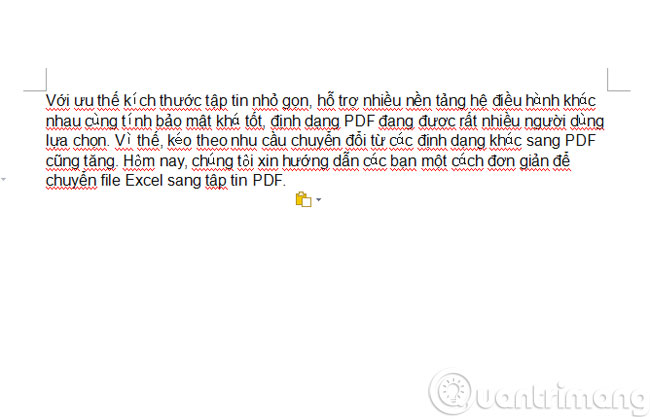
Step 2 : After composing is finished, you click on the File menu, select Save As
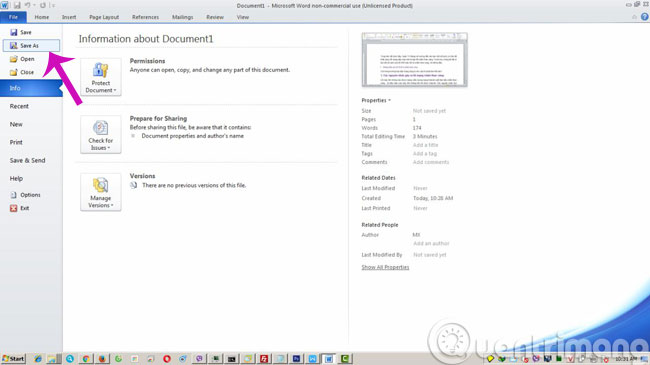
Step 3 : In the Save As dialog box, select the format to save the file as PDF and then press the Options button below
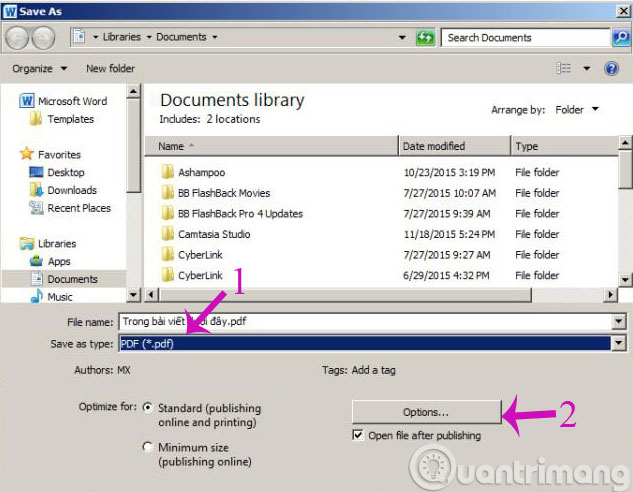
Step 4 : Options dialog box opens, tick Encrypt the document with a password to set the password for the PDF document.

Step 5 : Then, the password settings dialog box appears. Please enter the password and redefine the password in the empty box then click OK to complete

Finally, you just need to click Save to save the file as PDF again.
So, you just created the password for the PDF file using Microsoft Word. Very simple, right?
- 5 ways to extract text from PDF files most effectively
- Insert images into PDF files with Foxit Reader
- How to split PDF file without Vietnamese error
Good luck!