How to set photo album music as iPhone lock screen
When listening to music on iPhone, the lock screen will display the background of the rectangular rectangular music player by default. If we want to refresh for iPhone lock screen when listening to music, we can install Nereid tweak.
When tweaking settings, the music playback interface will change completely, the album image is set as iPhone lock screen image. Users still have the option to change the music, adjust the volume or rewind the music playback time. The following article will guide you how to install Nereid tweak on iPhone.
- How to set an animation for iPhone lock screen
- How to create iPhone wallpaper for each individual page
- How to manually change the wallpaper every day on iPhone
- How to hide iPhone lock screen content
Instructions for changing iPhone music interface
Step 1:
Users download the tweak from Cydia's Nepeta source, or click the link below. Refine settings on iOS 11 devices and above.
https://repo.nepeta.me/depiction/me.nepeta.nereid 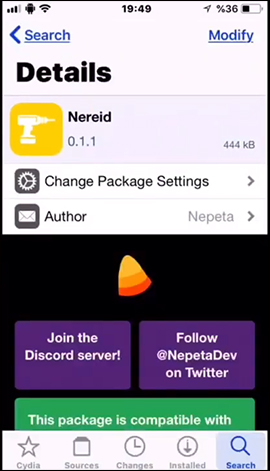


Step 2:
After you have finished tweaking, go to Settings and then click on Nereid to make changes again. First you will see the color option in the Color section .
Next we proceed to change and modify the settings below.
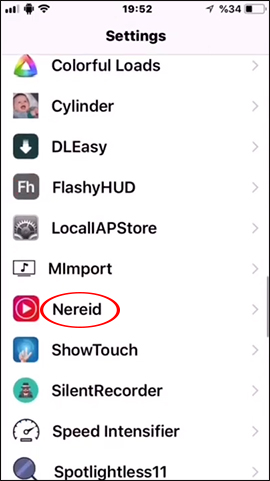
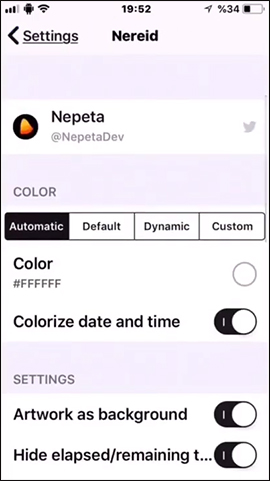
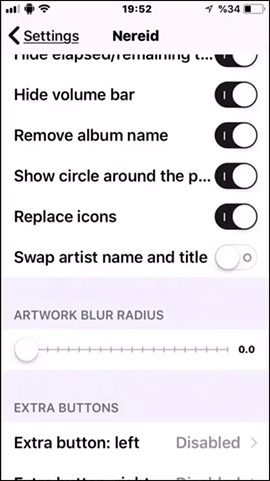
Step 3:
The Extra buttons section we select the left or right button appears in the interface, with the same content including Disabled, Shuffle, Repeat, Rewind 15 seconds and Skip 15 seconds.
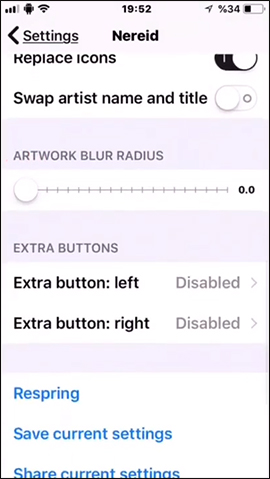
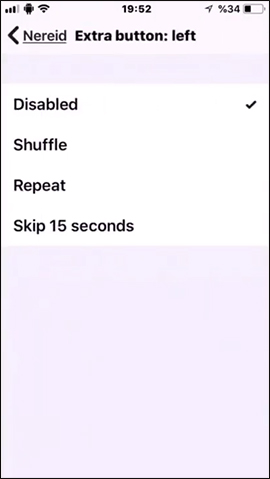
As a result, when you listen to music, the lock screen switches to music album interface as shown below. The content displayed in the music playback screen like the artist's name, the album will be customized by you in the Settings section.
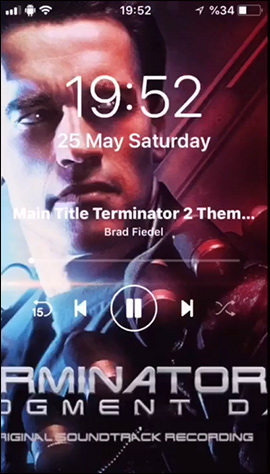
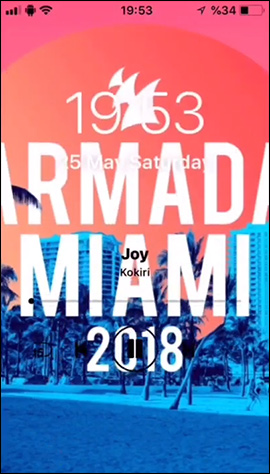
Refine Nereid to create a more screen-locked music screen on the iPhone, using the same cover image as a lock screen image. All information displayed on the music player interface will be selected by you.
I wish you all success!