How to add iPhone lock screen effect
Have you ever tried adding effects when locking your iPhone screen, such as screen rotation, screen cracking, . or not? Refining LockAnim for jailbroken iOS 11 devices will add effects when you lock the screen. Special tweaks do not require users respring the device, the operation that most tweaks need to perform. You can choose the effect types in 10 screen lock effects that the tweak provides. The following article will guide the iPhone screen lock effect.
- How to make a call right on the iPhone lock screen
- Unlock iOS 10 screen is much simpler with 3 ways
- How to display the weather on the iPhone lock screen
Instructions for creating iPhone screen lock effect
Step 1:
We access Cydia and then click on the Sources tab. Then click on the Edit or Add item then add the http://repo.hackyouriphone.org repo. Click Add Source to add a repo.
Then click on the Search tab and then enter LockAnim tweak to install tweak to the device.
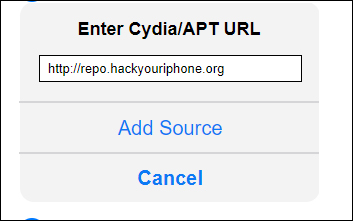
Step 2:
After installation is complete, go to Settings and then click on LockAnim . First of all we need to push the horizontal bar to the right at Enabled to activate tweak.
Next Animation will have a list of lock screen effects to apply on iPhone. In the list click on the screen effect when locking iPhone to use. Back to the interface we can adjust the speed of displaying the screen lock effect with the horizontal bar below. If you want to return to the default iPhone lock screen, no effect then click Reset settings below.
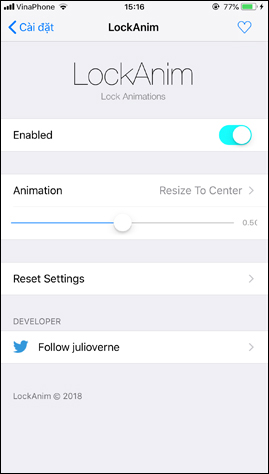
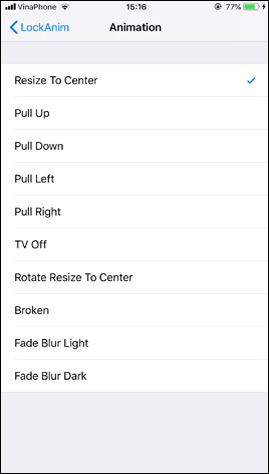
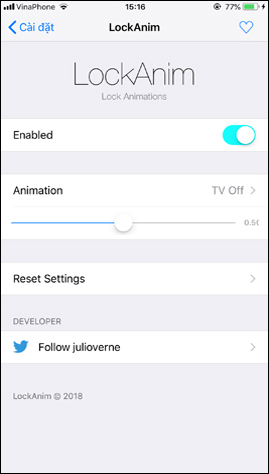
So the iPhone lock screen will have more effect thanks to tweaking LockAnim. You can adjust the speed at which animations are displayed when the screen is locked, depending on the device configuration. The reset is also quick, without having to respring the device again.
See more:
- How to bring Auto Lock to Control Center iOS 11
- Add a way to hide sensitive content on Android device lock screen
- How to turn off the display of message preview content on iPhone
I wish you all success!