How to change iPhone screen lock sound
Audio lock screen iPhone is very simple, and if you want to change this sound, you can install CustomLock tweak. Tweaking brings many different types of sound when locking the iPhone / iPad screen with iOS 12 jailbroken. Tweaking does not change many system settings, users only need to select the sound they want to use to change the previous screen lock default sound only. The following article will guide you how to change the screen lock sound on iPhone / iPad.
- How to change the iPhone boot sound
- How to customize the volume control on iPhone
- How to change iPhone phone charger sound
- How to create sound, shake the iPhone physical key
Guide to change the sound of the iPhone screen lock
Step 1:
Users install free CustomLock tweaks on Cydia's Packix source. You can go to Cydia and search for Packix to find tweaks, or visit the link below.
- https://repo.packix.com/package/com.obsidian.customlock
Step 2:
After installation is complete, we go to Settings and then select CustomLock tweak . Here you can turn on or off vibrate mode when turning off the iPhone / iPad lock screen at Vibrate on Lock.
Choose a Sound section we click to select new sounds when locking the device screen. There are 8 different sound types for users to choose to use.
After you have selected, click Respring to apply the new changes. To return to the default audio lock screen iPhone users click on None.

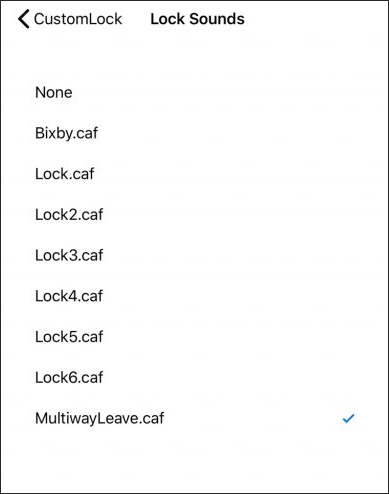
Tweaking CustomLock doesn't have many settings, you just need to select the sound. Currently the number of audio when screen lock is relatively small. Hopefully, the manufacturer will provide more sound and apply for iOS 11 already.
I wish you all success!
You should read it
- ★ How to increase OLED lock screen experience on iPhone
- ★ How to change the auto-lock time of iPhone, iPad
- ★ On iOS 12.3 iPhone Lock cannot change the ICCID code directly on the phone and this is a fix
- ★ How to fix iPhone OS 9 lock version on network operators
- ★ How to automatically change the screen rotation lock on iPhone