How to send email attachments with all sizes
Everyone is too familiar with sending files (files) via email because of its convenience.However, not all email service providers allow users to send large files, most of which limit the file size to some MB.
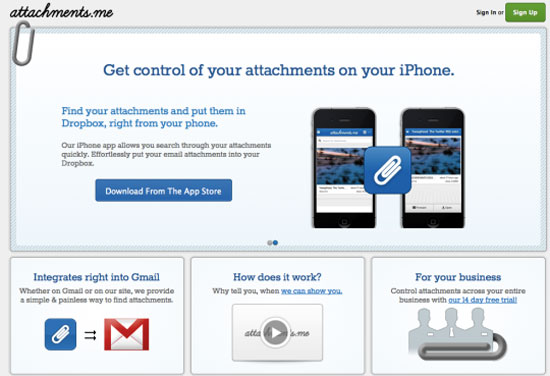
Attachments.me is an extension of Chrome web browser, allowing you to attach files of any size to email. You do not need to pay a fee. All you need to do is:
- There is a Dropbox, Box or Google Drive account (all free)
- Have a Gmail account
- Install Google Chrome browser
Before proceeding, please upload the file to the cloud service (Dropbox, Box or Google Drive). Another note is that this application is compatible with Gmail.
Setting
1. Install the extension in Chrome.
2. Log in to your Gmail account. You should leave the pop-up box to activate the extension.

3. Select the cloud service you want to use.
4. Once your account is connected, you will be able to edit your email and attach any files saved in your cloud. You will see below the 'Attach a file' link with the Insert link : Cloud file . This is the link of Attachments.me. It is completely different from the link Attach a file - the default Gmail file attachment link.
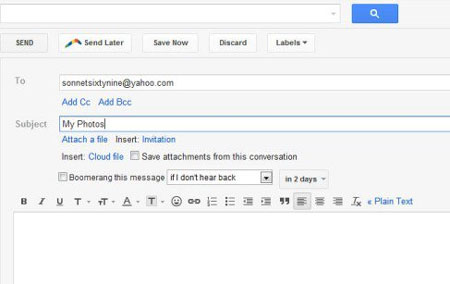
5. After clicking 'Insert: Cloud file' , you will see another window for you to select the cloud service and go to all your files and folders. Click on the file you want to attach and click 'Insert'.
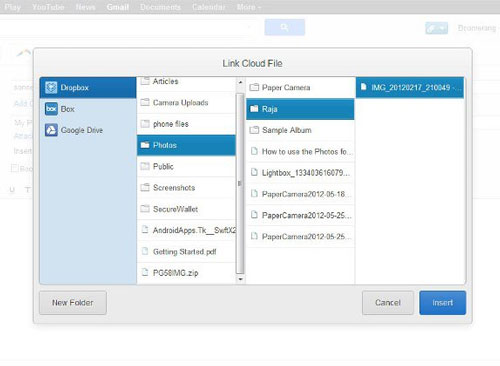
6. The link will be inserted into the email. Email recipients simply click on the link to access the file.
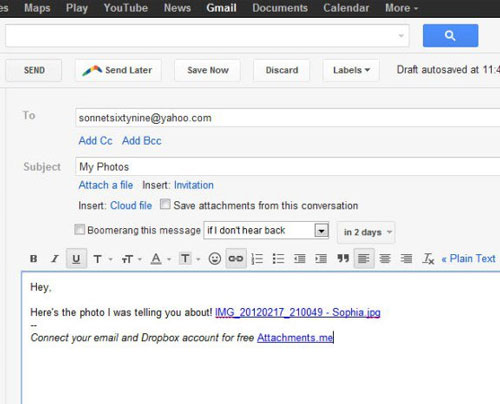
7. And finally, don't forget to click 'Send' !
In addition to attaching files to the cloud, Attachments.me is a great solution to organize all attachments received and emailed. Just access your account, you'll see a library of all email attachments and can arrange them the way you like. This is very convenient compared to scanning or searching files in your mailbox. You can also easily attach files again for a new email, right from the web application.
Really, attach files when sending important emails like saving files to a hard drive, so we should find useful applications to use. Attachments.me is a great extension for Chrome users.
You should read it
- ★ How to add attachments to calendar events on iOS
- ★ Email large files from Outlook with Acrobat.com
- ★ Gmail for directly saving attachments to Google Drive
- ★ Prevent Windows from notifying your antivirus software when you open and send email attachments
- ★ Instructions for sending attachments with the Mail application in iOS