
How to Open MSG Files
this wikihow teaches you how to view an outlook email (msg) file on a computer without using outlook. there are a couple of different online file converters you can use to view and

this wikihow teaches you how to view an outlook email (msg) file on a computer without using outlook. there are a couple of different online file converters you can use to view and

how do you search for attachments you want to read or remove in gmail? let's find answers from tipsmake.com through the following article!

anyone interested in securing personal data stored on their smartphones should think carefully before downloading applications that are unclear or unreliable.
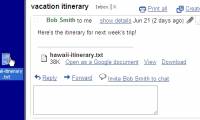
google has just developed a new drag and drop feature in gmail that drags and drops email attachments to the desktop and drags and drops photos into a new email content.

extensions (extensions) like ginger, social fixer or adblock plus help you save time and increase efficiency when browsing the web with chrome browser.

gmail will allow you to save attachments directly to google drive and not to download them as before. google recently upgraded to a new version of its gmail service, allowing

everyone is too familiar with sending files (files) via email because of its convenience. however, not all email service providers allow users to send large files, most of which

do you ever need to send large files via email but are limited in attachments? the add-in for outlook called acrobat.com will help you solve that problem.

in some special cases, when you want to send an email with a fairly large attachment via outlook, the system will display the following message: 'the attachment size exceeds the

users who regularly send image attachments via email with outlook will be delighted with this feature ..