Gmail for directly saving attachments to Google Drive
Gmail will allow you to save attachments directly to Google Drive and not to download them as before. Google recently upgraded to a new version of its Gmail service, allowing users to save attachments directly to Google Drive without leaving the mail interface.
Google Drive is Google's own online storage service, currently offering 15 GB of storage (including storage for both Gmail).
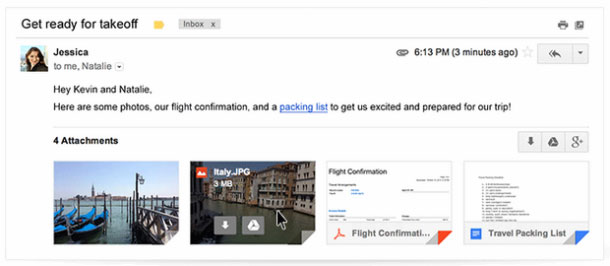
When dragging the cursor on the attachment, Gmail users will see options to download the file to the computer directly to Google Drive.
With this new update, while browsing a message with an attachment, users will see a button that appears when dragging the preview of the file at the end of the mail. Clicking on this button will help you save the attachment directly to Google Drive without leaving your email interface. You can also choose to save the file to the folder in Google Drive that you want. And of course you can also choose how to download the attachment to your computer by clicking on the arrow button that appears when hovering over the file.
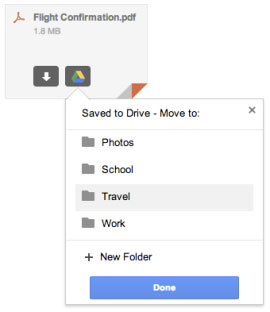
The directory selection interface in Google Drive will be used to save a certain attachment.
Google said the new feature applies to all file formats, including photos, videos, spreadsheets, PDFs. This feature will only apply to Gmail web version (computer), and will start to be widely updated for users next week. In addition, this feature only works inside Gmail, so those who use email management applications to send and receive Gmail, will not be able to use the new feature.
In addition, this update also allows users to preview attachments in full screen mode, before downloading to the computer or saving to Google Drive. To preview, users just need to click on the attachment preview button at the bottom of the email. You can perform a search, or browse many other attachments, without leaving the Gmail interface.
You should read it
- ★ How to download files on Google Drive when the download limit is exceeded
- ★ Google Drive 4,2021.46200, Download Google Drive here
- ★ How to get 1TB of Google Drive capacity for free
- ★ How to fix the error can't download files from Google Drive on Windows
- ★ Top 10 common Google Drive problems and solutions