Prevent Windows from notifying your antivirus software when you open and send email attachments
Windows 10 provides settings for Group Policy, Notify antivirus programs when opening attachments, stops scanning email attachments when you open them. To prevent Windows from telling your antivirus software to scan for attachments, follow these steps:
Press Win + R to open the Run prompt. Then, type gpedit.msc and press the Enter button to open the Local Group Policy Editor on the computer. Once opened, navigate to this path:
User Configuration> Administrative Templates> Windows Components> Attachment Manager
On the right hand side, you will get an installation called Notify antivirus programs when opening attachments. By default, it is set to Not Configured. Select the Disable option and click the Apply> OK button respectively.
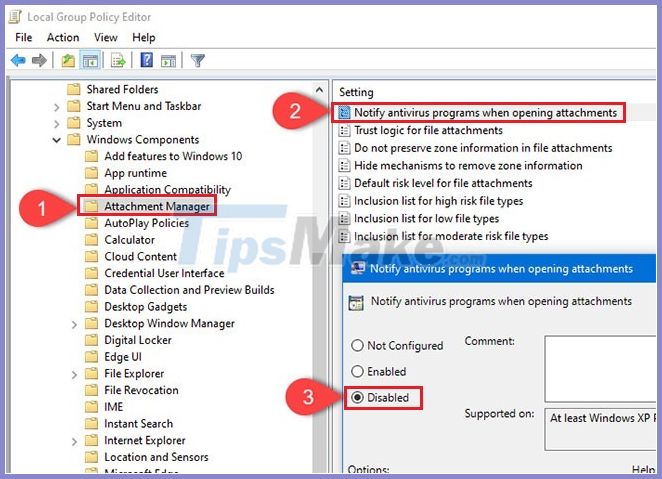
This policy setting allows you to manage notification behavior for registered antivirus programs. If more than one program is registered, all of them will be notified. If the registered antivirus has done check-in checks or scans files when they reach your computer's email server, additional calls will not be needed.
If you turn on this policy setting, Windows will ask the registered antivirus program to scan the file when the user opens the attachment. If the anti-virus program fails, the attachments will be blocked from opening.
If you turn off this policy setting, Windows will not call registered antivirus programs when the attachment is opened.
If you do not configure this policy setting, Windows will not invoke registered antivirus programs when the attachment is opened. After that, Windows will not notify the registered antivirus software to scan for any attachments.
In case you want to re-enable this feature, navigate to the same path in Local Group Policy Editor and select the Not Configured option.
Prevent Windows from notifying your antivirus software when you open and send email attachments using the Registry
To prevent Windows from telling your antivirus software to scan for attachments using Registry Editor, follow these steps:
Note: First of all, don't forget to create a system restore point and back up all Registry files.
First, you will open Registry Editor on your computer. To do that, press Win + R to open Run, type regedit and press the Enter button. If the UAC prompt appears, click the Yes button. After opening Registry Editor, navigate to the following path:
HKEY_CURRENT_USERSOFTWAREMicrosoftWindowsCurrentVersionPoliciesAttachments
If the Attachments key is not there, right-click on Policies and choose New> Key. Then, name it Attachments. However, if you can see the Attachments key under Policies, you can skip this step.
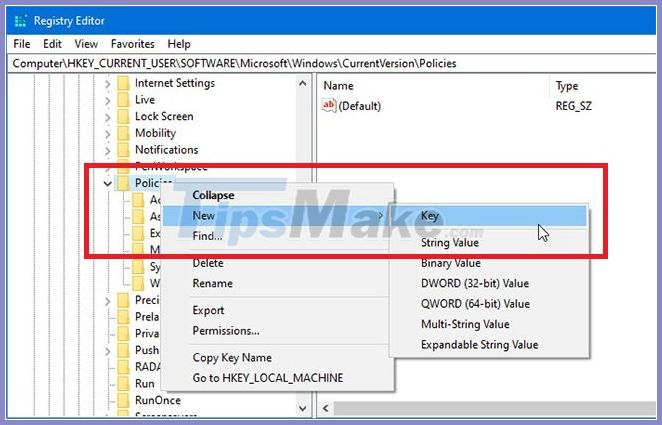
Then right-click on Attachments and choose New> DWORD (32-bit) Value.
Name it ScanWithAntiVirus. Then double-click on ScanWithAntiVirus, set the Value data to 1, and click the OK button to save the changes.

If you set Value data to 1, scanning of attachments will be disabled. However, if you want to re-enable it, you can either delete this Attachments key or set the Value data of ScanWithAntiVirus to 3 (open Registry Editor, navigate to the same path as mentioned above, double click on ScanWithAntiVirus and set its value accordingly).