How to save web pages as PDF files for review
We don't always have an internet connection to surf the web, so saving a website for reading when offline is what many people need. The following article TipsMake.com will guide you how to save web pages into PDF format for offline viewing, please refer.
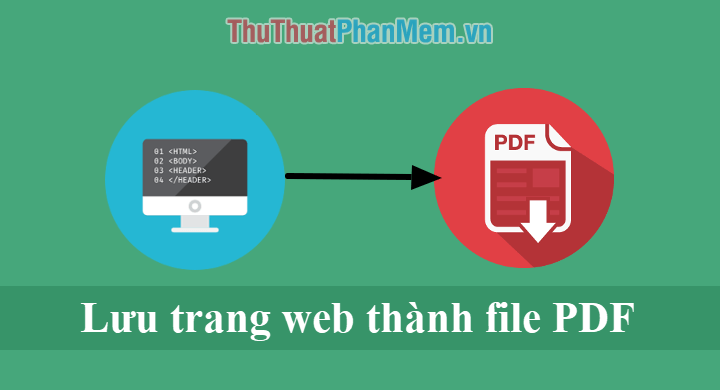
Step 1: Open the website you want to save then right-click the website and select Print or press Ctr + P to open the print window.
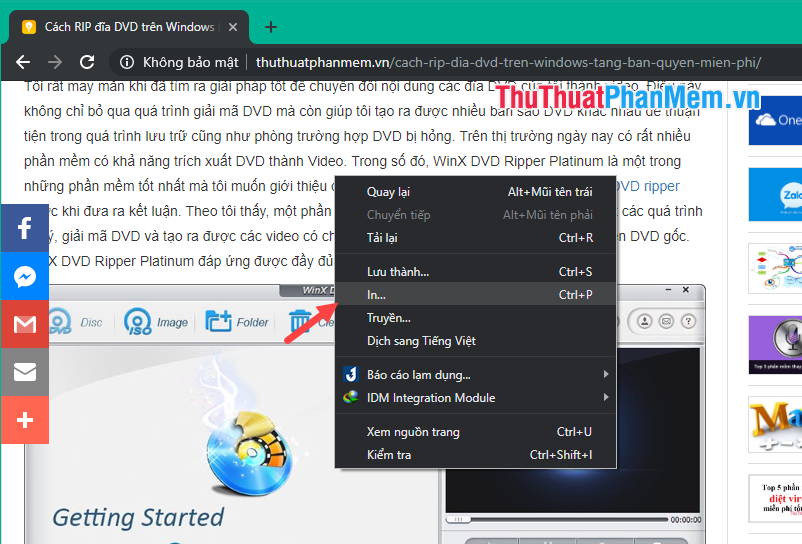
Step 2: A print window appears, the destination Printer section you choose Save as PDF , then click Save .

Step 3: Choose where to save the file, give the file a name, then click Save .

After saving you can open your PDF file and see the results:

So, with just a few simple steps, we can save a web page to a PDF file for review at any time. Thank you for watching!