How to save web page in Chrome as a PDF file?
In the process of surfing the web you will encounter many good websites, content useful for your work and you often want to save to your computer as a reference. But don't know how to do it? Please refer to the article on how to save web pages on Google Chrome into PDF files (this is an easy-to-use format that can be opened with many software) below.
- Instructions for attaching files to PDF files using Foxit Reader
- How to save files automatically in Adobe Reader?
- How to turn on full screen mode when reading PDF files using Foxit Reader
Step 1 : Open the website you want to save and then click on the 3 dashes icon in the top right corner of the screen, select Print . ( or use Ctrl + P ).

Step 2 : In the new window that appears click the Change . button in the Destination section.
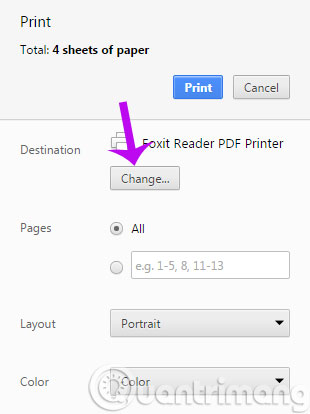
Step 3 : In Local Destinations , click Save as PDF to save the website in PDF format.

Step 4 : Here, you can customize some of the following parameters to suit the needs of individuals:
- Destination : Save in any format.
- Page : Save all pages or how many pages to pages.
- Layout : Save the page horizontally or vertically.
- Paper Size : Select the paper size you want to save as A4, A3 .
- Margins : Align the PDF page, there are 4 modes for you to choose, when choosing a custom mode, an alignment measure will appear, hold the left mouse button and align it to your liking.
- Option : Check Headers and footers to add upper and lower titles for PDF files.
After setting, click the Save button to save the web page to a PDF file.
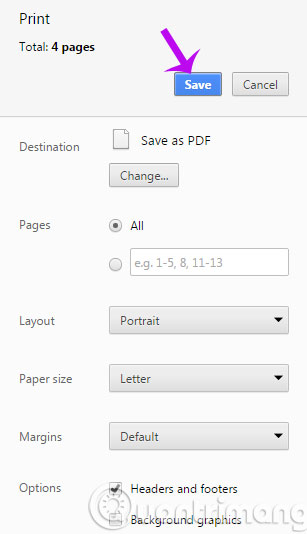
Step 5 : The Save as window appears, select where to save the file, name the file and click the Save button to save it.
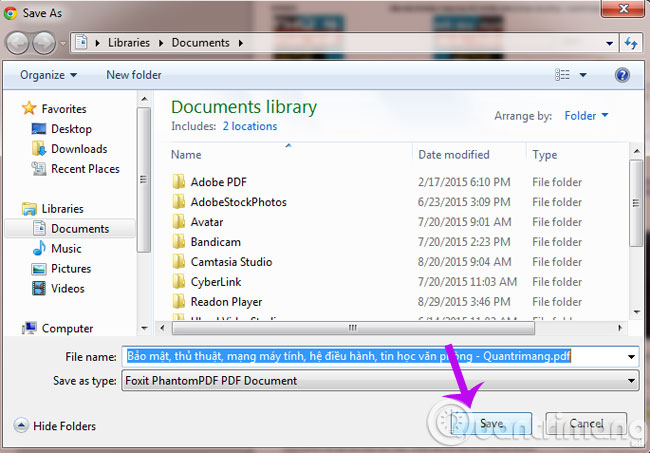
So you have successfully converted the website into a PDF file! Very simple, right?
Good luck!