How to retrieve Zalo password when losing Sim registration
Along with Facebook, Zalo social network is one of the most popular and selected applications today. Normally, if you want to use Zalo on your phone, you have to register your phone number to open an account, which sometimes makes it difficult for users to use it due to accidentally losing a Sim or Sim account registration. broken. It doesn't matter if you remember your password, but if you forget your Zalo password, you must have a confirmation message to verify that you are the owner of this phone number before renewing your password. So how to retrieve the Zalo password when losing the registration Sim?
- Tips for using Zalo are useful for users
- How to use Zalo Web without installing software
- How to record videos repeatedly on Zalo
How to retrieve Zalo password when losing Sim?
In fact, you cannot recover the Zalo password when the account registration Sim is lost or corrupted. You just try to imagine, if that phone number belongs to someone else, that person absolutely has the right to use this number to register Zalo, so how can you recover your account anymore? However, don't worry too much, TipsMake.com will show you some ways to get your password back when you lose your sim.
 Sim registration Zalo account is very important so you should pay attention to the preservation of your phone Sim.
Sim registration Zalo account is very important so you should pay attention to the preservation of your phone Sim.
Redo S im
The first way for you to retrieve your Zalo password when having problems with Sim account registration is that you need to go to the network store to redo the Sim. If this Sim has not been issued, you can easily get it back, the cost only takes a few tens of thousands of dong. To remake the Sim quickly and simply, bring your identity card and prepare 5 phone numbers to contact regularly. After successful Sim replay, you can completely log back into your Zalo account.
Contact S im to ask for a code to retrieve the password then change another phone number
In case you cannot make a Sim because someone already registered to use it, please contact them directly and ask them to ask for a password recovery code sent by Zalo, then proceed to change the password and add The phone number you are using is OK. If it still does not recover successfully, it is only possible to permanently delete that Zalo account then create another Zalo nick.
Changing another phone number remains the same after recovering the password
If you pay close attention, you will see a new feature in Zalo, which is to change the other phone number, but apply this way you still have to remember the password or recover the password. First, you need to update the latest version of Zalo, then must meet the requirements to log in to Zalo for 7 consecutive days without logging out and go to Settings> Account Management> Change phone number.
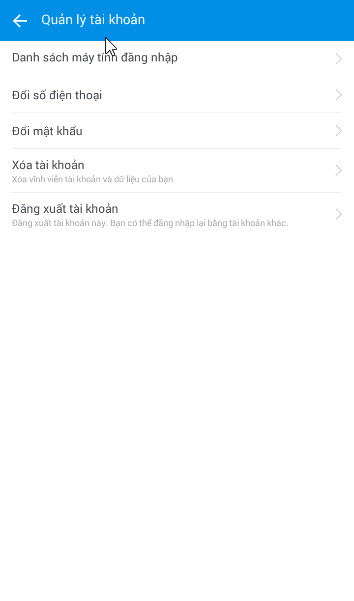
Doing so, you can transfer the old phone number to the new account without losing your friends list, the message will still be retained.
Above is how to retrieve the Zalo password on the phone, hope these suggestions can help you get back Zalo password and use it again when losing Sim. There have been a lot of successful implementation, but also you can't recover, if you fall into the few people who can't recover the password, Zalo just has to sit and try to remember the password. . Try the passwords used for other account types, otherwise create another Zalo account to use.
Hope you are succesful.
Maybe you are interested:
- How to turn on the chat bubble on Zalo